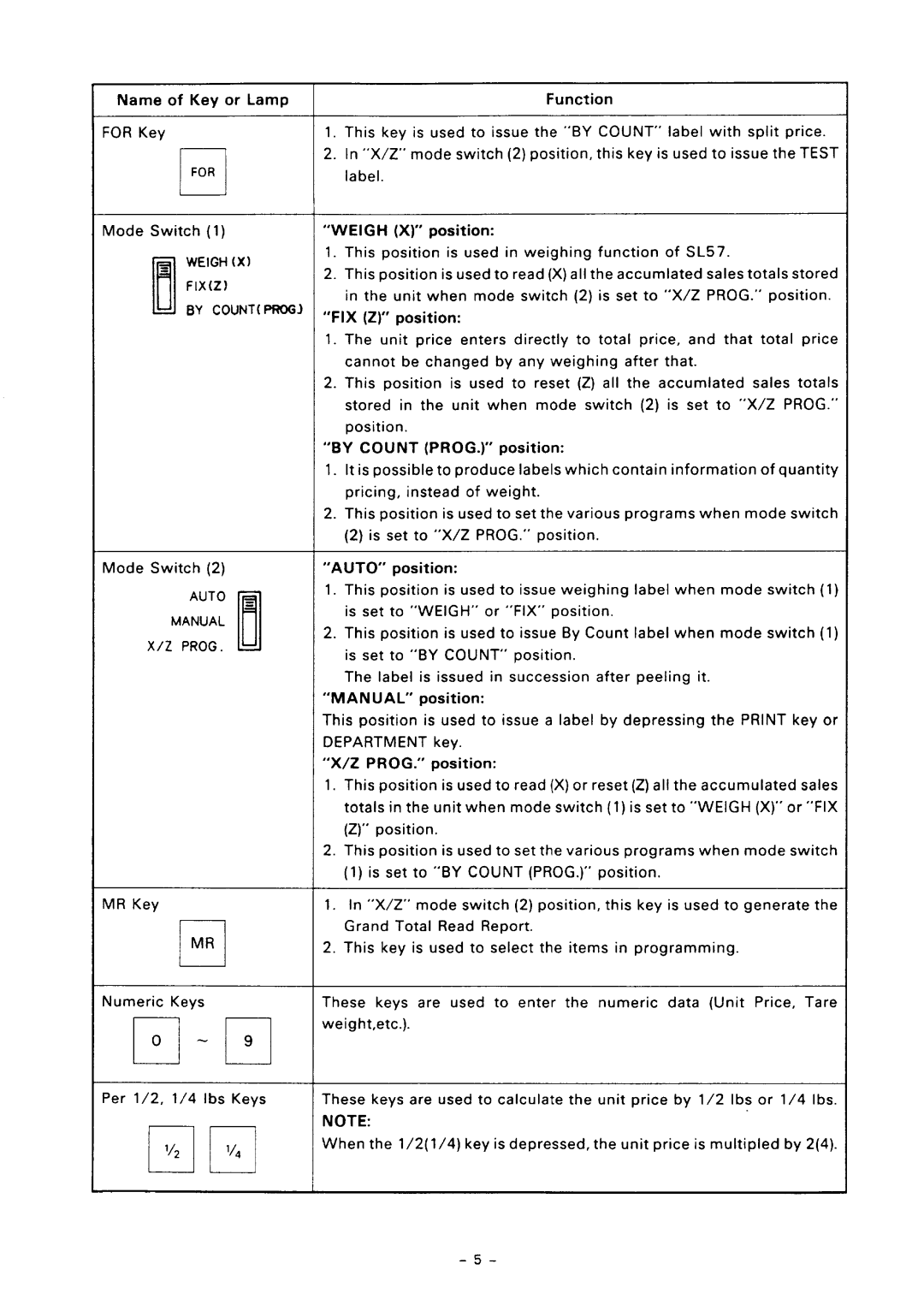Name of Key or Lamp
FOR Key
FOR
El
Mode Switch (1)
=WEIGH (Xl
FIX(Z)
BBY COUNT{ PROGJ
Mode Switch (2)
AUTO =
MANUAL
X/Z PROG. B
MR Key
MR
i
Numeric Keys
Per l/2, l/4 Ibs Keys
Function
1. | This key | is used | to | issue | the “BY | COUNT” | label | with | split | price. |
2. | In “X/Z” | mode | switch | (2) | position, | this key | is used | to | issue | the TEST |
| label. |
|
|
|
|
|
|
|
|
|
“WEIGH |
| (X)” | position: |
|
|
|
|
|
|
|
|
|
|
|
|
|
|
|
|
|
|
|
| ||||||
1. | This |
|
| position |
| is | used |
| in | weighing |
| function |
| of | SL57. |
|
|
|
| ||||||||||
2. | This |
| position |
| is | used |
| to | read | (X) | all | the | accumlated |
| sales |
| totals | stored | |||||||||||
| in | the | unit | when | mode |
| switch |
| (2) | is | set | to | “X/Z |
| PROG.” |
| position. | ||||||||||||
“FIX | (Z)” | position: |
|
|
|
|
|
|
|
|
|
|
|
|
|
|
|
|
|
|
|
|
| ||||||
1. | The |
| unit | price | enters |
|
| directly |
| to |
| total | price, |
| and | that |
| total |
| price | |||||||||
| cannot |
|
| be | changed |
| by | any | weighing |
|
| after | that. |
|
|
|
|
|
| ||||||||||
2. | This |
|
| position |
| is used |
| to reset |
| (Z) | all |
| the | accumlated |
| sales | totals | ||||||||||||
| stored |
| in the | unit | when | mode |
|
| switch |
| (2) | is | set | to “X/Z | PROG.” | ||||||||||||||
| position. |
|
|
|
|
|
|
|
|
|
|
|
|
|
|
|
|
|
|
|
|
|
|
|
| ||||
“BY | COUNT |
| (PROG.)” |
| position: |
|
|
|
|
|
|
|
|
|
|
|
|
|
|
| |||||||||
1. | It | is | possible |
| to | produce |
|
| labels |
| which | contain | information |
| of quantity | ||||||||||||||
| pricing, |
|
| instead | of | weight. |
|
|
|
|
|
|
|
|
|
|
|
|
|
|
|
| |||||||
2. | This |
| position |
| is | used |
| to |
| set | the |
| various |
| programs |
| when | mode | switch | ||||||||||
| (2) |
| is |
| set | to | “X/Z | PROG.” |
| position. |
|
|
|
|
|
|
|
|
|
|
|
|
| ||||||
“AUTO” |
|
| position: |
|
|
|
|
|
|
|
|
|
|
|
|
|
|
|
|
|
|
|
|
| |||||
1. | This |
| position |
| is | used | to | issue | weighing |
| label | when | mode | switch | (1) | ||||||||||||||
| is | set |
| to | “WEIGH” |
| or | “FIX” | position. |
|
|
|
|
|
|
|
|
|
|
|
| ||||||||
2. | This |
| position |
| is | used | to | issue | By | Count |
| label | when | mode | switch | (1) | |||||||||||||
| is | set |
| to | “BY | COUNT” |
|
| position. |
|
|
|
|
|
|
|
|
|
|
|
|
|
|
| |||||
| The |
| label | is | issued | in | succession |
|
|
| after | peeling |
| it. |
|
|
|
|
| ||||||||||
“MANUAL” |
| position: |
|
|
|
|
|
|
|
|
|
|
|
|
|
|
|
|
|
|
|
| |||||||
This |
| position |
| is | used | to | issue | a label |
| by |
| depressing |
|
| the | key or | |||||||||||||
DEPARTMENT |
| key. |
|
|
|
|
|
|
|
|
|
|
|
|
|
|
|
|
|
|
|
|
| ||||||
“X/Z |
|
| PROG.” | position: |
|
|
|
|
|
|
|
|
|
|
|
|
|
|
|
|
|
|
|
| |||||
1. | This |
| position |
| is | used |
| to |
| read | (X) | or | reset(Z) | all | the | accumulated |
| sales | |||||||||||
| totals |
| in | the | unit | when |
| mode | switch | (1) | is | set | to |
| “WEIGH |
| (X)” | or | “FIX | ||||||||||
| (Z)” | position. |
|
|
|
|
|
|
|
|
|
|
|
|
|
|
|
|
|
|
|
|
|
|
| ||||
2. | This |
| position |
| is | used |
| to |
| set | the |
| various |
| programs |
| when | mode | switch | ||||||||||
| (1) |
| is |
| set | to | “BY | COUNT |
| (PROG.)” |
| position. |
|
|
|
|
|
|
|
|
| ||||||||
1. | In |
| “X/Z” | mode | switch |
|
| (2) | position, |
| this | key | is | used | to | generate |
| the | |||||||||||
| Grand |
| Total |
| Read | Report. |
|
|
|
|
|
|
|
|
|
|
|
|
|
|
|
| |||||||
2. | This |
| key | is | used | to | select | the |
| items |
| in | programming. |
|
|
|
|
| |||||||||||
These |
| keys | are | used |
| to |
| enter |
| the |
| numeric |
| data |
| (Unit |
| Price, |
| Tare | |||||||||
weight,etc.). |
|
|
|
|
|
|
|
|
|
|
|
|
|
|
|
|
|
|
|
|
|
|
|
|
|
| |||
These keys are used to calculate the unit price by l/2 Ibs or l/4 Ibs.
l/2( | l/4) | key is depressed, | the unit | price | is multipled | by 2(4). |