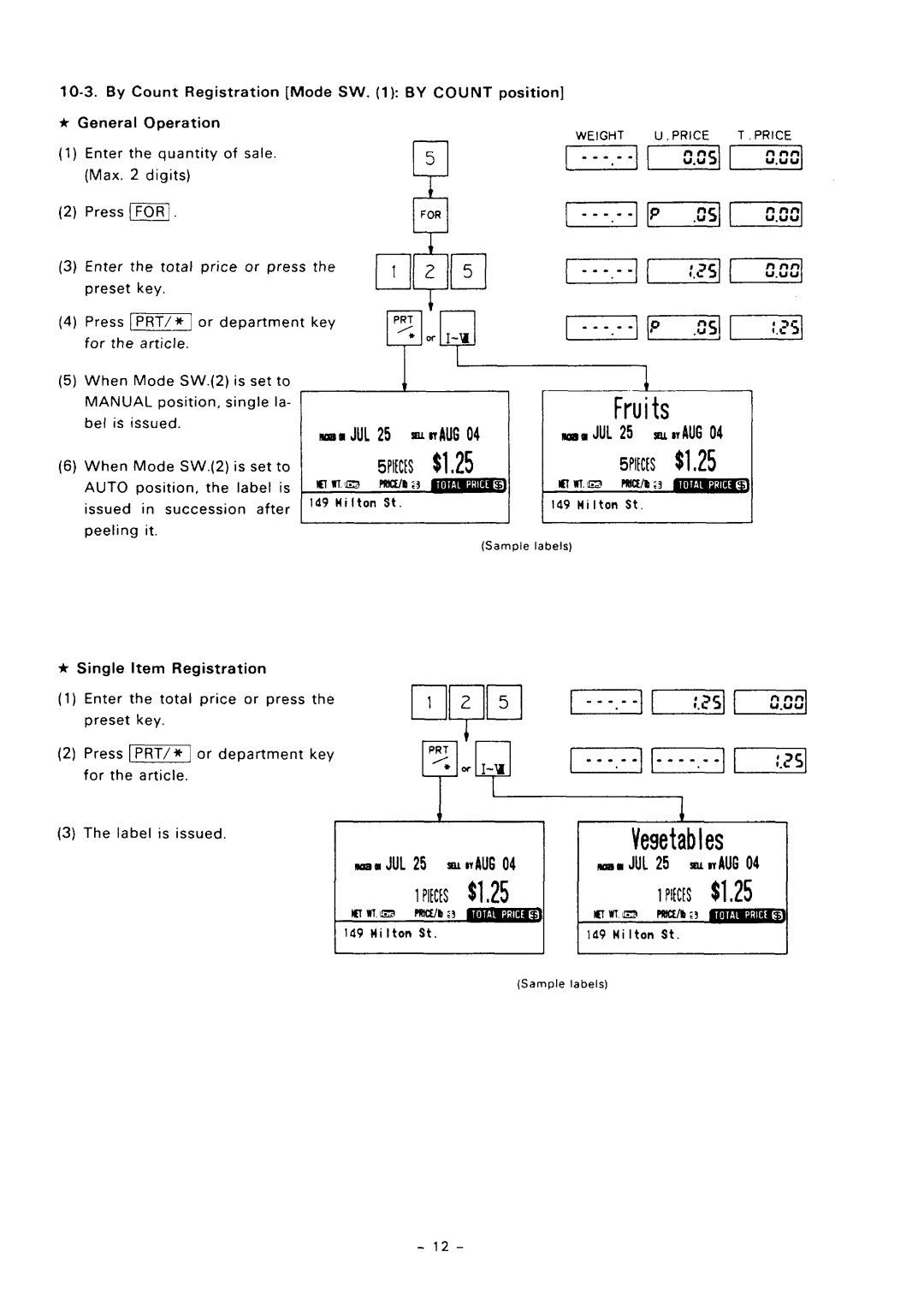By | Count | Registration | [Mode | SW. (1): BY COUNT | position] |
|
| ||||
* | General |
| ODeration |
|
|
| WEIGHT | u t PRICE | T PRICE | ||
|
|
|
|
|
|
|
|
| |||
(1) |
| Enter | the | quantity | of | sale. |
|
| (1 | p] | |
|
| (Max. | 2 | digits) |
|
|
|
|
|
|
|
(2) |
| Press | ml. |
|
|
|
|
|
|
|
|
(3) | Enter |
| the | total | price | or press the |
|
|
|
|
| 1 | c.csl | ||
|
|
|
|
|
|
|
|
| |||||||
| preset | key. |
|
|
|
|
|
|
|
|
|
|
|
| |
(4) | Press | p] |
| or department |
| key |
|
|
|
|
|
|
| ||
| for | the | article. |
|
|
|
|
|
|
|
|
|
|
| |
(5) | When | Mode |
| SW.(2) | is set | to |
|
|
|
|
|
|
|
| |
| MANUAL |
| position, | single | la- |
|
|
|
|
|
|
|
| ||
| bel | is | issued. |
|
|
|
|
|
|
|
|
|
|
| |
(6) | When |
| Mode |
| SW.(2) | is set | to |
|
| 5ms | $1825 |
|
| 5~1t~ts $1.25 |
|
| AUTO | position, | the | label | is | m | 1710 | mm 3 | m | El | wl.lrn | rmcfh ;3 |
| ||
|
|
|
|
|
|
|
|
| |||||||
| issued | in | succession | after | Id9 | Milton | St. |
| 149 | Milton | St. |
| |||
|
|
|
|
|
|
|
|
| |||||||
| peeling | it. |
|
|
|
|
|
|
|
|
|
|
|
| |
|
|
|
|
|
|
|
|
|
|
| (Sample | labels) |
|
|
|
Sr Single Item Registration
(1) Enter the total price or press the
preset key.
(2) Press mPRT/ or department key for the article.
|
|
| t |
(3) The label is issued. |
|
| Vegetables |
|
|
| |
JUL 25 m nAUG04 | ma | JUL 25 m n AUG04 | |
| IPIECZS$1,25 |
| IPIKES$1.25 |
ICT1T.mmm;,m | ElWTm. mctR3m | ||
149 | Milton St. | 149 Hilton St. | |
1 | I | I | 1 |
| (Sample | labels) |
|
- 12-