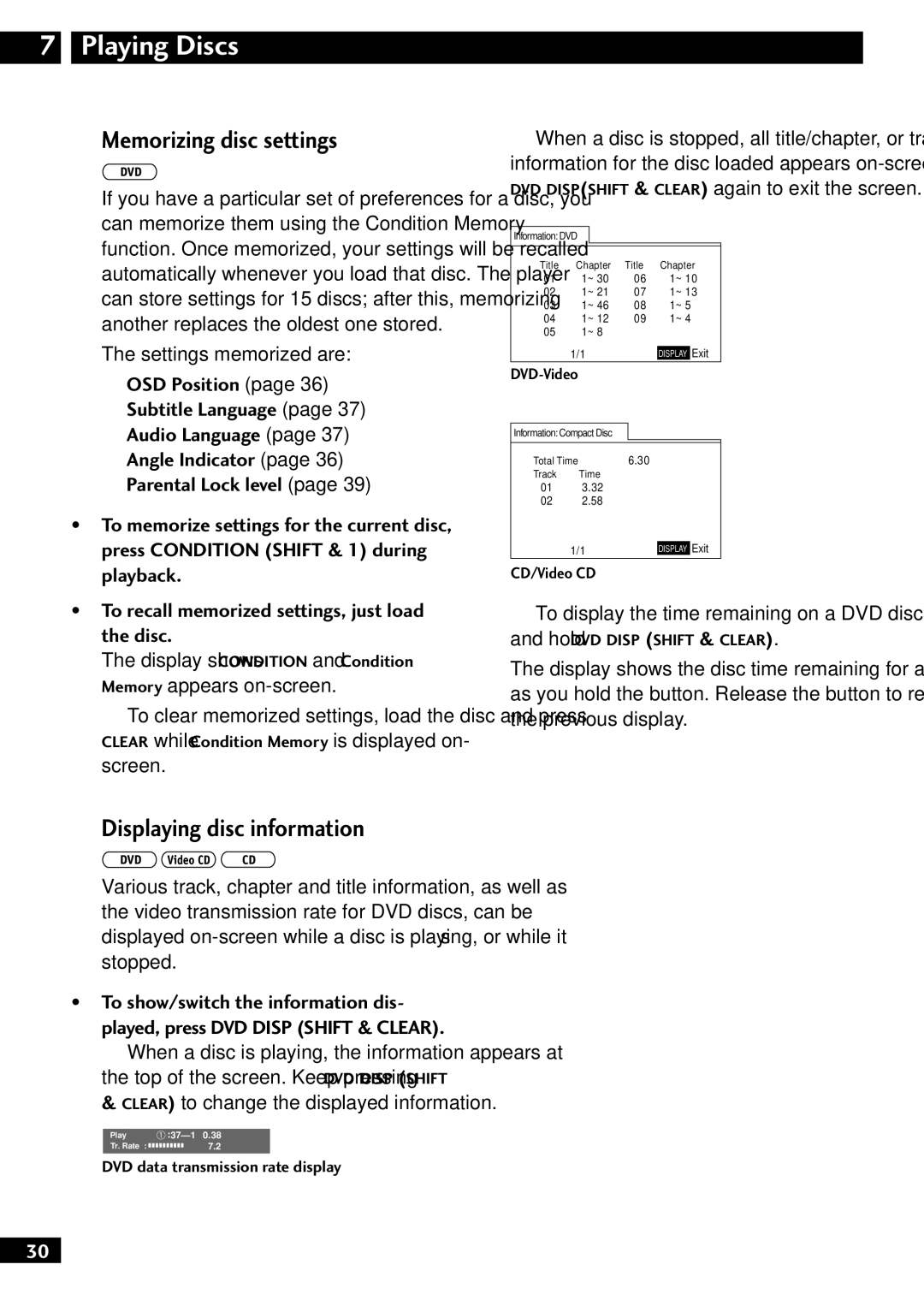7 Playing Discs
Memorizing disc settings
If you have a particular set of preferences for a disc, you can memorize them using the Condition Memory function. Once memorized, your settings will be recalled automatically whenever you load that disc. The player can store settings for 15 discs; after this, memorizing another replaces the oldest one stored.
The settings memorized are:
•OSD Position (page 36)
•Subtitle Language (page 37)
•Audio Language (page 37)
•Angle Indicator (page 36)
•Parental Lock level (page 39)
•To memorize settings for the current disc, press CONDITION (SHIFT & 1) during playback.
•To recall memorized settings, just load the disc.
The display shows CONDITION and Condition Memory appears
•To clear memorized settings, load the disc and press CLEAR while Condition Memory is displayed on- screen.
Displaying disc information
Various track, chapter and title information, as well as the video transmission rate for DVD discs, can be displayed
•To show/switch the information dis- played, press DVD DISP (SHIFT & CLEAR).
• When a disc is playing, the information appears at the top of the screen. Keep pressing DVD DISP (SHIFT & CLEAR) to change the displayed information.
Play | |
Tr. Rate : | 7.2 |
DVD data transmission rate display
30
•When a disc is stopped, all title/chapter, or track
information for the disc loaded appears
Information: DVD
Title | Chapter | Title | Chapter |
01 | 1~ 30 | 06 | 1~ 10 |
02 | 1~ 21 | 07 | 1~ 13 |
03 | 1~ 46 | 08 | 1~ 5 |
04 | 1~ 12 | 09 | 1~ 4 |
05 | 1~ 8 |
|
|
| 1/1 |
| DISPLAY | Exit |
|
|
|
|
|
|
|
| ||
|
|
|
| |
Information: Compact Disc |
|
|
| |
Total Time | 6.30 |
|
| |
Track | Time |
|
|
|
01 | 3.32 |
|
|
|
02 | 2.58 |
|
|
|
|
|
|
| |
| 1/1 |
| DISPLAY | Exit |
|
|
|
|
|
CD/Video CD
•To display the time remaining on a DVD disc, press and hold DVD DISP (SHIFT & CLEAR).
The display shows the disc time remaining for as long as you hold the button. Release the button to revert to the previous display.
En