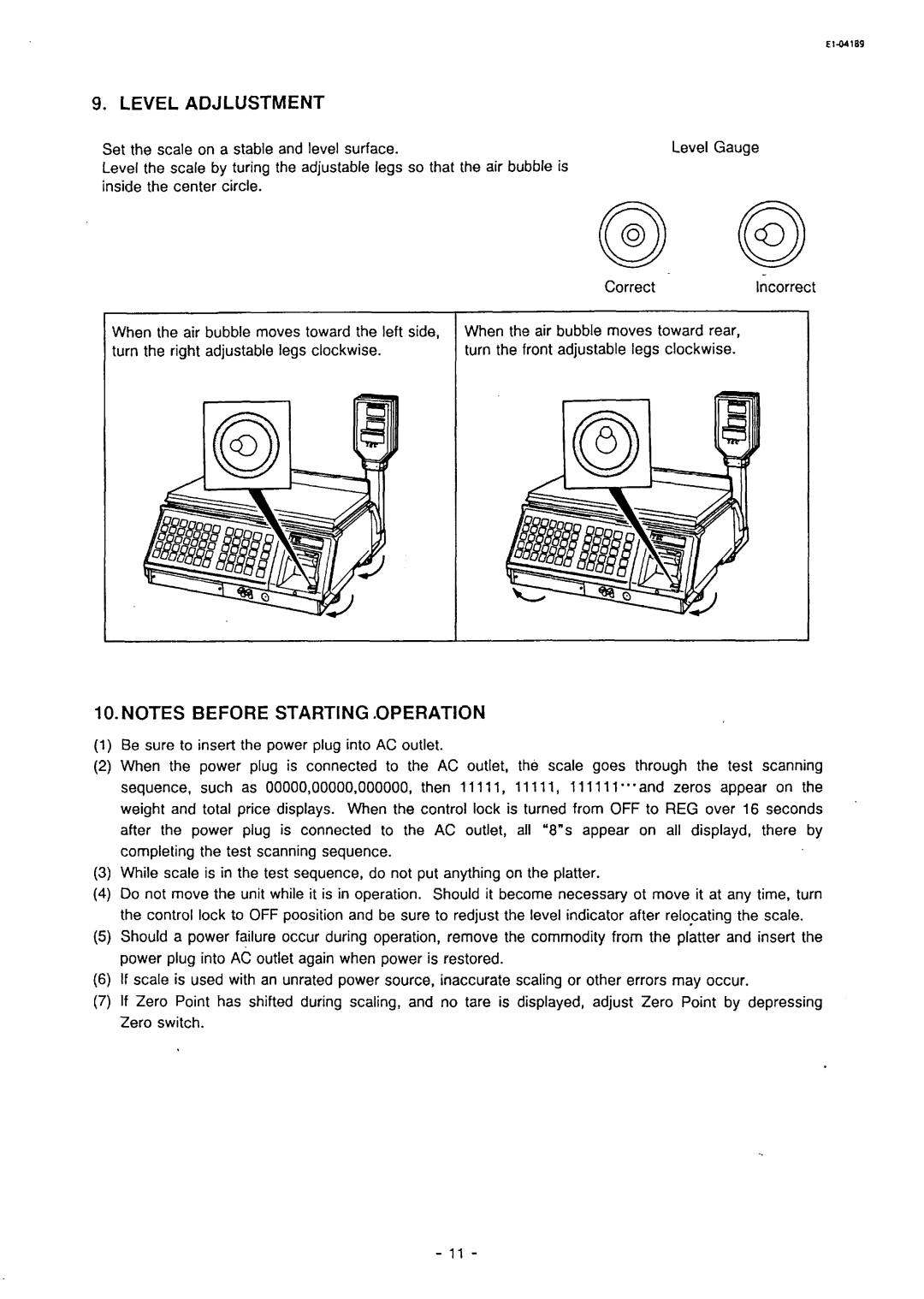SL59 SERIES specifications
The Toshiba SL59 Series showcases a remarkable blend of innovation and performance, designed to elevate the user experience in home entertainment and professional use alike. With its sleek design and advanced features, the SL59 Series stands out as an attractive option for a wide range of consumers.One of the standout features of the SL59 Series is its 4K Ultra HD resolution, providing an exceptional viewing experience with stunning clarity and detail. This high resolution is complemented by Toshiba’s proprietary AQColor technology, which enhances color reproduction, ensuring that images are vibrant and lifelike. The SL59 Series also supports HDR (High Dynamic Range), which elevates contrast levels and expands the color spectrum, making images look more natural and immersive.
The SL59 Series incorporates an advanced audio system, featuring Dolby Audio technology that delivers crisp and clear sound. Whether watching movies, playing games, or listening to music, viewers can expect an audio experience that matches the visual quality. The integration of DTS Virtual:X further enhances the auditory experience by creating a three-dimensional sound environment.
Connectivity options are abundant in the SL59 Series, with multiple HDMI and USB ports, allowing users to connect a variety of devices effortlessly. The smart TV capabilities enable seamless access to popular streaming services and apps, providing a hub for entertainment right at home. Toshiba’s unique remote control offers voice search functionality, making it easier for users to find the content they love without the hassle of traditional navigation.
Another notable characteristic of the SL59 Series is its sleek and modern design, featuring thin bezels that maximize the display area, providing a more immersive experience. The slim profile makes it a perfect addition to any living space, blending aesthetics with functionality.
Energy efficiency is also a key consideration with the SL59 Series, which meets stringent energy-saving standards, making it a wise choice for environmentally conscious consumers. With features that prioritize both performance and sustainability, the Toshiba SL59 Series represents a significant step forward in television technology, catering to a diverse audience looking for quality, efficiency, and modern design in one package.