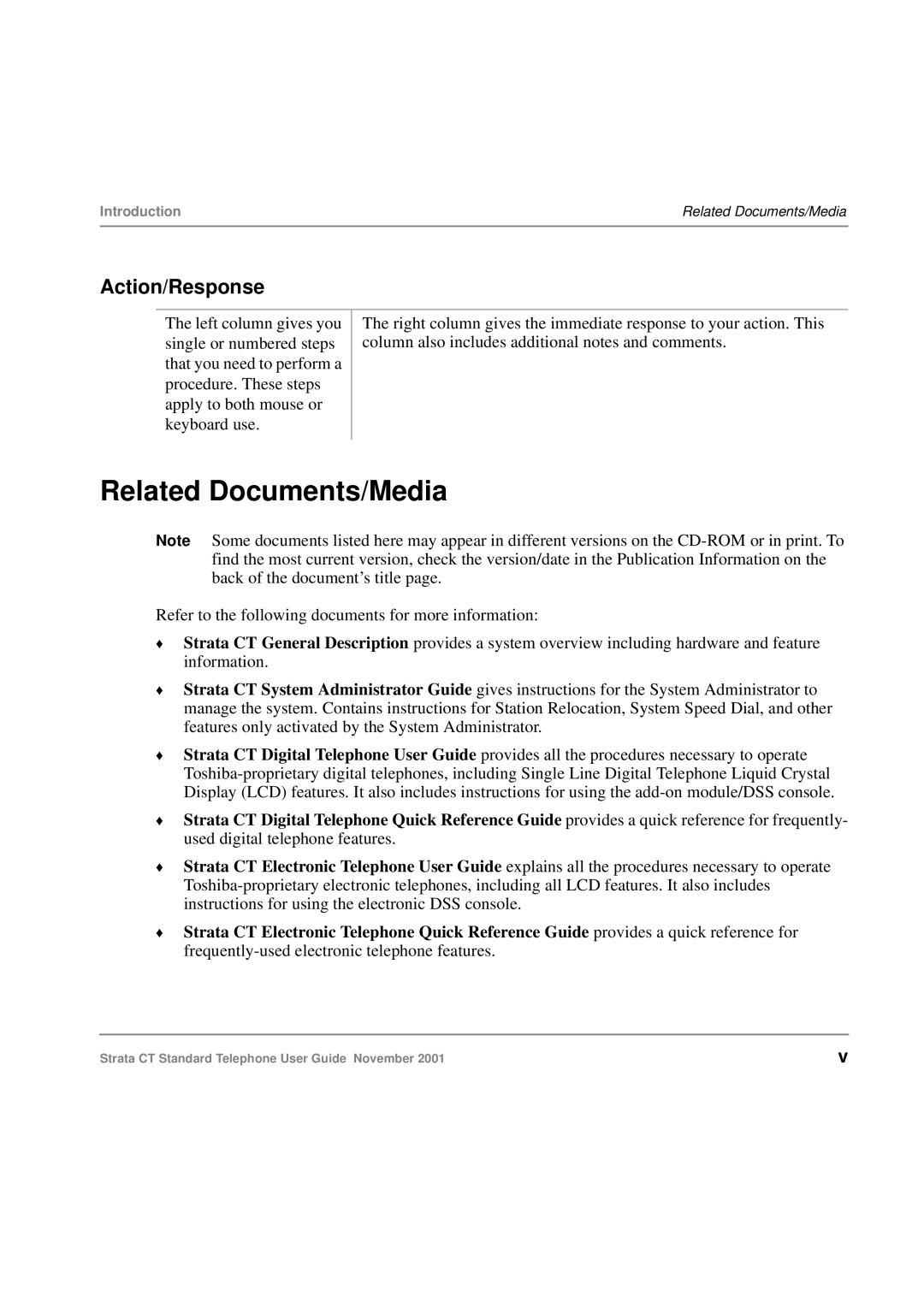Introduction | Related Documents/Media |
|
|
Action/Response
The left column gives you single or numbered steps that you need to perform a procedure. These steps apply to both mouse or keyboard use.
The right column gives the immediate response to your action. This column also includes additional notes and comments.
Related Documents/Media
Note Some documents listed here may appear in different versions on the
Refer to the following documents for more information:
♦Strata CT General Description provides a system overview including hardware and feature information.
♦Strata CT System Administrator Guide gives instructions for the System Administrator to manage the system. Contains instructions for Station Relocation, System Speed Dial, and other features only activated by the System Administrator.
♦Strata CT Digital Telephone User Guide provides all the procedures necessary to operate
♦Strata CT Digital Telephone Quick Reference Guide provides a quick reference for frequently- used digital telephone features.
♦Strata CT Electronic Telephone User Guide explains all the procedures necessary to operate
♦Strata CT Electronic Telephone Quick Reference Guide provides a quick reference for
Strata CT Standard Telephone User Guide November 2001 | v |