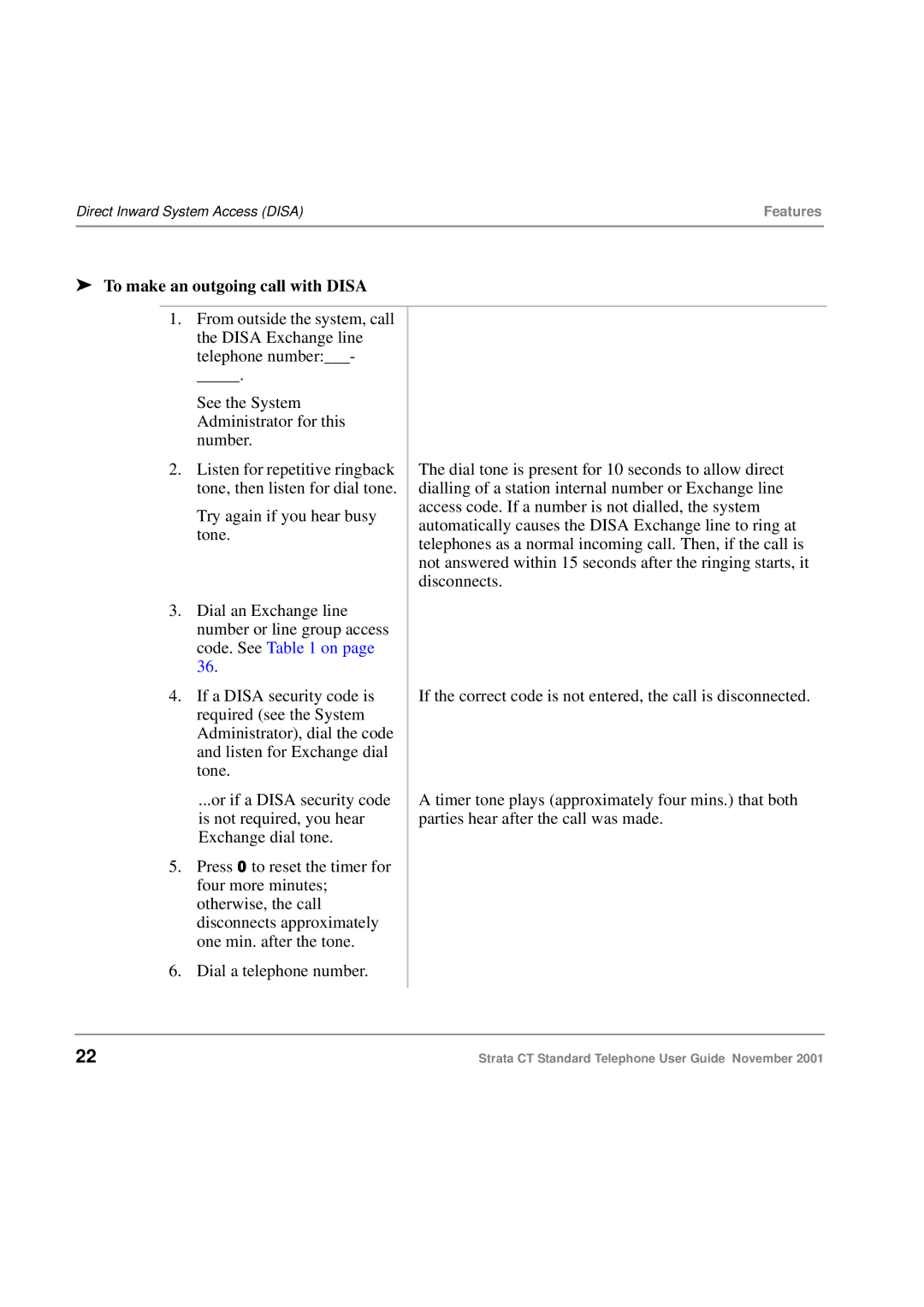Direct Inward System Access (DISA)Features
➤ To make an outgoing call with DISA
1. From outside the system, call |
| |
the DISA Exchange line |
| |
telephone number:___- |
| |
_____. |
| |
See the System |
| |
Administrator for this |
| |
number. |
| |
2. Listen for repetitive ringback | The dial tone is present for 10 seconds to allow direct | |
tone, then listen for dial tone. | dialling of a station internal number or Exchange line | |
Try again if you hear busy | access code. If a number is not dialled, the system | |
automatically causes the DISA Exchange line to ring at | ||
tone. | ||
telephones as a normal incoming call. Then, if the call is | ||
| ||
| not answered within 15 seconds after the ringing starts, it | |
| disconnects. | |
3. Dial an Exchange line |
| |
number or line group access |
| |
code. See Table 1 on page |
| |
36. |
| |
4. If a DISA security code is | If the correct code is not entered, the call is disconnected. | |
required (see the System |
| |
Administrator), dial the code |
| |
and listen for Exchange dial |
| |
tone. |
| |
...or if a DISA security code | A timer tone plays (approximately four mins.) that both | |
is not required, you hear | parties hear after the call was made. | |
Exchange dial tone. |
| |
5. Press 0 to reset the timer for |
| |
four more minutes; |
| |
otherwise, the call |
| |
disconnects approximately |
| |
one min. after the tone. |
| |
6. Dial a telephone number. |
| |
|
|
22 | Strata CT Standard Telephone User Guide November 2001 |