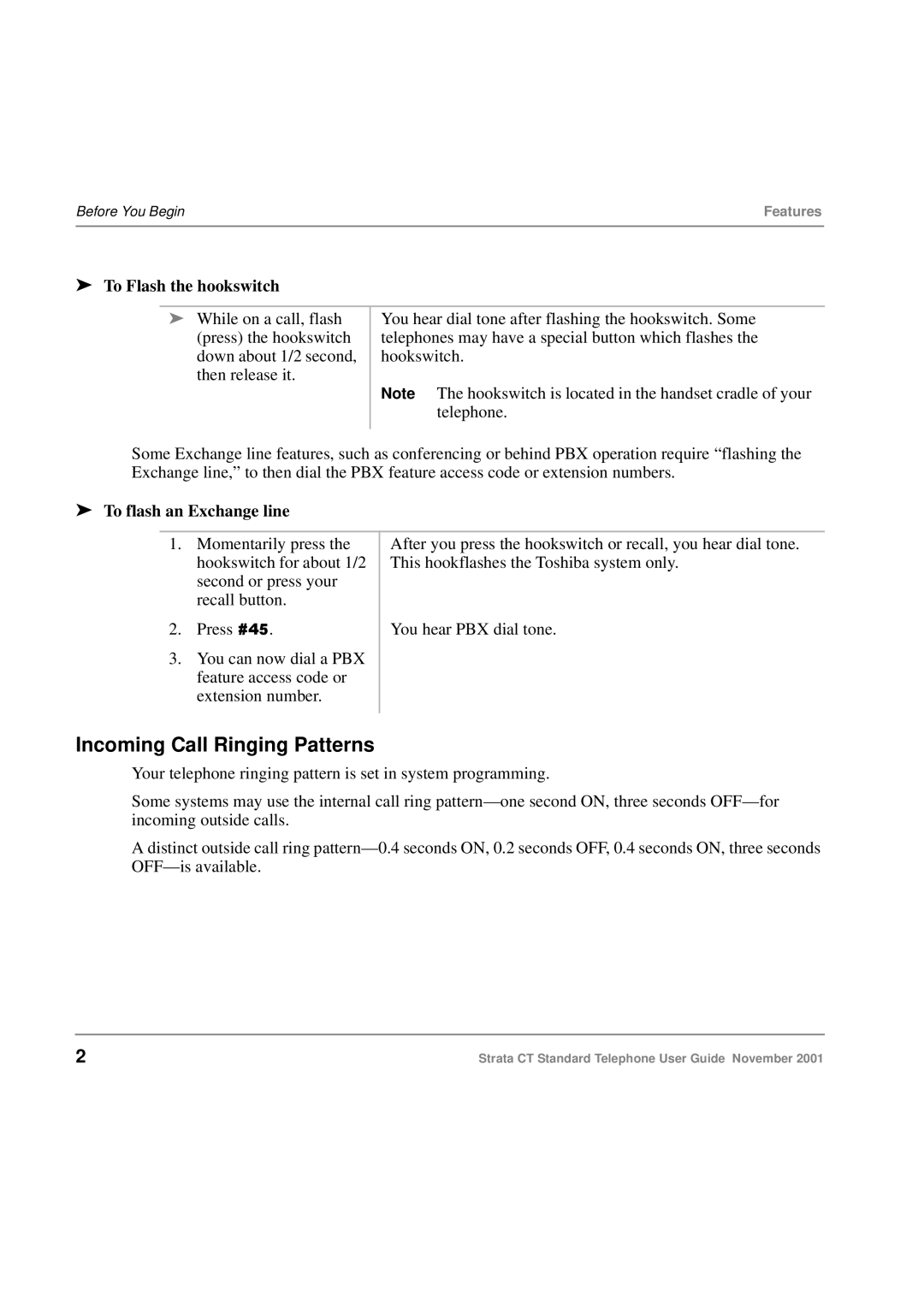Before You BeginFeatures
➤ To Flash the hookswitch
➤ While on a call, flash | You hear dial tone after flashing the hookswitch. Some |
(press) the hookswitch | telephones may have a special button which flashes the |
down about 1/2 second, | hookswitch. |
then release it. | Note The hookswitch is located in the handset cradle of your |
| |
| telephone. |
|
|
Some Exchange line features, such as conferencing or behind PBX operation require “flashing the Exchange line,” to then dial the PBX feature access code or extension numbers.
➤To flash an Exchange line
1.Momentarily press the hookswitch for about 1/2 second or press your recall button.
2.Press #45.
3.You can now dial a PBX feature access code or extension number.
After you press the hookswitch or recall, you hear dial tone. This hookflashes the Toshiba system only.
You hear PBX dial tone.
Incoming Call Ringing Patterns
Your telephone ringing pattern is set in system programming.
Some systems may use the internal call ring
A distinct outside call ring
2 | Strata CT Standard Telephone User Guide November 2001 |