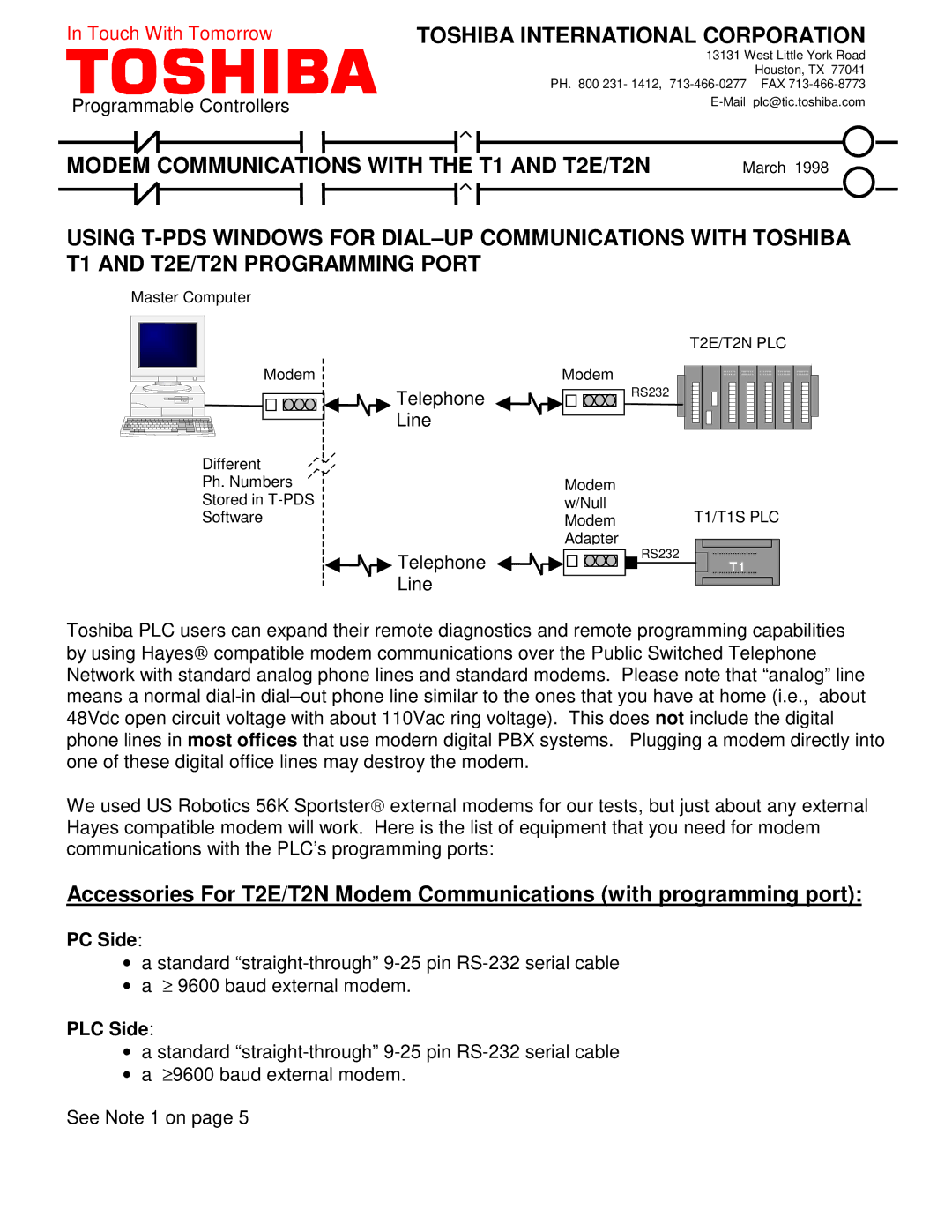In Touch With Tomorrow | TOSHIBA INTERNATIONAL CORPORATION |
Programmable Controllers
13131 West Little York Road
| Houston, TX 77041 |
PH. 800 231- 1412, | FAX |
plc@tic.toshiba.com |
MODEM COMMUNICATIONS WITH THE T1 AND T2E/T2N | March 1998 |
USING
Master Computer
T2E/T2N PLC
Modem | Modem |
Telephone | RS232 |
| |
Line |
|
Different
Ph. Numbers
Stored in ![]()
Software
Telephone ![]()
Line
Modem |
|
w/Null | T1/T1S PLC |
Modem | |
Adapter |
|
| RS232 |
| T1 |
Toshiba PLC users can expand their remote diagnostics and remote programming capabilities by using Hayes compatible modem communications over the Public Switched Telephone Network with standard analog phone lines and standard modems. Please note that “analog” line means a normal
We used US Robotics 56K Sportster external modems for our tests, but just about any external Hayes compatible modem will work. Here is the list of equipment that you need for modem communications with the PLC’s programming ports:
Accessories For T2E/T2N Modem Communications (with programming port):
PC Side:
•a standard
•a ≥ 9600 baud external modem.
PLC Side:
•a standard
•a ≥ 9600 baud external modem.
See Note 1 on page 5