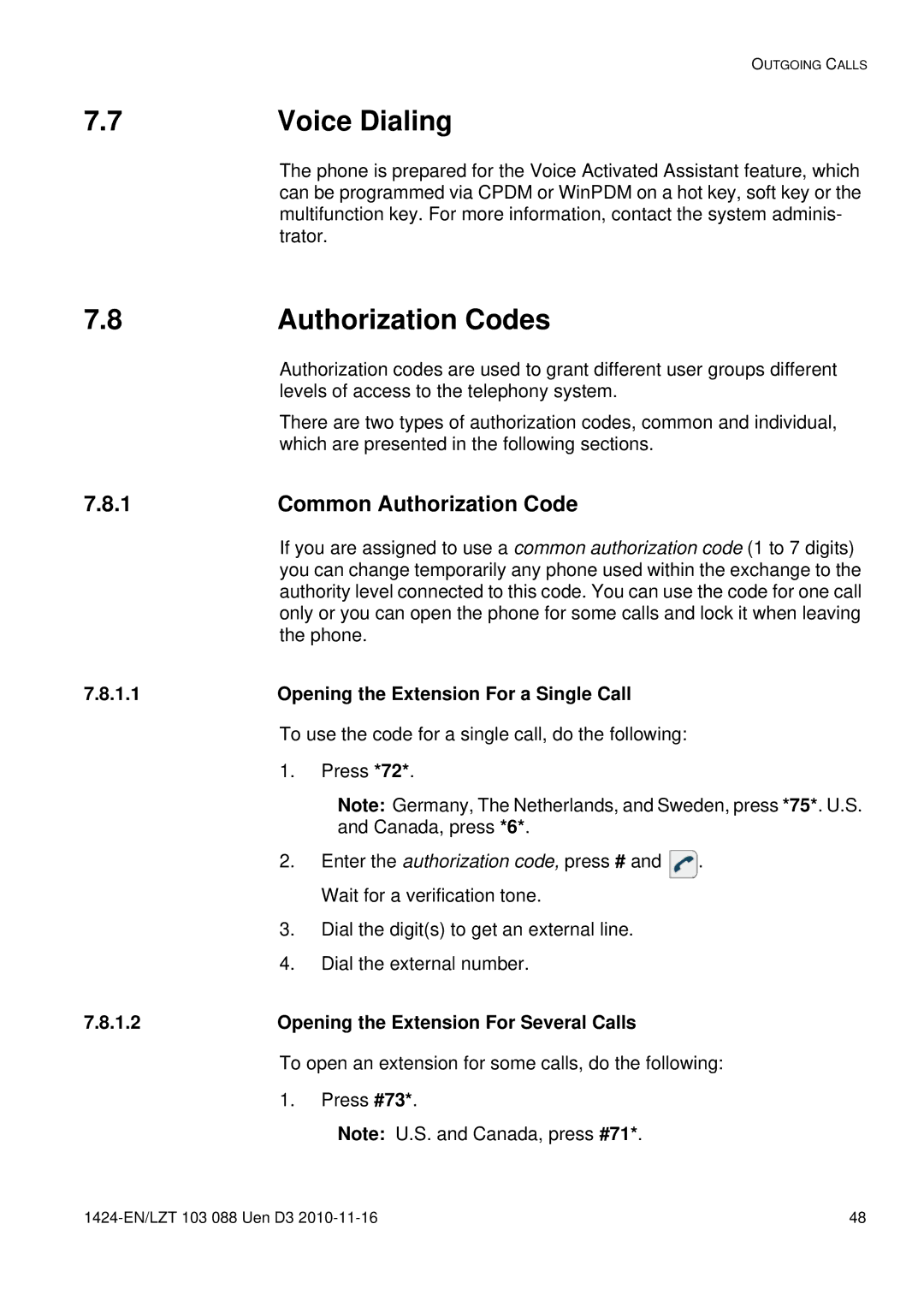OUTGOING CALLS
7.7 | Voice Dialing |
The phone is prepared for the Voice Activated Assistant feature, which can be programmed via CPDM or WinPDM on a hot key, soft key or the multifunction key. For more information, contact the system adminis- trator.
7.8 | Authorization Codes |
Authorization codes are used to grant different user groups different levels of access to the telephony system.
There are two types of authorization codes, common and individual, which are presented in the following sections.
7.8.1 | Common Authorization Code |
If you are assigned to use a common authorization code (1 to 7 digits) you can change temporarily any phone used within the exchange to the authority level connected to this code. You can use the code for one call only or you can open the phone for some calls and lock it when leaving the phone.
7.8.1.1 | Opening the Extension For a Single Call |
To use the code for a single call, do the following:
1.Press *72*.
Note: Germany, The Netherlands, and Sweden, press *75*. U.S. and Canada, press *6*.
2.Enter the authorization code, press # and ![]() . Wait for a verification tone.
. Wait for a verification tone.
3.Dial the digit(s) to get an external line.
4.Dial the external number.
7.8.1.2 | Opening the Extension For Several Calls |
To open an extension for some calls, do the following:
1.Press #73*.
Note: U.S. and Canada, press #71*.
| 48 |