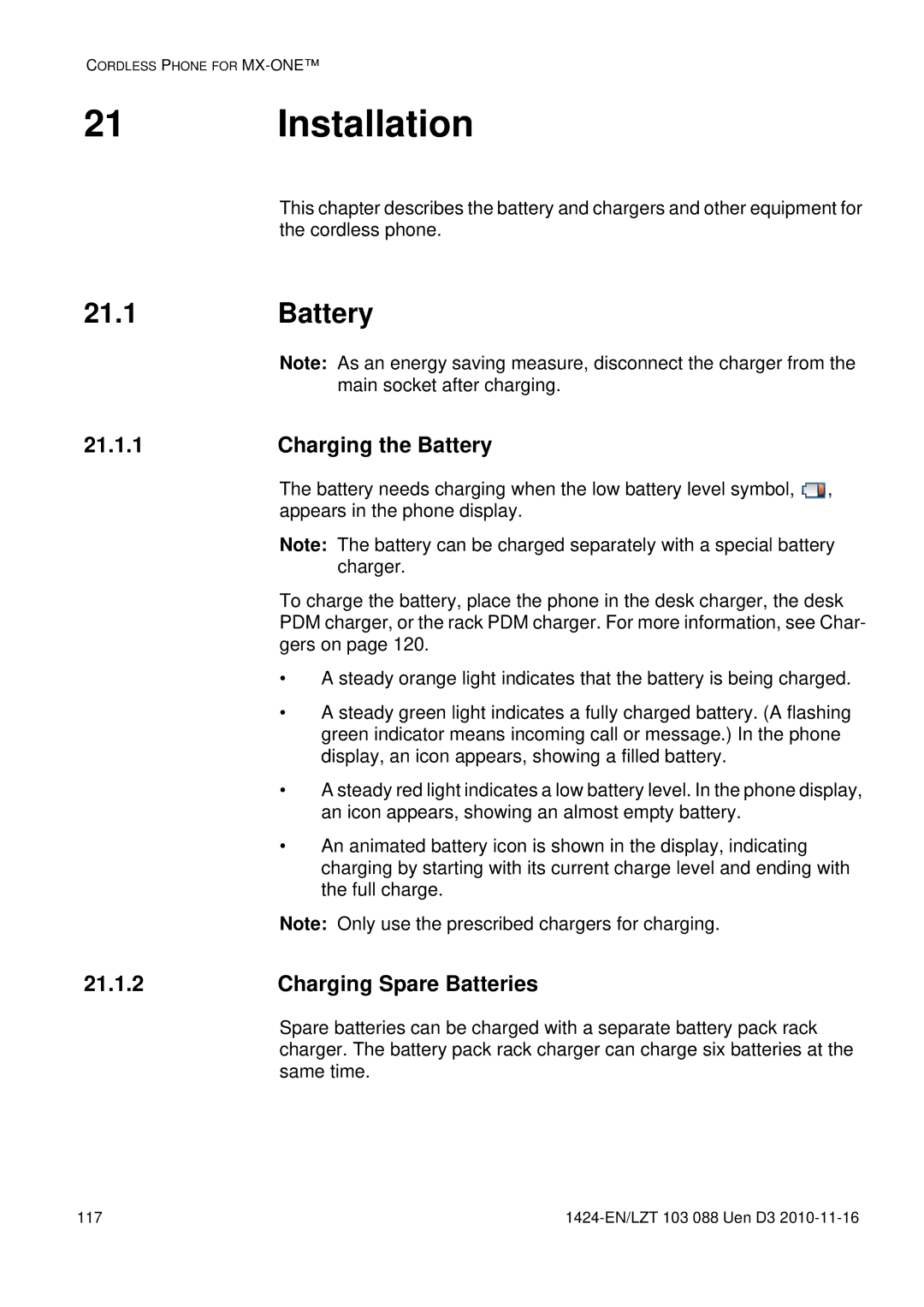CORDLESS PHONE FOR
21 Installation
This chapter describes the battery and chargers and other equipment for the cordless phone.
21.1 Battery
Note: As an energy saving measure, disconnect the charger from the main socket after charging.
21.1.1 | Charging the Battery |
The battery needs charging when the low battery level symbol, ![]() , appears in the phone display.
, appears in the phone display.
Note: The battery can be charged separately with a special battery charger.
To charge the battery, place the phone in the desk charger, the desk PDM charger, or the rack PDM charger. For more information, see Char- gers on page 120.
•A steady orange light indicates that the battery is being charged.
•A steady green light indicates a fully charged battery. (A flashing green indicator means incoming call or message.) In the phone display, an icon appears, showing a filled battery.
•A steady red light indicates a low battery level. In the phone display, an icon appears, showing an almost empty battery.
•An animated battery icon is shown in the display, indicating charging by starting with its current charge level and ending with the full charge.
Note: Only use the prescribed chargers for charging.
21.1.2 | Charging Spare Batteries |
Spare batteries can be charged with a separate battery pack rack charger. The battery pack rack charger can charge six batteries at the same time.
117 |
|