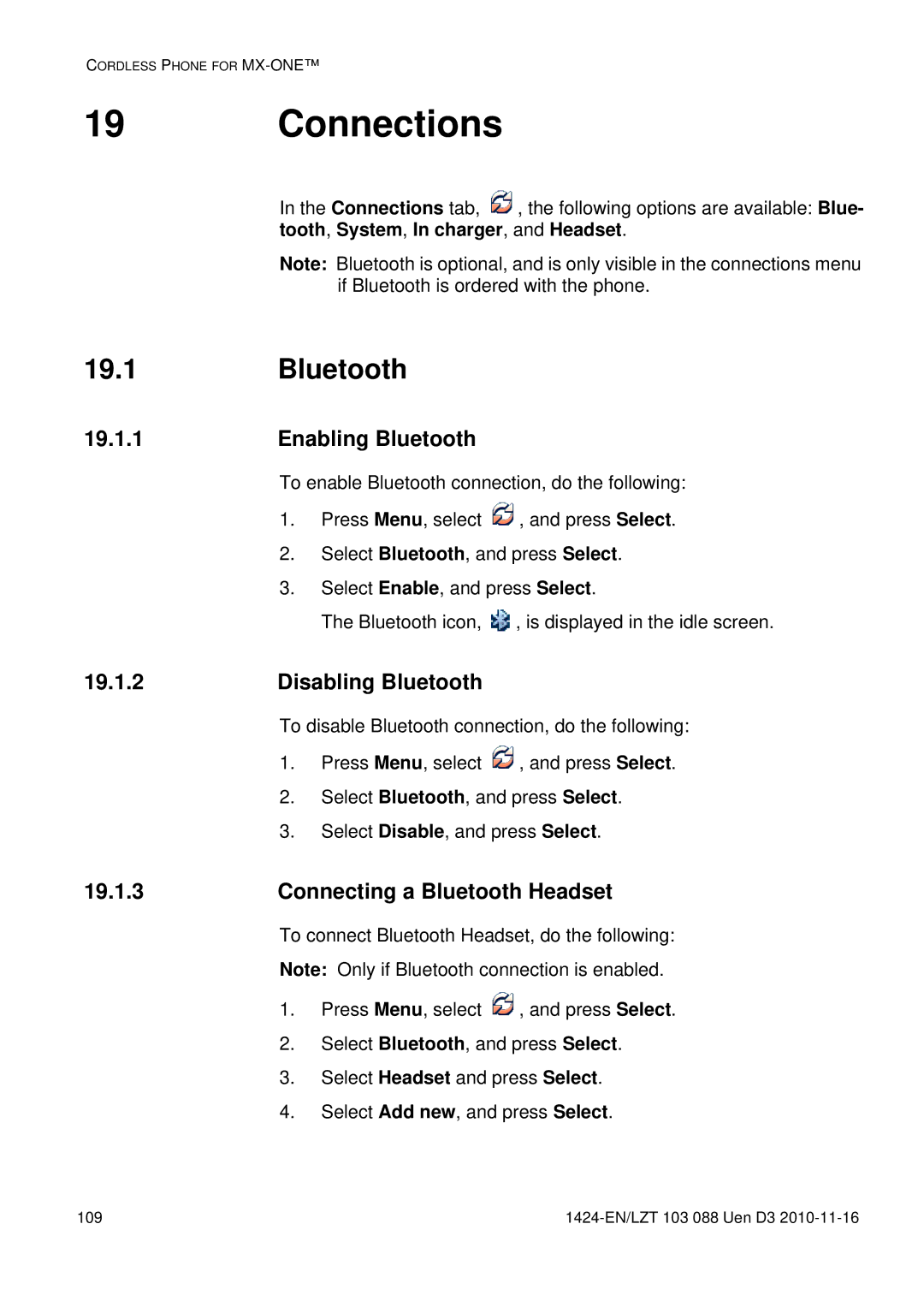CORDLESS PHONE FOR
19 Connections
In the Connections tab, ![]() , the following options are available: Blue- tooth, System, In charger, and Headset.
, the following options are available: Blue- tooth, System, In charger, and Headset.
Note: Bluetooth is optional, and is only visible in the connections menu if Bluetooth is ordered with the phone.
19.1 Bluetooth
19.1.1 | Enabling Bluetooth |
To enable Bluetooth connection, do the following:
1.Press Menu, select ![]() , and press Select.
, and press Select.
2.Select Bluetooth, and press Select.
3.Select Enable, and press Select.
The Bluetooth icon, ![]() , is displayed in the idle screen.
, is displayed in the idle screen.
19.1.2 | Disabling Bluetooth |
To disable Bluetooth connection, do the following:
1.Press Menu, select ![]() , and press Select.
, and press Select.
2.Select Bluetooth, and press Select.
3.Select Disable, and press Select.
19.1.3 | Connecting a Bluetooth Headset |
To connect Bluetooth Headset, do the following:
Note: Only if Bluetooth connection is enabled.
1.Press Menu, select ![]() , and press Select.
, and press Select.
2.Select Bluetooth, and press Select.
3.Select Headset and press Select.
4.Select Add new, and press Select.
109 |
|