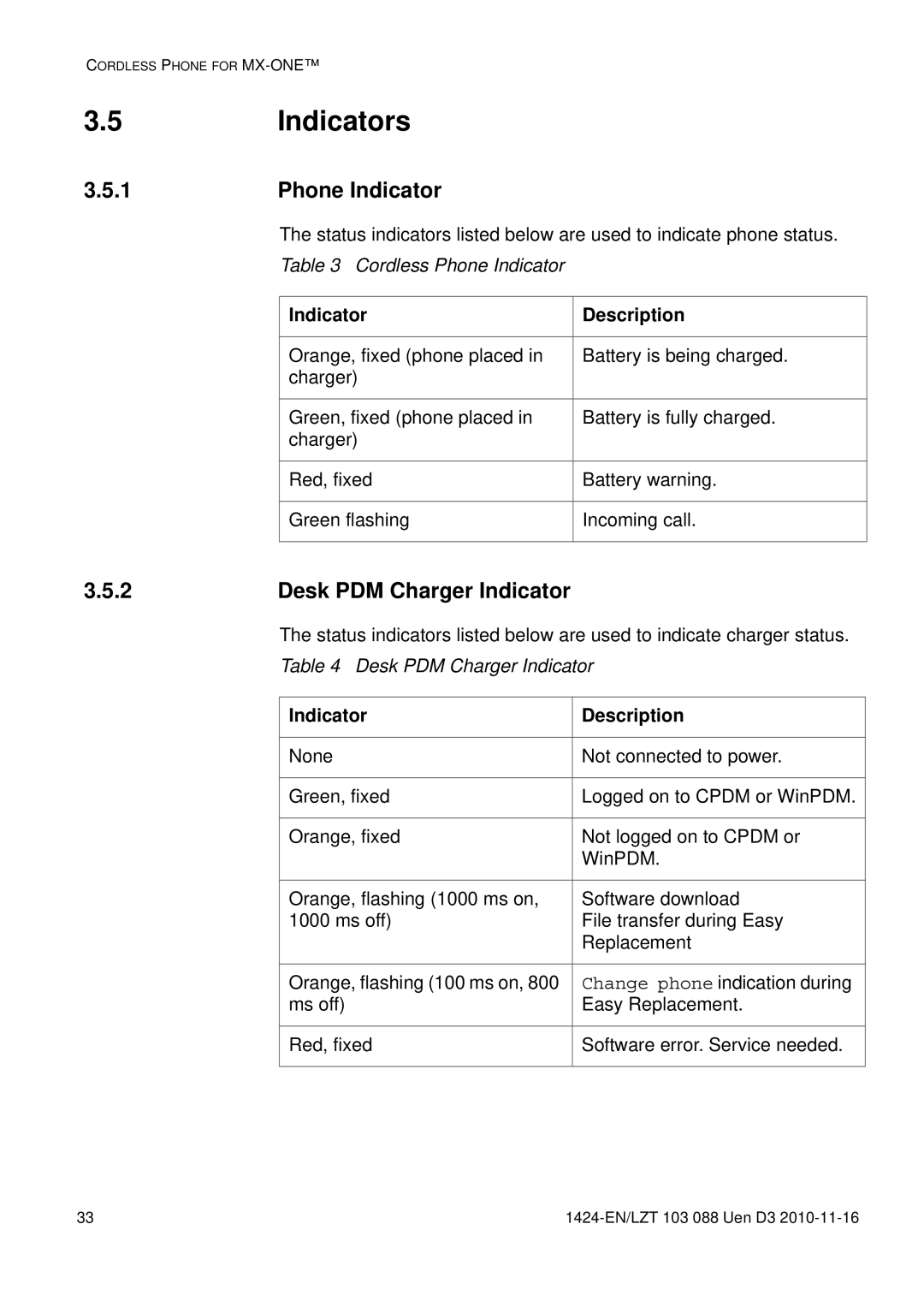CORDLESS PHONE FOR
3.5 Indicators
3.5.1 | Phone Indicator |
The status indicators listed below are used to indicate phone status.
Table 3 Cordless Phone Indicator
|
| Indicator | Description |
|
|
|
|
|
| Orange, fixed (phone placed in | Battery is being charged. |
|
| charger) |
|
|
|
|
|
|
| Green, fixed (phone placed in | Battery is fully charged. |
|
| charger) |
|
|
|
|
|
|
| Red, fixed | Battery warning. |
|
|
|
|
|
| Green flashing | Incoming call. |
|
|
|
|
3.5.2 | Desk PDM Charger Indicator |
| |
The status indicators listed below are used to indicate charger status.
Table 4 Desk PDM Charger Indicator
Indicator | Description |
|
|
None | Not connected to power. |
|
|
Green, fixed | Logged on to CPDM or WinPDM. |
|
|
Orange, fixed | Not logged on to CPDM or |
| WinPDM. |
|
|
Orange, flashing (1000 ms on, | Software download |
1000 ms off) | File transfer during Easy |
| Replacement |
|
|
Orange, flashing (100 ms on, 800 | Change phone indication during |
ms off) | Easy Replacement. |
|
|
Red, fixed | Software error. Service needed. |
|
|
33 |
|