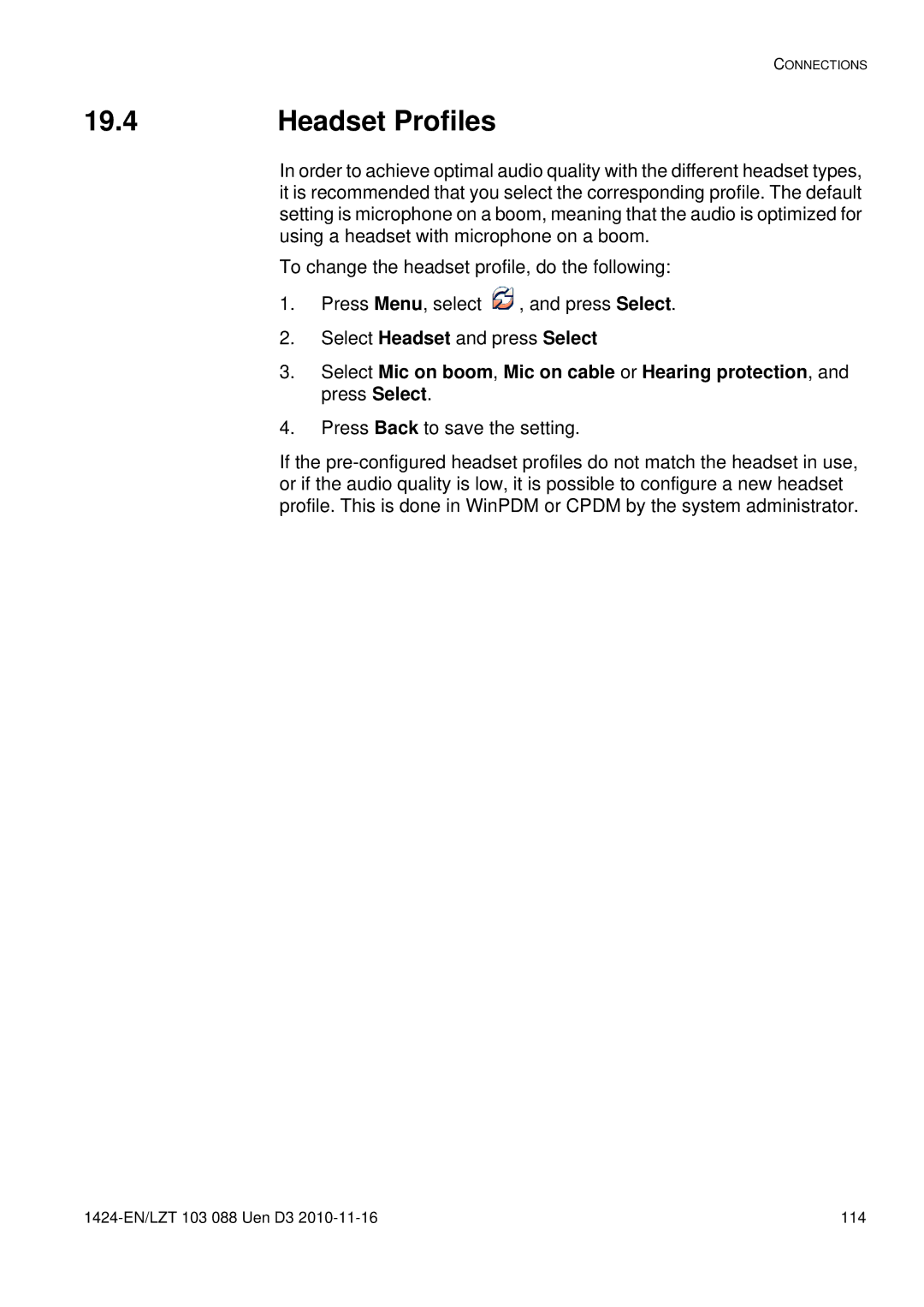CONNECTIONS
19.4 | Headset Profiles |
In order to achieve optimal audio quality with the different headset types, it is recommended that you select the corresponding profile. The default setting is microphone on a boom, meaning that the audio is optimized for using a headset with microphone on a boom.
To change the headset profile, do the following:
1.Press Menu, select ![]() , and press Select.
, and press Select.
2.Select Headset and press Select
3.Select Mic on boom, Mic on cable or Hearing protection, and press Select.
4.Press Back to save the setting.
If the
114 |