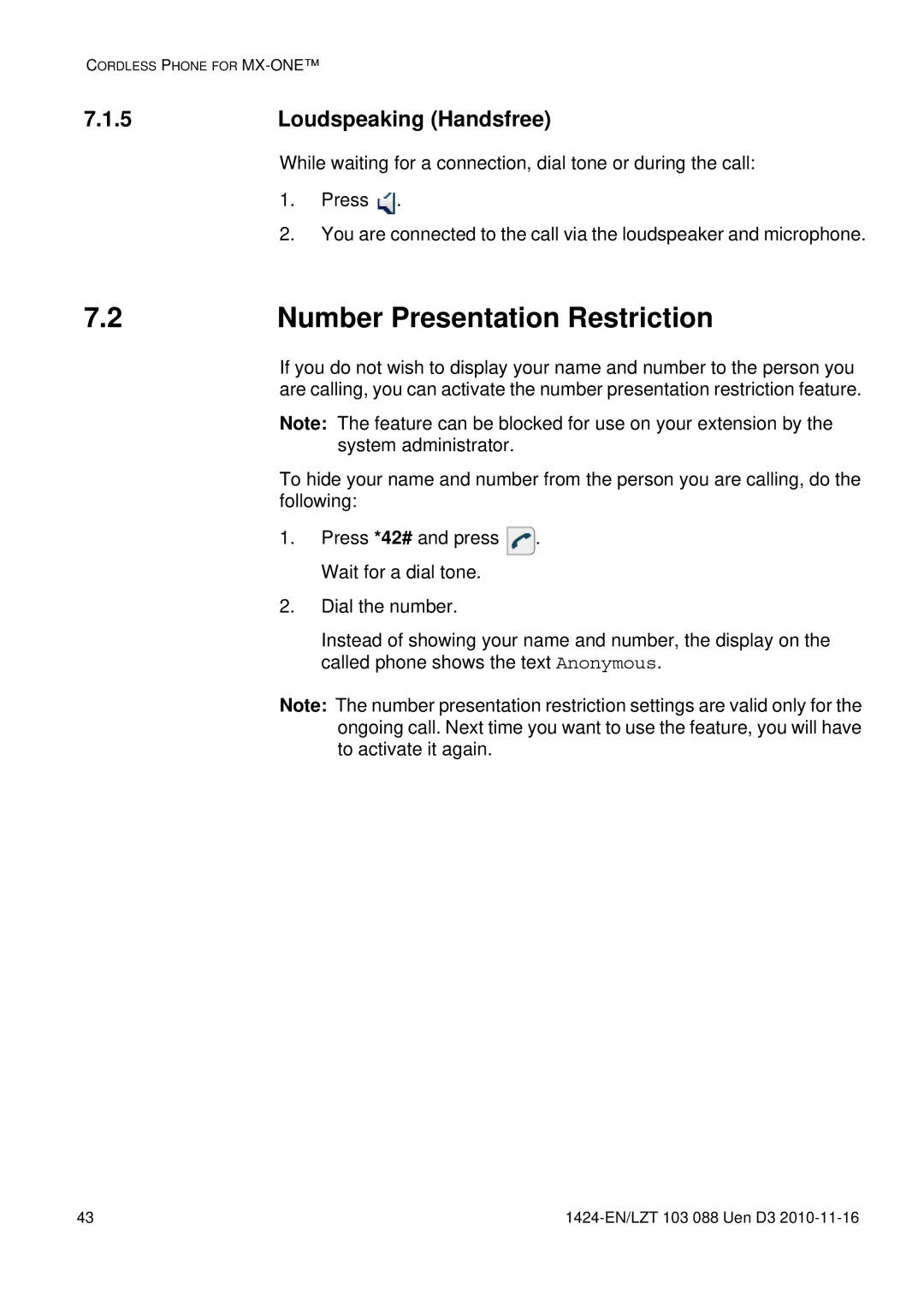CORDLESS PHONE FOR
7.1.5 | Loudspeaking (Handsfree) |
While waiting for a connection, dial tone or during the call:
1.Press ![]() .
.
2.You are connected to the call via the loudspeaker and microphone.
7.2 | Number Presentation Restriction |
If you do not wish to display your name and number to the person you are calling, you can activate the number presentation restriction feature.
Note: The feature can be blocked for use on your extension by the system administrator.
To hide your name and number from the person you are calling, do the following:
1.Press *42# and press ![]() . Wait for a dial tone.
. Wait for a dial tone.
2.Dial the number.
Instead of showing your name and number, the display on the called phone shows the text Anonymous.
Note: The number presentation restriction settings are valid only for the ongoing call. Next time you want to use the feature, you will have to activate it again.
43 |
|