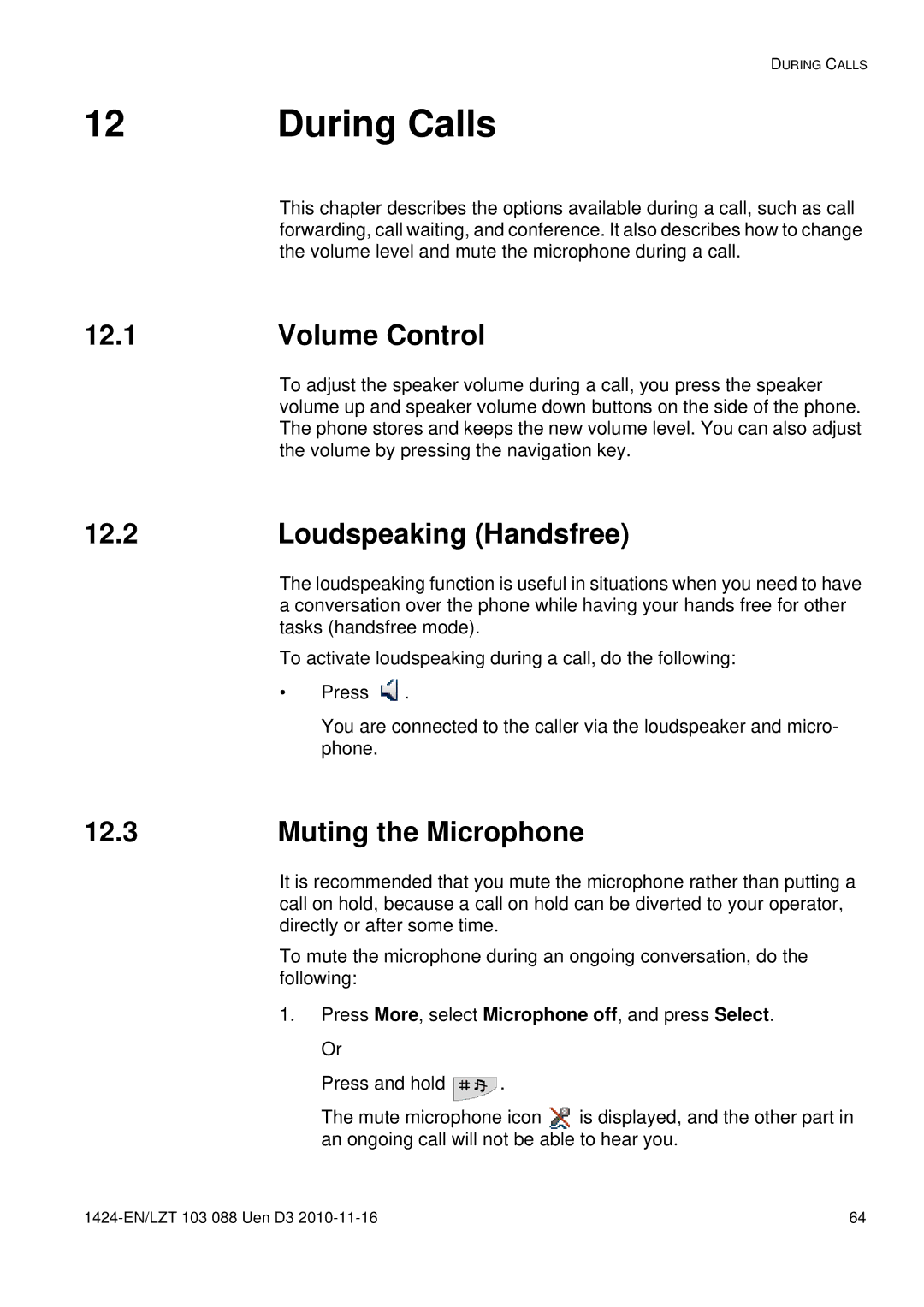DURING CALLS
12 | During Calls |
This chapter describes the options available during a call, such as call forwarding, call waiting, and conference. It also describes how to change the volume level and mute the microphone during a call.
12.1 | Volume Control |
To adjust the speaker volume during a call, you press the speaker volume up and speaker volume down buttons on the side of the phone. The phone stores and keeps the new volume level. You can also adjust the volume by pressing the navigation key.
12.2 | Loudspeaking (Handsfree) |
The loudspeaking function is useful in situations when you need to have a conversation over the phone while having your hands free for other tasks (handsfree mode).
To activate loudspeaking during a call, do the following:
•Press ![]() .
.
You are connected to the caller via the loudspeaker and micro- phone.
12.3 | Muting the Microphone |
It is recommended that you mute the microphone rather than putting a call on hold, because a call on hold can be diverted to your operator, directly or after some time.
To mute the microphone during an ongoing conversation, do the following:
1.Press More, select Microphone off, and press Select. Or
Press and hold ![]() .
.
The mute microphone icon ![]() is displayed, and the other part in an ongoing call will not be able to hear you.
is displayed, and the other part in an ongoing call will not be able to hear you.
| 64 |