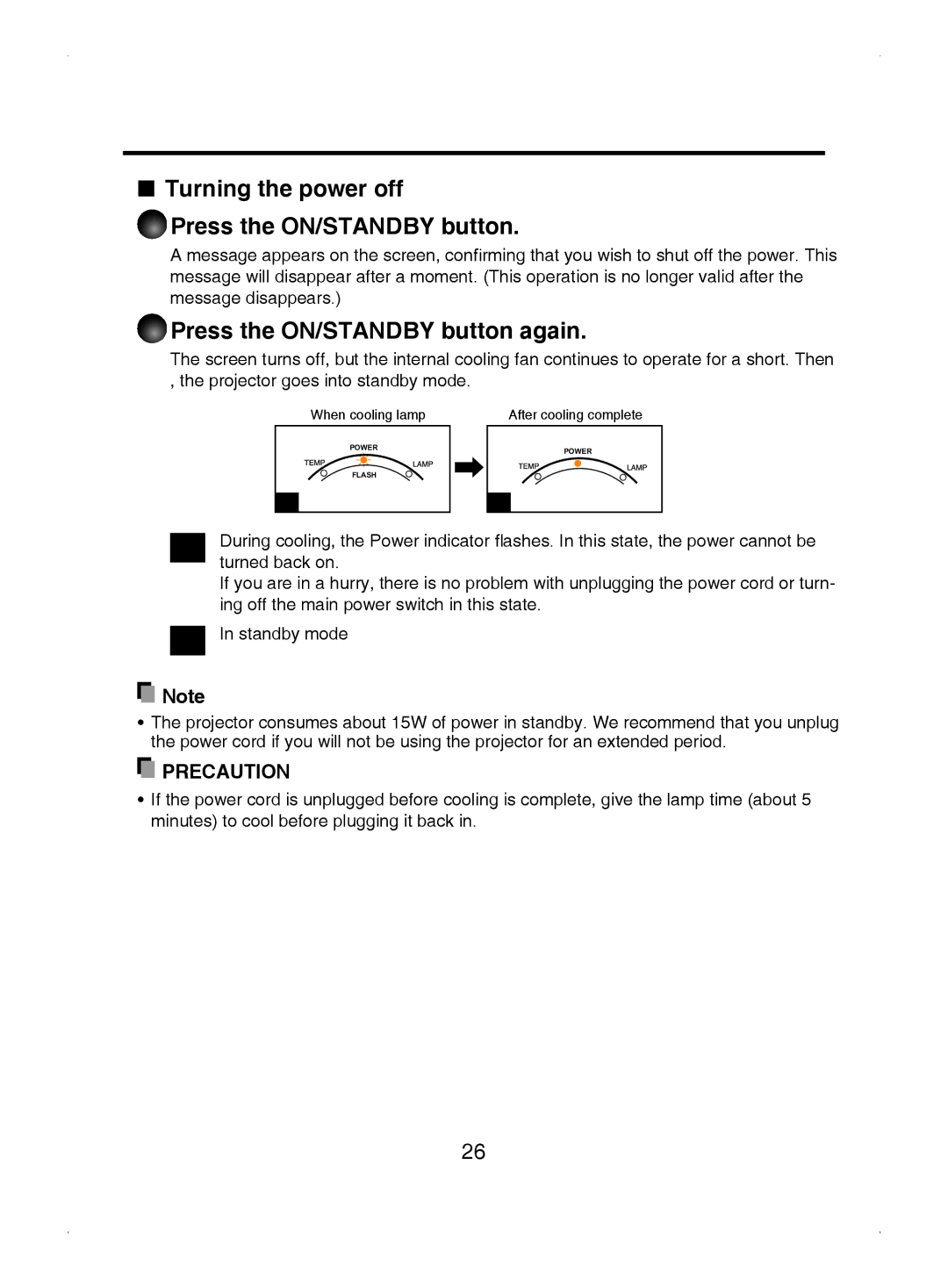■ Turning the power off
1 Press the ON/STANDBY button.
A message appears on the screen, confirming that you wish to shut off the power. This message will disappear after a moment. (This operation is no longer valid after the message disappears.)
2Press the ON/STANDBY button again.
The screen turns off, but the internal cooling fan continues to operate for a short. Then , the projector goes into standby mode.
When cooling lamp
POWER
FLASH
A
After cooling complete
POWER
B
ADuring cooling, the Power indicator flashes. In this state, the power cannot be turned back on.
If you are in a hurry, there is no problem with unplugging the power cord or turn- ing off the main power switch in this state.
BIn standby mode
![]() Note
Note
•The projector consumes about 15W of power in standby. We recommend that you unplug the power cord if you will not be using the projector for an extended period.
 PRECAUTION
PRECAUTION
•If the power cord is unplugged before cooling is complete, give the lamp time (about 5 minutes) to cool before plugging it back in.
26