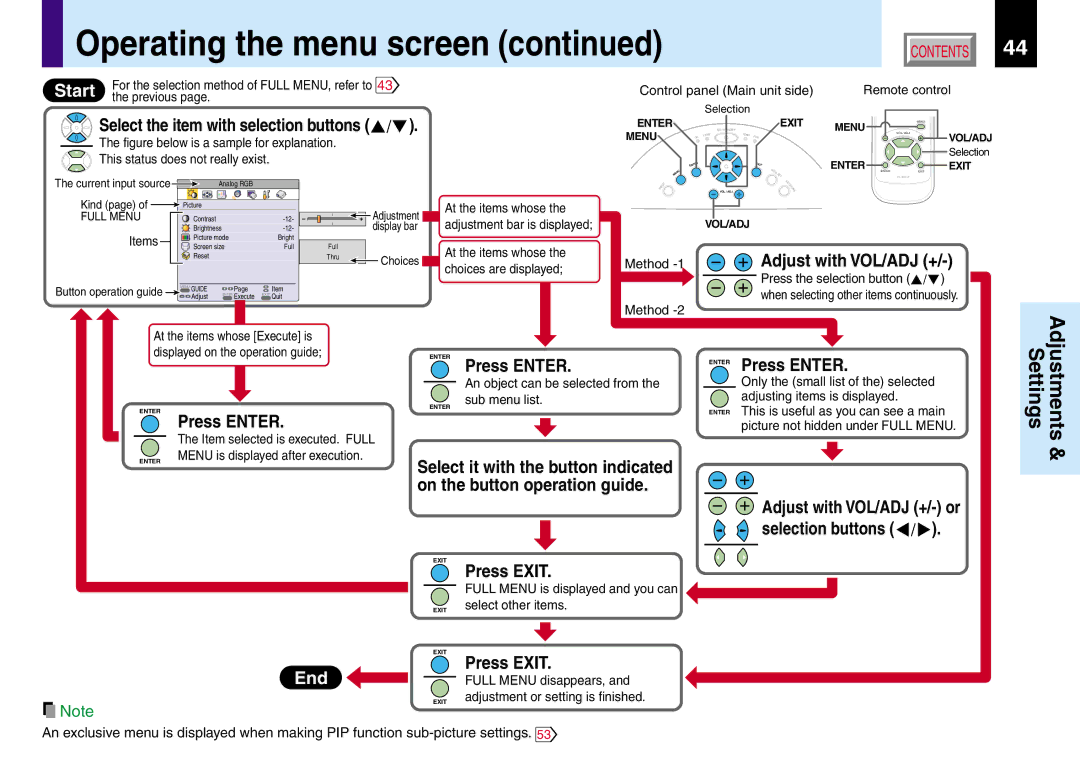TLP381, TLP380 specifications
The Toshiba TLP380 and TLP381 are advanced optoisolators designed for various applications requiring reliable isolation and switching control. These devices are particularly valuable in communication, industrial, and consumer electronics, where signal integrity and noise immunity are crucial.The TLP380 is a phototransistor optoisolator, featuring a gallium arsenide infrared LED and a phototransistor. With a minimum isolation voltage of 5,000 VRMS, it provides high voltage isolation between input and output, making it an excellent choice for protecting sensitive components from high voltages and surges. The TLP380 offers a high-speed switching capability, with a rise time of around 4 μs, enabling it to transmit signals efficiently in digital circuits.
On the other hand, the TLP381 is also a phototransistor optoisolator but specifically optimized for lower input current, making it more power-efficient. It offers similar isolation voltage ratings and switching characteristics to the TLP380, but with a lower input current threshold, which can be particularly advantageous in battery-powered applications. The lower current requirement helps extend battery life and minimizes power consumption in portable devices.
Both TLP380 and TLP381 devices feature a wide temperature range, making them suitable for various environmental conditions. Their operating temperature ranges from -40°C to +100°C, ensuring reliable performance under extreme conditions. Additionally, with their compact DIP packages, they are easy to integrate into crowded PCB layouts, making them a preferred choice for designers targeting space-constrained applications.
In terms of characteristics, both models provide low output voltage saturation and high-speed operation, which are critical in achieving fast response times in control circuits. The combination of robust isolation, efficient power consumption, and temperature stability makes the TLP380 and TLP381 versatile solutions for isolating signals in a myriad of electronic systems.
In summary, the Toshiba TLP380 and TLP381 optoisolators are engineered for high-performance signal isolation, offering superior technologies and characteristics that cater to a range of applications. Their reliability, efficiency, and compact design make them a compelling choice for engineers and designers looking to enhance their electronic systems.