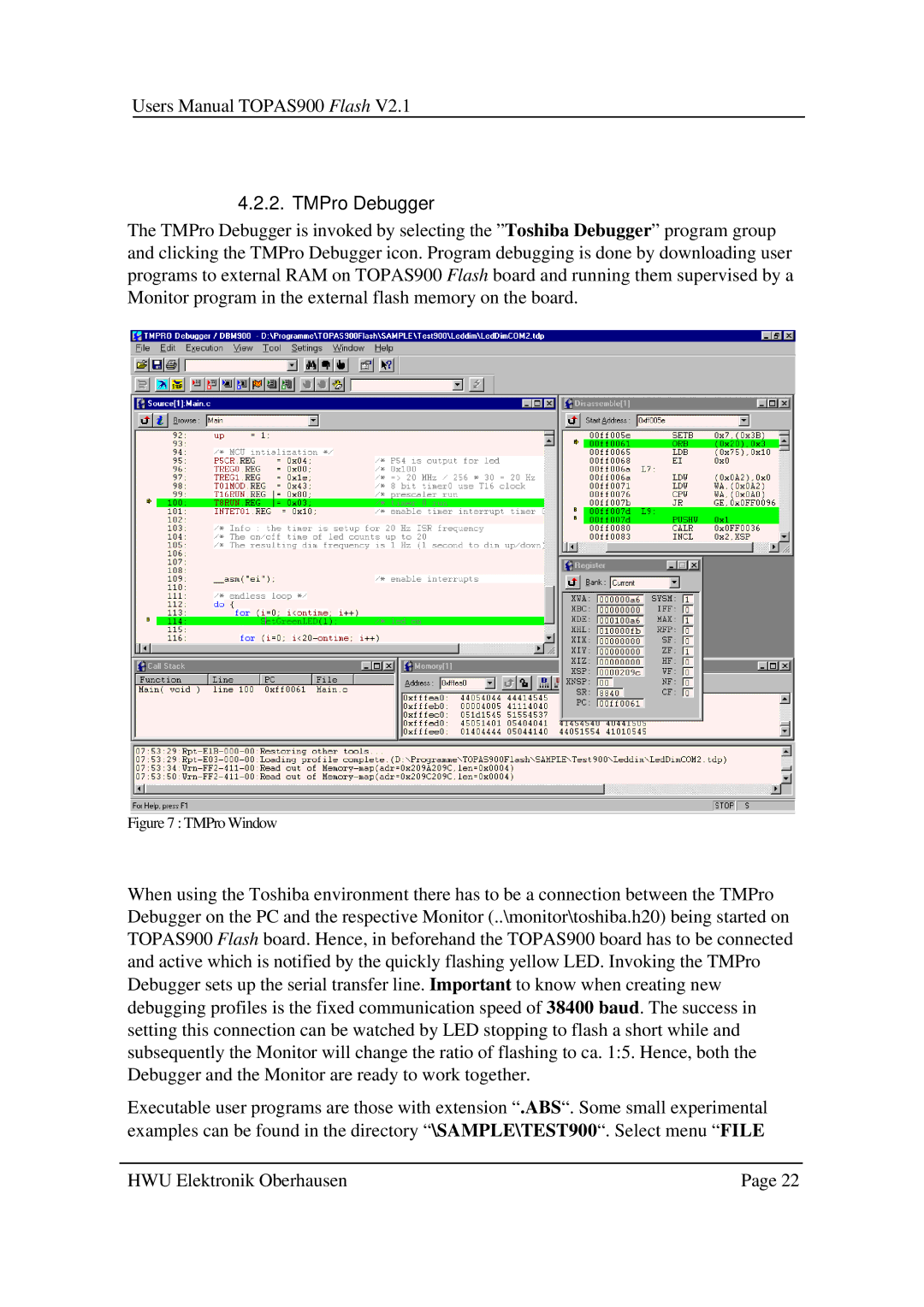Users Manual TOPAS900 Flash V2.1
4.2.2. TMPro Debugger
The TMPro Debugger is invoked by selecting the ”Toshiba Debugger” program group and clicking the TMPro Debugger icon. Program debugging is done by downloading user programs to external RAM on TOPAS900 Flash board and running them supervised by a Monitor program in the external flash memory on the board.
Figure 7 : TMPro Window
When using the Toshiba environment there has to be a connection between the TMPro Debugger on the PC and the respective Monitor (..\monitor\toshiba.h20) being started on TOPAS900 Flash board. Hence, in beforehand the TOPAS900 board has to be connected and active which is notified by the quickly flashing yellow LED. Invoking the TMPro Debugger sets up the serial transfer line. Important to know when creating new debugging profiles is the fixed communication speed of 38400 baud. The success in setting this connection can be watched by LED stopping to flash a short while and subsequently the Monitor will change the ratio of flashing to ca. 1:5. Hence, both the Debugger and the Monitor are ready to work together.
Executable user programs are those with extension “.ABS“. Some small experimental examples can be found in the directory “\SAMPLE\TEST900“. Select menu “FILE
HWU Elektronik Oberhausen | Page 22 |