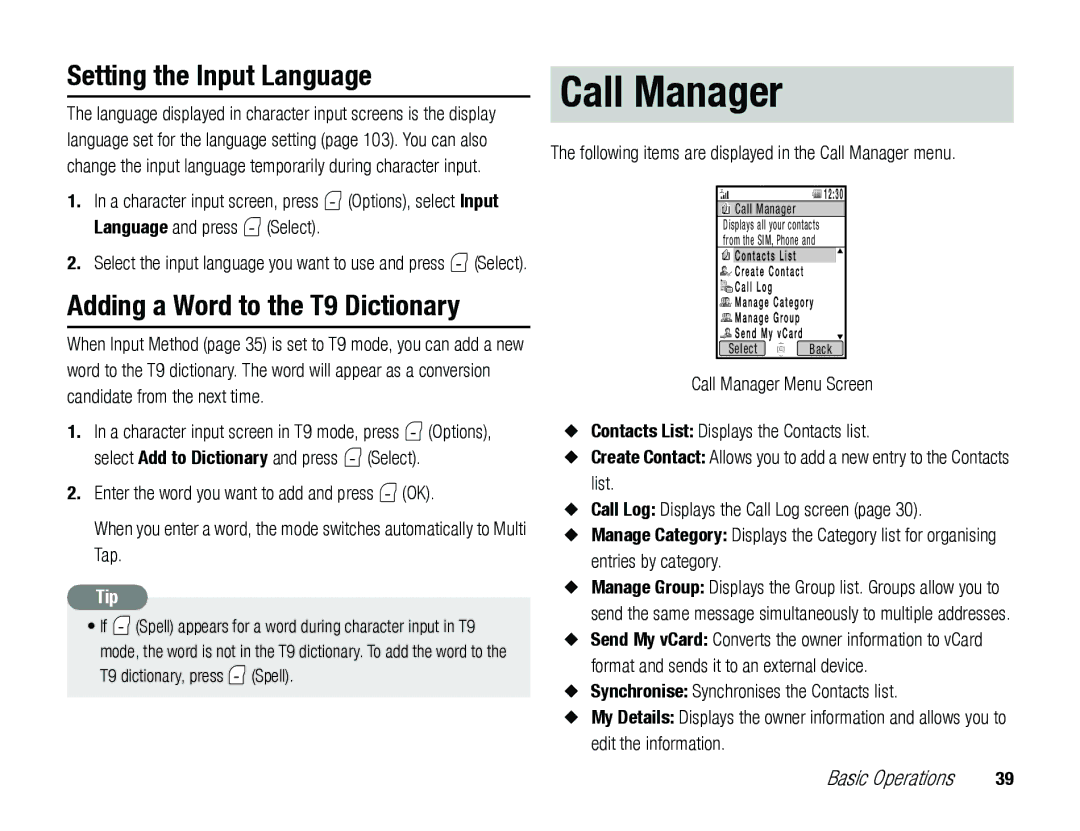Introduction
Network services
All language dependent characters and services
Before Using the Toshiba TX80
End User License Agreement
Important Note Please Read Before Using Your Mobile Phone
Warranty
657,420 5,710,784
Copyright 1998-2003 The OpenSSL Project. All rights reserved
Page
Safety Instructions
Care and Maintenance
FCC Notice
Information to User
Contents
117
125
Screens
Symbols
What’s in the Box
About This Manual
Date & Time Settings
This Chapter
Call Manager
Basic Operations
Parts & Functions
Stereo Speakers
Earpiece Main Display
Microphone Cable and Phone Charging Terminal
Infrared Port
Belt Clip Volume Keys Rewind Key/Forward Key Microphone
Using Soft Keys
Using the Navigation Key
Hold Switch Disables the remote control keys
Indicators
Silent/Car/Meeting Indicates the phone profile setting
Main Display
Key Guard Indicates the key guard page 109 is set
Indicates the alarm page 116 is set
External Display
Indicates a missed call
SIM Card
Information Prompt
About the SIM Card
Codes
Inserting & Removing the SIM Card
Personal Identification Number PIN Code
Codes
Centre Access Code
Call Barring Service Code
Emergency Calls
Notch Finger tab
Battery Pack
Inserting & Removing the Battery Pack
Lift off the battery cover
Select On and press J Select
Charging the Battery Pack
Using a USB Cable for Charging
Charging indicator
Memory Card
About the Memory Card
Close the memory card slot cover
Settings Phone Settings Date&Time
Date & Time Settings
Turning On the Power
Turning Off the Power
Camera Menu name Cursor
Main Menu
Camera Allows you to take pictures and record videos
Making a Call
Answering a Call
Making an International Call
Press N Press O to end the call
Call is received Press O
Adjusting the Earpiece Volume during a Call
Operations during Calls
Rejecting a Call
Call Log
Other Operations during a Call
Call Manager Call Log
Settings Call Settings Voicemail
Optional Services
Voicemail Service
For details on services, contact your service provider
Call Divert Service
Starting the Call Divert Service
Settings Call Settings Call Diverting
Starting the Call Waiting Service
Call Barring Service
Call Waiting Service
Stopping the Call Divert Service
Swap Allows you to change the party of a private call
Multiparty Call Service
Using the Call Waiting Service
Stopping the Call Waiting Service
Chinese or Simplified Chinese
Caller ID Service
Switching Character Input Modes
Character Input
Entering Traditional/Simplified Chinese in T9 Stroke Mode
Symbols Symbol input mode Numeric Numeric input mode
Key
Entering Simplified Chinese in T9 PinYin Mode
“ ”, press 2 4
Chinese character is entered
Text Editing Functions
Entering Symbols
Using Numeric Mode
Select a symbol and press @
Following items are displayed in the Call Manager menu
Setting the Input Language
Call Manager
Adding a Word to the T9 Dictionary
Adding an Entry to the Contacts List
Call Manager Create Contact
Email Allows you to enter up to three email addresses
• Vibration Allows you to select a vibration pattern
Call Manager Manage Category
Setting Options for a Category
Editing Categories
Renaming a Category
Call Manager Manage Group
Setting Groups
Adding a New Member to a Group
Editing Group Members
Making a Call & Sending a Message from the Contacts List
Using Speed Calling
Renaming & Resetting a Group
Call Manager Settings Speed Calling
Editing Contacts List Entries
Using Speed Calling to Make Calls
Options Available from the Contacts List
Setting the Contacts List
You can set the default storage place and scroll speed
Call Manager Settings
Using Synchronise
Owner Information
Call Manager My Details
Basic Operations
Media Player
Streaming Tab
Media Player Menu
Music Tab
Video Tab
Audio Codec
Playback Screen of Media Player
Playable Music Files
Playable Video Files
Operations while a Track is Playing
Switching Play Modes
Playback Screen of Music Player
Using Music Player
Switching to Background Playback
Streaming Playback
Control key
Starting Music Player
Transferring Music from a PC to a Memory Card
Transferring Music Files
Using Music Transfer Mode to Connect to a PC
Switching to Music Transfer Mode from the Main Menu
Settings Connectivity USB
Creating a Playlist
Using Playlists
Settings Connectivity USB Confirmation
Updating Music File Information
Using My Favourites
Editing a Playlist
Press J Options Select Manage Playlist and press J Select
Other Operations
Other Operations Settings
Media Player Settings
Settings Media Player Set
Media Player
Video Telephony
Indicators
Video Calling
Making a Video Call
Following convenient functions are available during calls
Press N when a video call is received
Answering a Video Call
Video Calling Options
Turning On/Off the Outgoing Voice
Adjusting the Speaker Volume
Switching between the Earpiece & Speaker
Switching between the Main Camera and Sub Camera
Settings Call Settings Video Call
Video Calling Settings
Video Telephony
Camera/Video Camera
Camera
Modes for Taking Pictures
Modes for Recording Videos
Camera Indicators
Video Camera Indicators
Camera & Video Camera Indicators
Monitor Screen Options
Taking a Picture
Preview Screen Options
Recording a Video
Record Mode Allows you to change the record mode size
Camera Settings Video Settings
Settings for Taking Pictures
Settings for Recording Videos
Camera Settings Camera Settings
Using Macro Mode
Settings for Pictures & Videos
Taking Pictures Recording Videos
Shortcut Key Assignment
Camera/Video Camera
Message
Message Menu
Messaging Capabilities
Add Sound Allows you to attach a sound in Sounds&Ringtones
Create Message MMS
Item Duration Start Time
Setting the File Playback Time
Managing Pages
Previous Page/Next Page Takes you to the previous or next
Create Message screen appears Enter a message and press @
Create Message SMS
Checking WAP Push Messages
Following indicators appear for MMS messages
Inbox Operations
Settings MMS Settings Receiving Settings
Common Settings
MMS Settings
Settings Common Settings
SMS Settings
Sending Settings
Settings SMS Settings
Sort by Changes the order that messages appear
Using an SMS/MMS Template to Create a Message
Using Drafts & Unsent Messages
Templates allow you to enter messages easily
Browser
Browser
Accessing Browser
Browser Bookmarks
Accessing a Page from a Bookmark
Bookmarks
Key Assignments for Browsing the Web
Other Operations Game & Application
Using Files in Web Pages
Game&Application Applications
Setting the Screensaver
Downloading Java Applications
Starting a Java Application
Java Application Settings
Game&Application Settings
Managing Java Applications
Gallery
Gallery
Structure of Gallery
Editing Files & Folders
Select a vObject and press @ Press J Options
Using vObjects
Importing a vObject into a Function
Gallery Other Documents
Using the SIM Card
Settings Memory Settings Memory Card Format Card
Formatting the Memory Card
Moving SMS Messages
Gallery
Settings
Settings Display Settings
Display Settings
Setting the Main Display
Setting the Incoming Display
Meeting Profile for meetings, etc
Switching Profiles
Settings Phone Profiles
Phone Profiles
Personalising Profiles
Changing the Shortcut Menu
Language Setting
Settings Phone Settings Language
Shortcut Function
Settings Phone Settings External Light
External Light Settings
Setting the Shortcut Key Function
Settings Phone Settings Shortcuts
Showing/Hiding Caller ID
Flight Mode Setting
Call Settings
Settings Phone Settings Flight Mode
Settings Call Settings Common Settings
Setting the Auto Answer
Setting Mute
Settings Call Settings Voice Call Call Priority
Setting the Phone Number
Using the Stereo Handsfree Headset
Settings Security Settings
Security Settings
Key Guard
Setting the Key Guard
Cancelling the Key Guard
Settings Memory Settings Phone Memory Clear Memory
Network & Internet
Settings Network&Internet
Convenient Functions
Organiser Calendar
Calendar
Adding a New Appointment
You can save up to 100 appointments
Managing Appointments
Voice Recorder
Checking Appointments
Recording Sound
After of “Recording Sound” page 113, record a voice message
Sending a Voice Message
Starting a New Application
Switching Applications
Application is switched to the selected application
Multi Task
Accessing Other Functions from the Organiser Menu
Other Convenient Functions
Torch
File Transfer File Synchronisation
File Transfer & Synchronisation
Within 20 cm
Using Infrared for Transferring Data
Using Infrared for Sending Data
File Transfer
Settings Connectivity Infrared Dial-up Connection
Using Infrared for Receiving Data
Using Infrared for Backing Up & Restoring Data
Using Infrared for Dial-up Connections
Using a USB Cable for Transferring Data
Using a USB Cable for Sending Data
Settings Connectivity USB Data Transfer
Organiser Backup/Restore Backup
Using the Memory Card for Transferring Data
Using a USB Cable for Receiving Data
Using a USB Cable for Backing Up & Restoring Data
Restoring Data from the Memory Card
Press J Options Select Backup and press J Select
Organiser Backup/Restore Restore
Select the data you want to restore and press J Select
File Synchronisation
Creating a Server Profile
You can create up to five server profiles
Call Manager Synchronise
Synchronising the Contacts List
Appendix
Problem Possible Causes and Remedies
Troubleshooting
Toshiba TX80 AC Adapter
Specifications
Handsfree 62
Index
Play modes 52
Settings
Meeting, phone profiles Power saving Memory card 24, 96
Security code
Vibration 41 Video Calling 62 vObject
Theme Troubleshooting Unsent messages 78, 86 USB
Operating Environment
Health and Safety Information
Safety Guidelines
General
Electronic Devices
Battery Safety
FCC RF Exposure Information
Emergency Calls
360 W/kg
European RF Exposure Information
Menu Structure
136
137
138
139
140
141
142
143
144
Purchase Record

![]()
![]() Call Manager
Call Manager