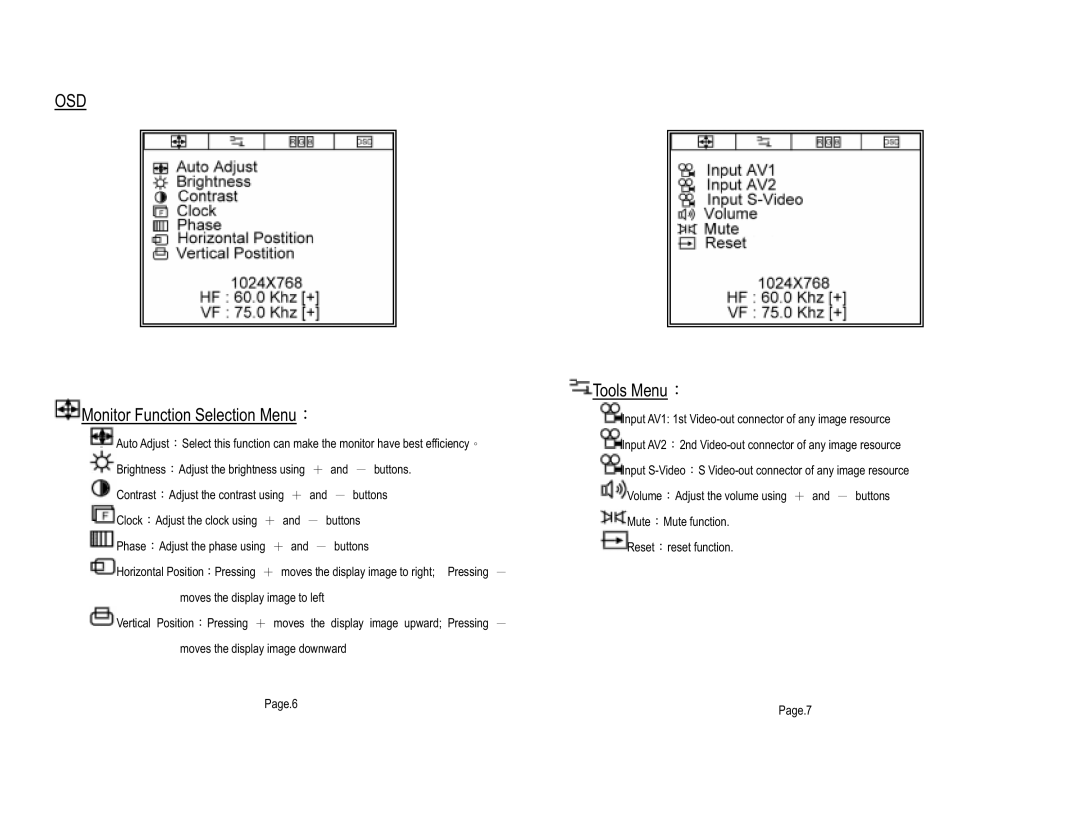OSD
 Monitor Function Selection Menu
Monitor Function Selection Menu
Auto Adjust | Select this function can make the monitor have best efficiency | |||||
Brightness | Adjust the brightness using | and | buttons. | |||
Contrast | Adjust the contrast using | and | buttons | |||
Clock | Adjust the clock using | and | buttons | |||
Phase | Adjust the phase using | and | buttons | |||
Horizontal Position | Pressing | moves the display image to right; Pressing | ||||
|
| moves the display image to left |
| |||
Vertical | Position | Pressing | moves | the display image upward; Pressing | ||
|
| moves the display image downward |
| |||
 Tools Menu
Tools Menu
![]() Input AV1: 1st
Input AV1: 1st
![]() Input AV2 2nd
Input AV2 2nd ![]() Input
Input
Volume | Adjust the volume using | and | buttons |
Mute | Mute function. |
|
|
Reset | reset function. |
|
|
Page.6 | Page.7 |
|