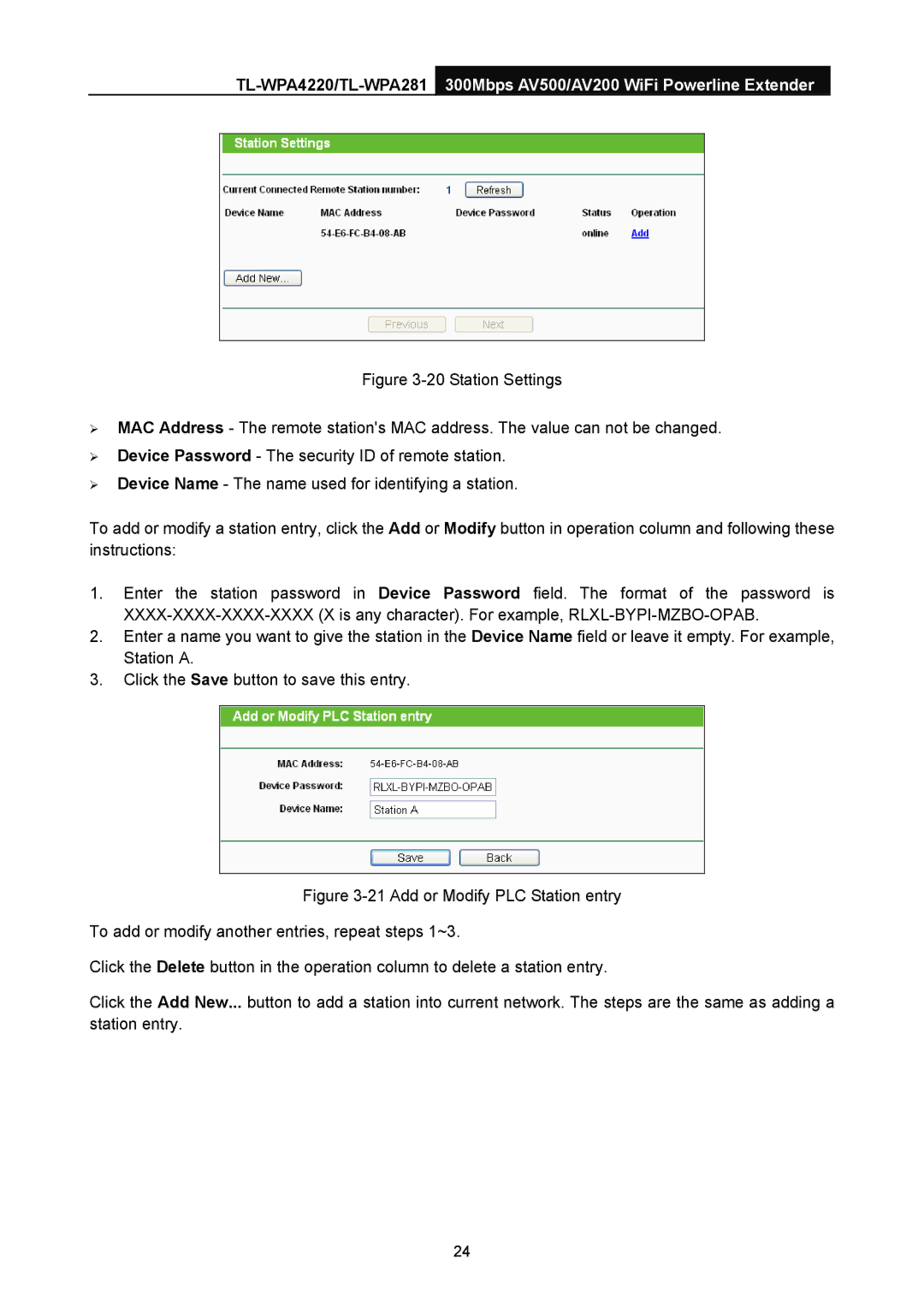Figure 3-20 Station Settings
¾MAC Address - The remote station's MAC address. The value can not be changed.
¾Device Password - The security ID of remote station.
¾Device Name - The name used for identifying a station.
To add or modify a station entry, click the Add or Modify button in operation column and following these instructions:
1.Enter the station password in Device Password field. The format of the password is XXXX-XXXX-XXXX-XXXX (X is any character). For example, RLXL-BYPI-MZBO-OPAB.
2.Enter a name you want to give the station in the Device Name field or leave it empty. For example, Station A.
3.Click the Save button to save this entry.
Figure 3-21 Add or Modify PLC Station entry
To add or modify another entries, repeat steps 1~3.
Click the Delete button in the operation column to delete a station entry.
Click the Add New... button to add a station into current network. The steps are the same as adding a station entry.
24