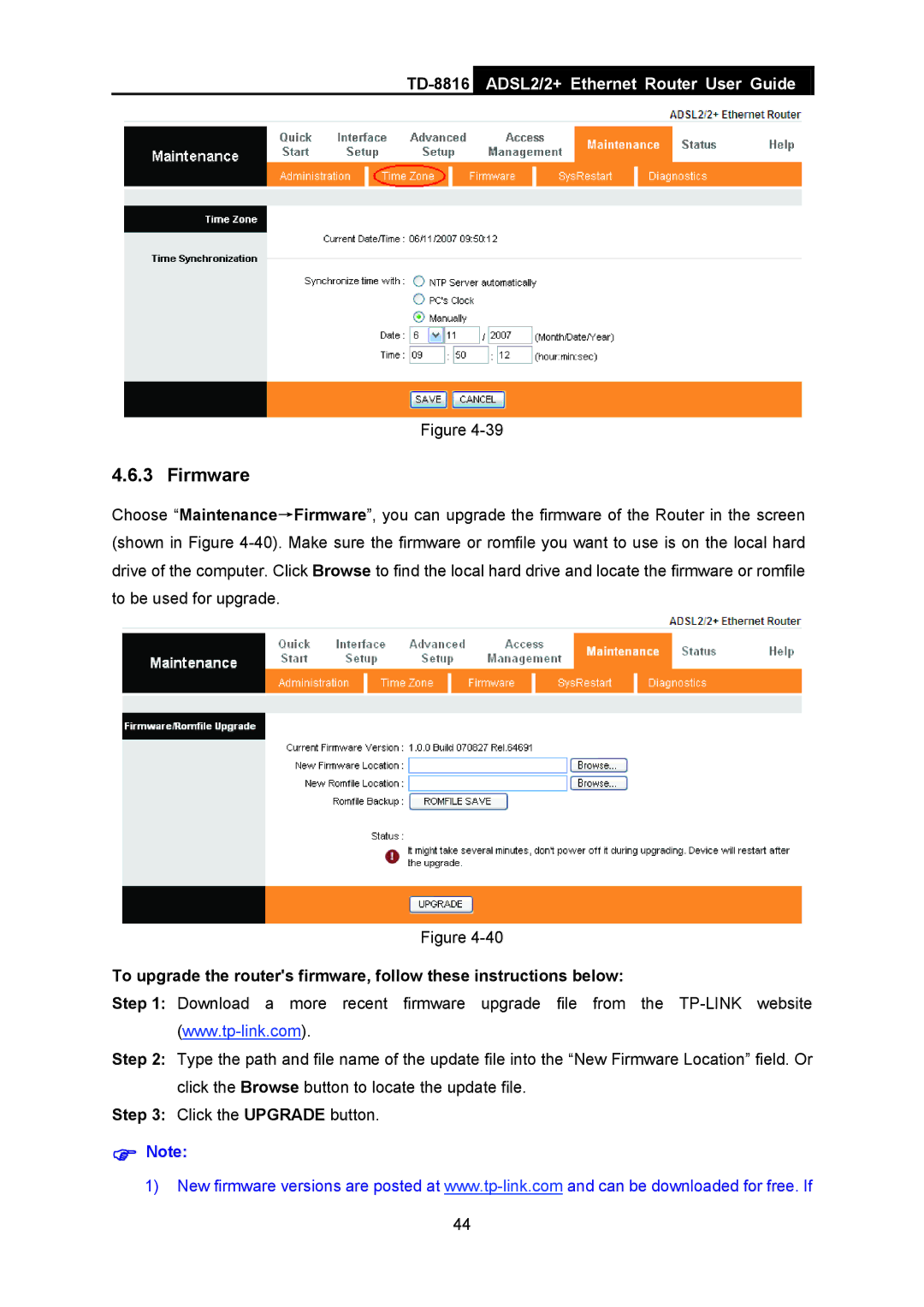TD-8816
ADSL2/2+ Ethernet Router User Guide
Figure
4.6.3 Firmware
Choose “Maintenance→Firmware”, you can upgrade the firmware of the Router in the screen (shown in Figure
Figure
To upgrade the router's firmware, follow these instructions below:
Step 1: Download a more recent firmware upgrade file from the
Step 2: Type the path and file name of the update file into the “New Firmware Location” field. Or click the Browse button to locate the update file.
Step 3: Click the UPGRADE button.
)Note:
1)New firmware versions are posted at
44