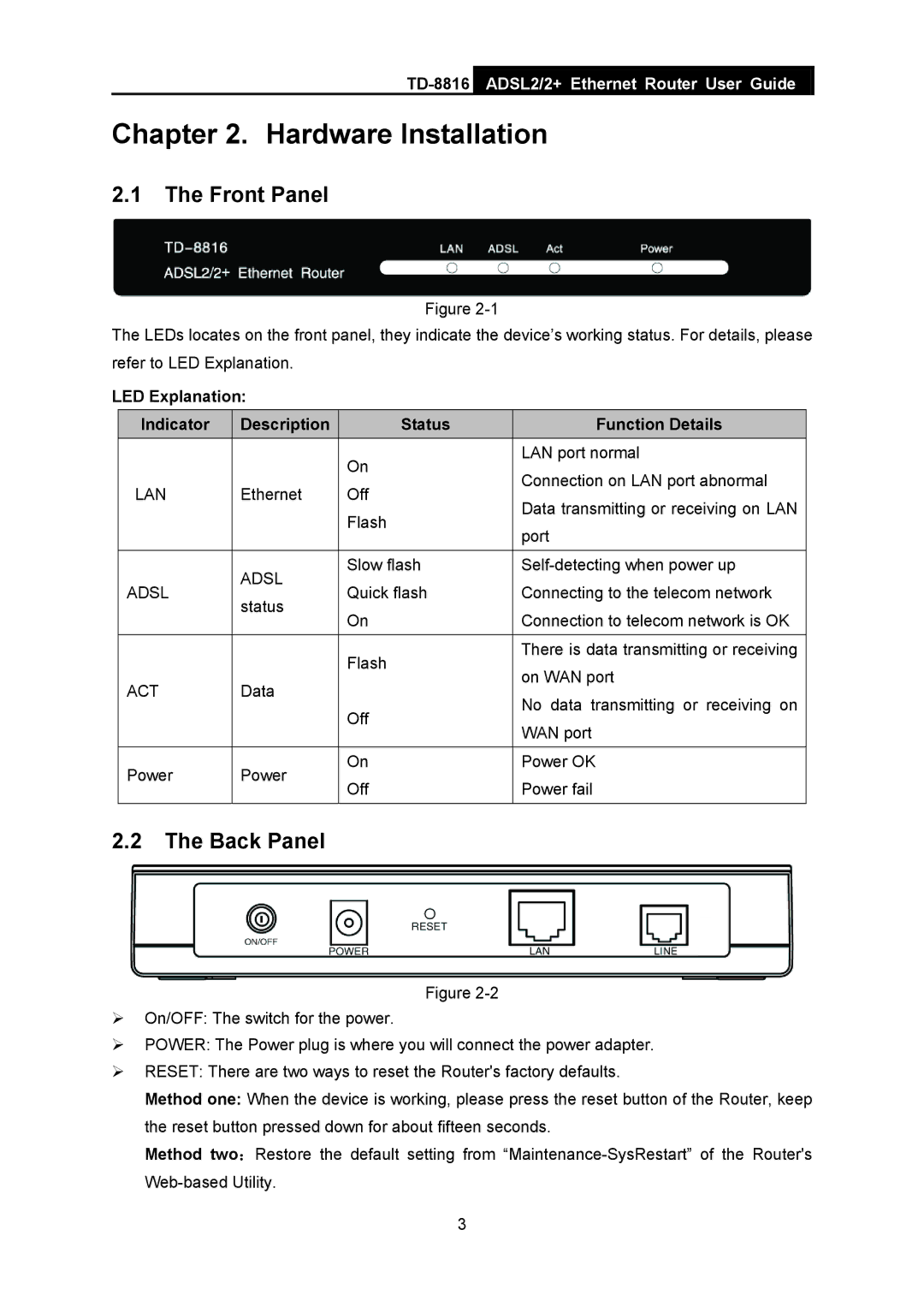TD-8816
ADSL2/2+ Ethernet Router User Guide
Chapter 2. Hardware Installation
2.1The Front Panel
Figure
The LEDs locates on the front panel, they indicate the device’s working status. For details, please refer to LED Explanation.
LED Explanation:
Indicator | Description | Status | Function Details | |
|
| On | LAN port normal | |
|
| Connection on LAN port abnormal | ||
LAN | Ethernet | Off | ||
Data transmitting or receiving on LAN | ||||
|
| Flash | ||
|
| port | ||
|
|
| ||
|
|
|
| |
| ADSL | Slow flash | ||
ADSL | Quick flash | Connecting to the telecom network | ||
status | ||||
| On | Connection to telecom network is OK | ||
|
| |||
|
|
|
| |
|
| Flash | There is data transmitting or receiving | |
|
| on WAN port | ||
ACT | Data |
| ||
| No data transmitting or receiving on | |||
|
| Off | ||
|
| WAN port | ||
|
|
| ||
|
|
|
| |
Power | Power | On | Power OK | |
Off | Power fail | |||
|
| |||
|
|
|
|
2.2The Back Panel
Figure
¾On/OFF: The switch for the power.
¾POWER: The Power plug is where you will connect the power adapter.
¾RESET: There are two ways to reset the Router's factory defaults.
Method one: When the device is working, please press the reset button of the Router, keep the reset button pressed down for about fifteen seconds.
Method two:Restore the default setting from
3