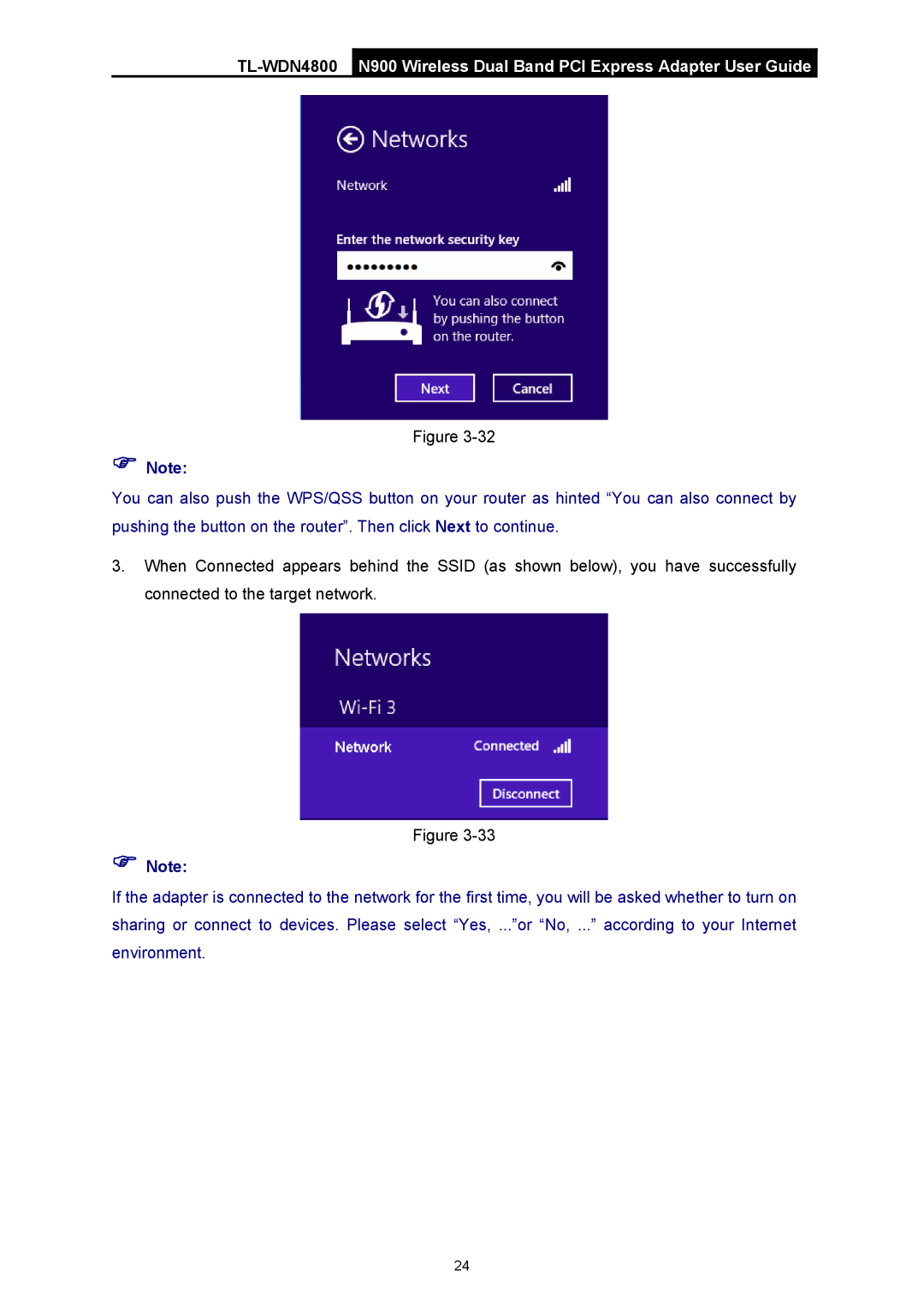Figure
)Note:
You can also push the WPS/QSS button on your router as hinted “You can also connect by pushing the button on the router”. Then click Next to continue.
3.When Connected appears behind the SSID (as shown below), you have successfully connected to the target network.
Figure
)Note:
If the adapter is connected to the network for the first time, you will be asked whether to turn on sharing or connect to devices. Please select “Yes, ...”or “No, ...” according to your Internet environment.
24