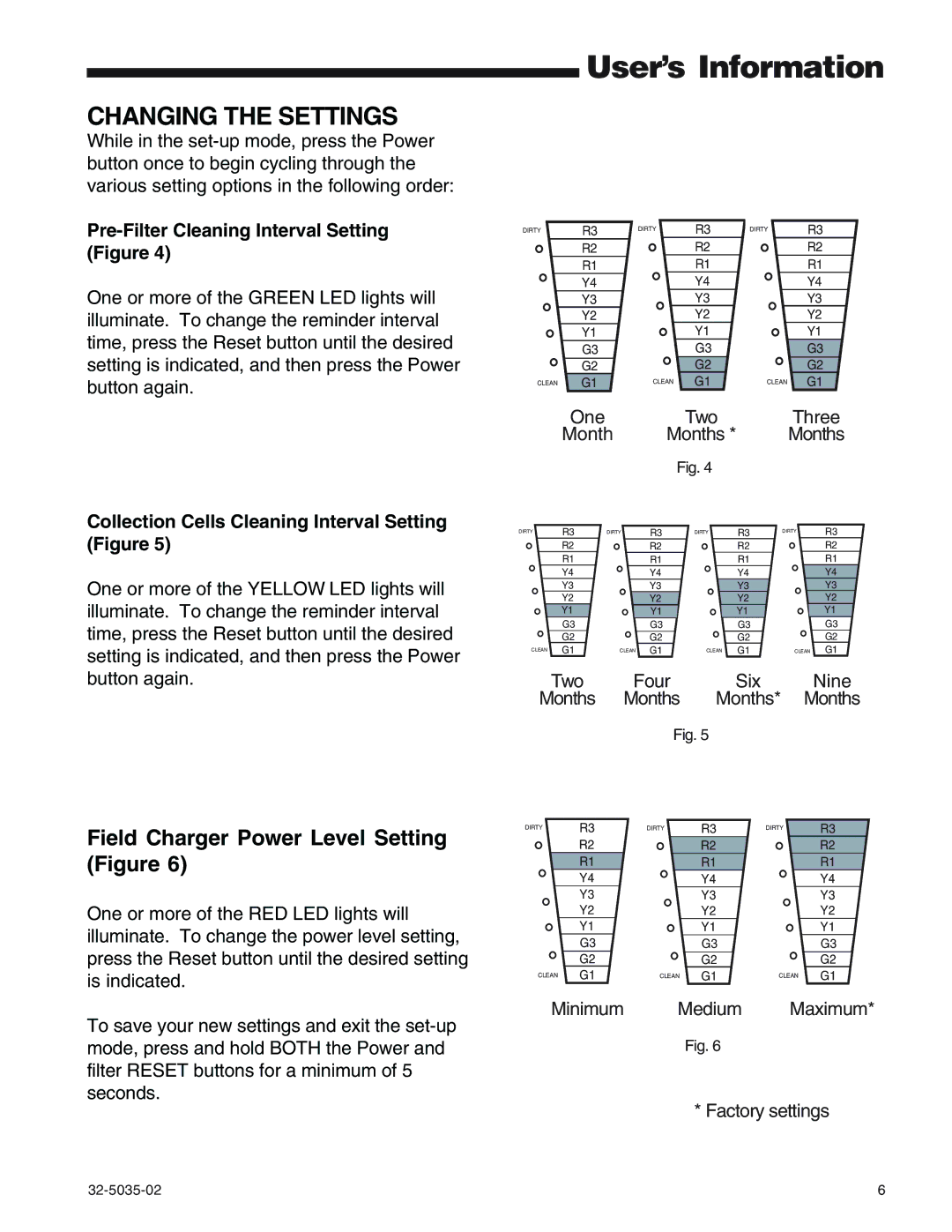CHANGING THE SETTINGS
While in the
Pre-Filter Cleaning Interval Setting (Figure 4)
One or more of the GREEN LED lights will illuminate. To change the reminder interval time, press the Reset button until the desired setting is indicated, and then press the Power button again.
Collection Cells Cleaning Interval Setting (Figure 5)
One or more of the YELLOW LED lights will illuminate. To change the reminder interval time, press the Reset button until the desired setting is indicated, and then press the Power button again.
Field Charger Power Level Setting (Figure 6)
One or more of the RED LED lights will illuminate. To change the power level setting, press the Reset button until the desired setting is indicated.
To save your new settings and exit the
User’s Information
DIRTY | R3 | DIRTY | R3 | DIRTY | R3 |
| R2 |
| R2 |
| R2 |
| R1 |
| R1 |
| R1 |
| Y4 |
| Y4 |
| Y4 |
| Y3 |
| Y3 |
| Y3 |
| Y2 |
| Y2 |
| Y2 |
| Y1 |
| Y1 |
| Y1 |
| G3 |
| G3 |
| G3 |
| G2 |
| G2 |
| G2 |
CLEAN G1 | CLEAN G1 | CLEAN G1 | |||
| One |
|
| Two |
| Three | |
| Month | Months * | Months | ||||
|
|
| Fig. 4 |
|
|
| |
DIRTY | R3 | DIRTY | R3 | DIRTY | R3 | DIRTY | R3 |
| R2 |
| R2 |
| R2 |
| R2 |
| R1 |
| R1 |
| R1 |
| R1 |
| Y4 |
| Y4 |
| Y4 |
| Y4 |
| Y3 |
| Y3 |
| Y3 |
| Y3 |
| Y2 |
| Y2 |
| Y2 |
| Y2 |
| Y1 |
| Y1 |
| Y1 |
| Y1 |
| G3 |
| G3 |
| G3 |
| G3 |
| G2 |
| G2 |
| G2 |
| G2 |
CLEAN | G1 | CLEAN G1 | CLEAN | G1 | CLEAN | G1 | |
| Two |
| Four |
| Six |
| Nine |
Months |
| Months | Months* | Months | |||
Fig. 5
DIRTY | R3 | DIRTY | R3 | DIRTY | R3 |
| R2 |
| R2 |
| R2 |
| R1 |
| R1 |
| R1 |
| Y4 |
| Y4 |
| Y4 |
| Y3 |
| Y3 |
| Y3 |
| Y2 |
| Y2 |
| Y2 |
| Y1 |
| Y1 |
| Y1 |
| G3 |
| G3 |
| G3 |
| G2 |
| G2 |
| G2 |
CLEAN G1 | CLEAN G1 | CLEAN G1 | |||
| Minimum |
| Medium |
| Maximum* |
Fig. 6
* Factory settings
6 |