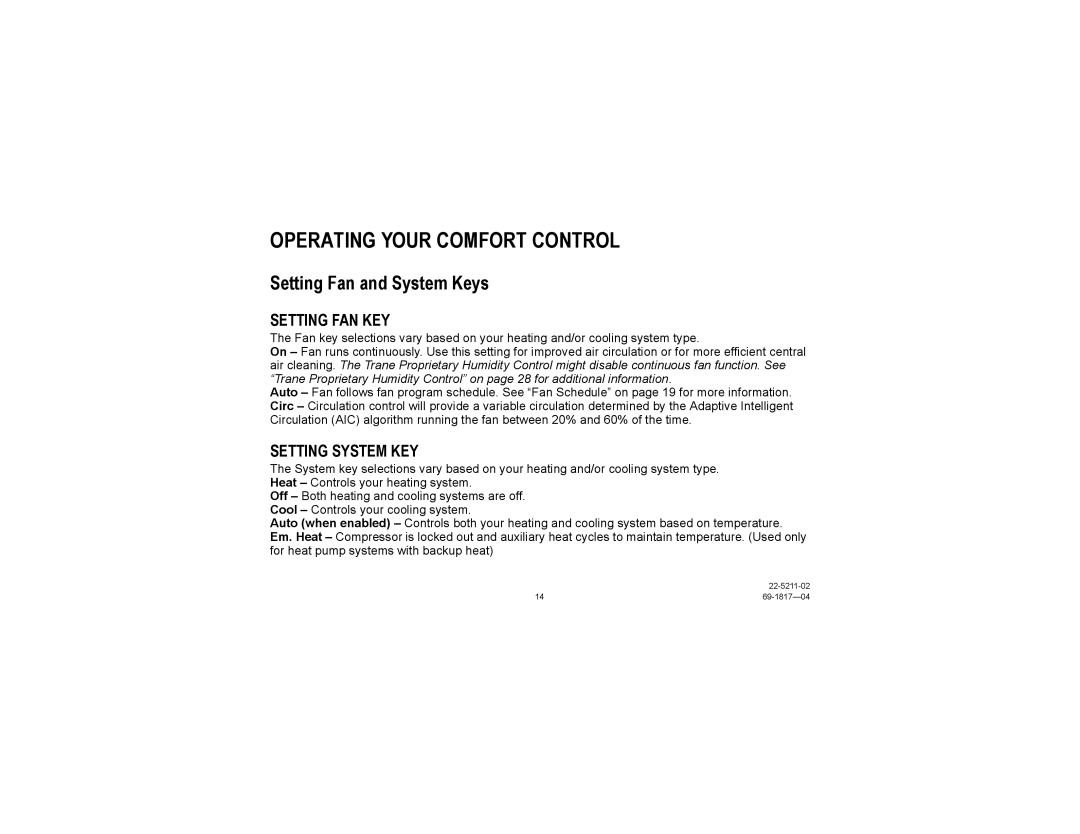OPERATING YOUR COMFORT CONTROL
Setting Fan and System Keys
SETTING FAN KEY
The Fan key selections vary based on your heating and/or cooling system type.
On – Fan runs continuously. Use this setting for improved air circulation or for more efficient central air cleaning. The Trane Proprietary Humidity Control might disable continuous fan function. See “Trane Proprietary Humidity Control” on page 28 for additional information.
Auto – Fan follows fan program schedule. See “Fan Schedule” on page 19 for more information. Circ – Circulation control will provide a variable circulation determined by the Adaptive Intelligent Circulation (AIC) algorithm running the fan between 20% and 60% of the time.
SETTING SYSTEM KEY
The System key selections vary based on your heating and/or cooling system type. Heat – Controls your heating system.
Off – Both heating and cooling systems are off. Cool – Controls your cooling system.
Auto (when enabled) – Controls both your heating and cooling system based on temperature. Em. Heat – Compressor is locked out and auxiliary heat cycles to maintain temperature. (Used only for heat pump systems with backup heat)
| |
14 |