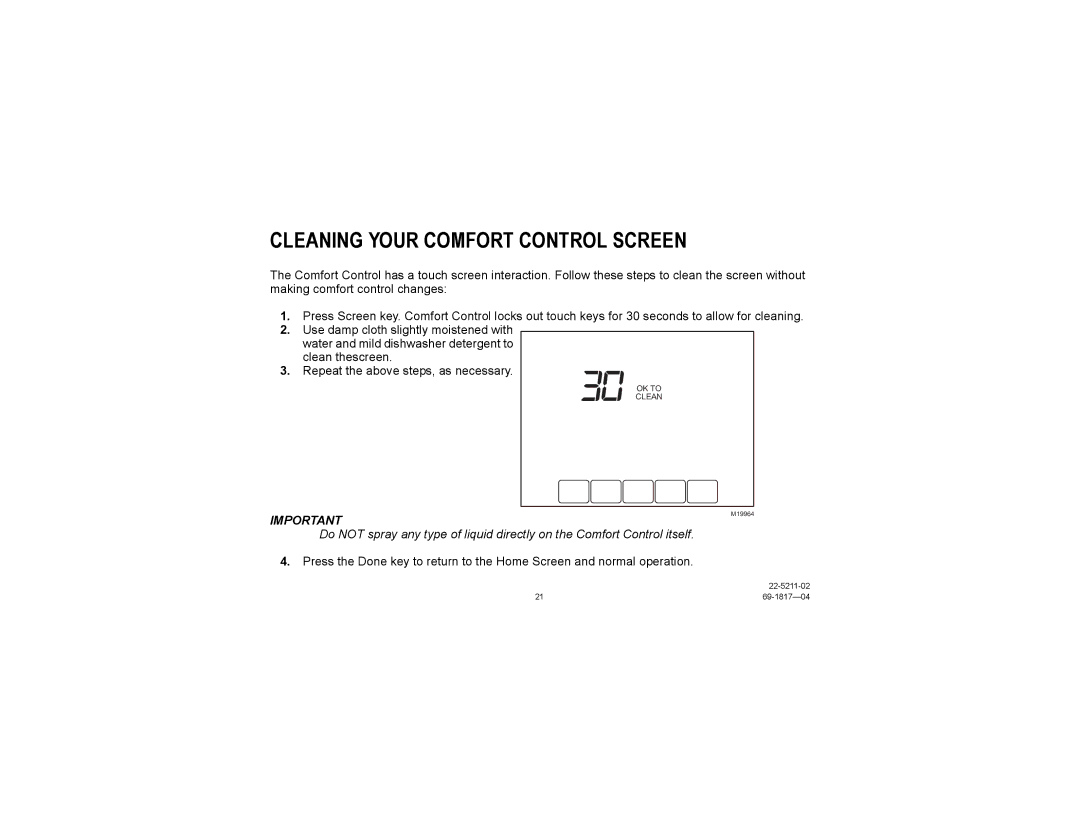CLEANING YOUR COMFORT CONTROL SCREEN
The Comfort Control has a touch screen interaction. Follow these steps to clean the screen without making comfort control changes:
1.Press Screen key. Comfort Control locks out touch keys for 30 seconds to allow for cleaning.
2.Use damp cloth slightly moistened with water and mild dishwasher detergent to
clean thescreen.
3. Repeat the above steps, as necessary.
OK TO
CLEAN
IMPORTANT
M19964
Do NOT spray any type of liquid directly on the Comfort Control itself.
4.Press the Done key to return to the Home Screen and normal operation.
| |
21 |