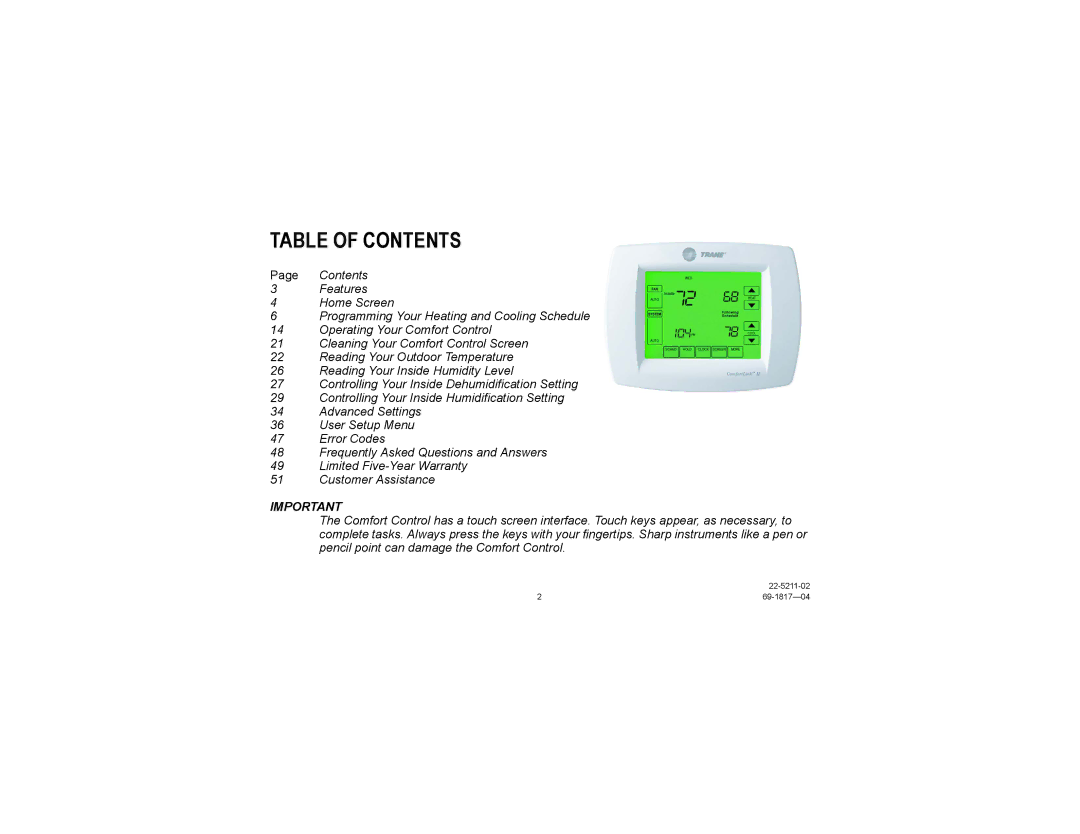TABLE OF CONTENTS
Page Contents
3Features
4Home Screen
6Programming Your Heating and Cooling Schedule
14Operating Your Comfort Control
21Cleaning Your Comfort Control Screen
22Reading Your Outdoor Temperature
26Reading Your Inside Humidity Level
27Controlling Your Inside Dehumidification Setting
29Controlling Your Inside Humidification Setting
34Advanced Settings
36User Setup Menu
47Error Codes
48Frequently Asked Questions and Answers
49Limited
51Customer Assistance
IMPORTANT
The Comfort Control has a touch screen interface. Touch keys appear, as necessary, to complete tasks. Always press the keys with your fingertips. Sharp instruments like a pen or pencil point can damage the Comfort Control.
| |
2 |