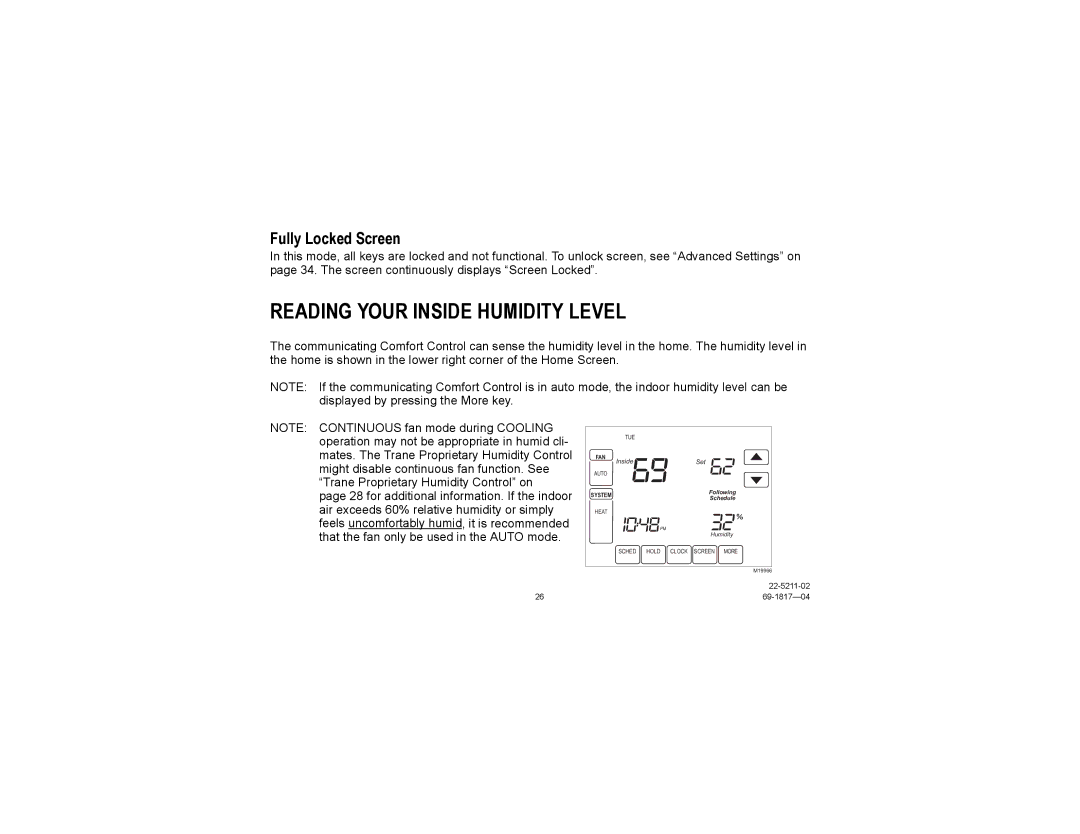Fully Locked Screen
In this mode, all keys are locked and not functional. To unlock screen, see “Advanced Settings” on page 34. The screen continuously displays “Screen Locked”.
READING YOUR INSIDE HUMIDITY LEVEL
The communicating Comfort Control can sense the humidity level in the home. The humidity level in the home is shown in the lower right corner of the Home Screen.
NOTE: If the communicating Comfort Control is in auto mode, the indoor humidity level can be displayed by pressing the More key.
NOTE: CONTINUOUS fan mode during COOLING operation may not be appropriate in humid cli- mates. The Trane Proprietary Humidity Control might disable continuous fan function. See
FAN
TUE
InsideSet
“Trane Proprietary Humidity Control” on
page 28 for additional information. If the indoor air exceeds 60% relative humidity or simply feels uncomfortably humid, it is recommended that the fan only be used in the AUTO mode.
AUTO
SYSTEM | Following |
| Schedule |
HEAT
![]() PM
PM
Humidity
SCHED HOLD CLOCK SCREEN MORE
M19966
| |
26 |