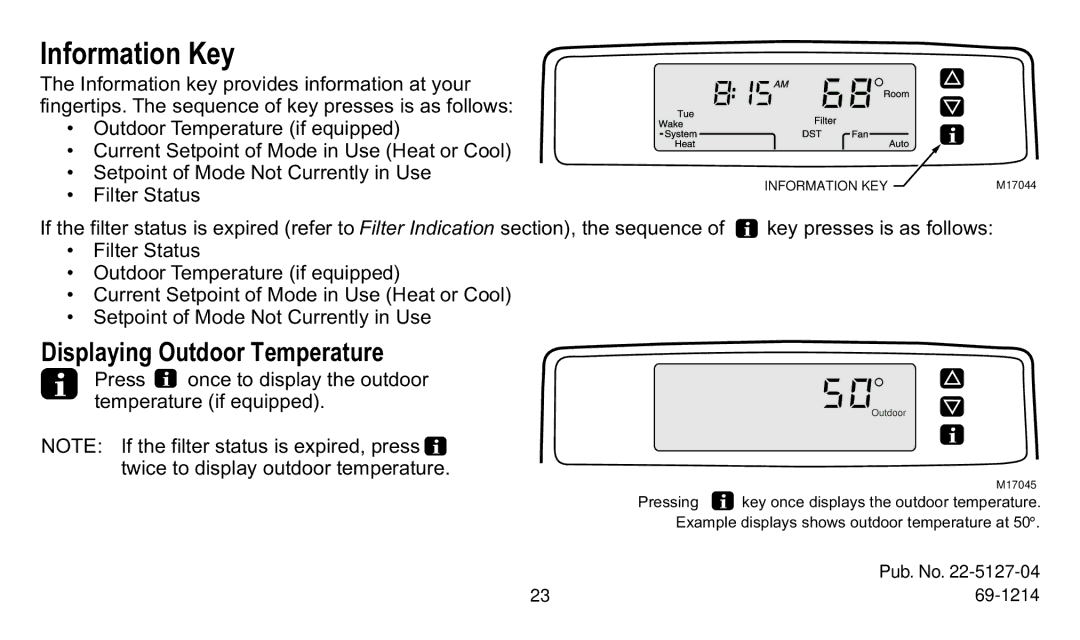Information Key
The Information key provides information at your fingertips. The sequence of key presses is as follows:
¥ Outdoor Temperature (if equipped)
¥ Current Setpoint of Mode in Use (Heat or Cool)
¥Setpoint of Mode Not Currently in Use
¥Filter Status
If the filter status is expired (refer to Filter Indication section), the sequence of
¥Filter Status
¥Outdoor Temperature (if equipped)
¥Current Setpoint of Mode in Use (Heat or Cool)
¥Setpoint of Mode Not Currently in Use
INFORMATION KEY | M17044 |
![]() key presses is as follows:
key presses is as follows:
Displaying Outdoor Temperature
Press  once to display the outdoor temperature (if equipped).
once to display the outdoor temperature (if equipped).
NOTE: If the filter status is expired, press ![]() twice to display outdoor temperature.
twice to display outdoor temperature.
Outdoor
M17045
Pressing ![]() key once displays the outdoor temperature. Example displays shows outdoor temperature at 50°.
key once displays the outdoor temperature. Example displays shows outdoor temperature at 50°.
| Pub. No. |
23 |