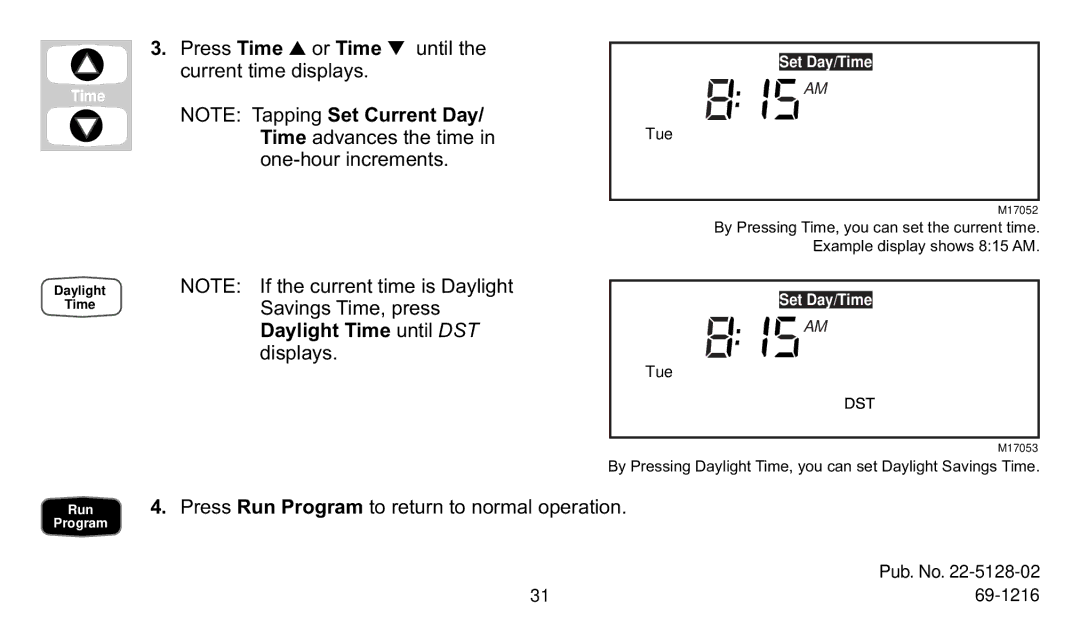Time
Daylight
Time
3.Press Time ▲ or Time ▼ until the current time displays.
NOTE: Tapping Set Current Day/ Time advances the time in
NOTE: If the current time is Daylight Savings Time, press Daylight Time until DST displays.
Set Day/Time
AM
Tue
M17052
By Pressing Time, you can set the current time. Example display shows 8:15 AM.
Set Day/Time
AM
Tue
M17053
By Pressing Daylight Time, you can set Daylight Savings Time.
Run
Program
4.Press Run Program to return to normal operation.
| Pub. No. |
31 |