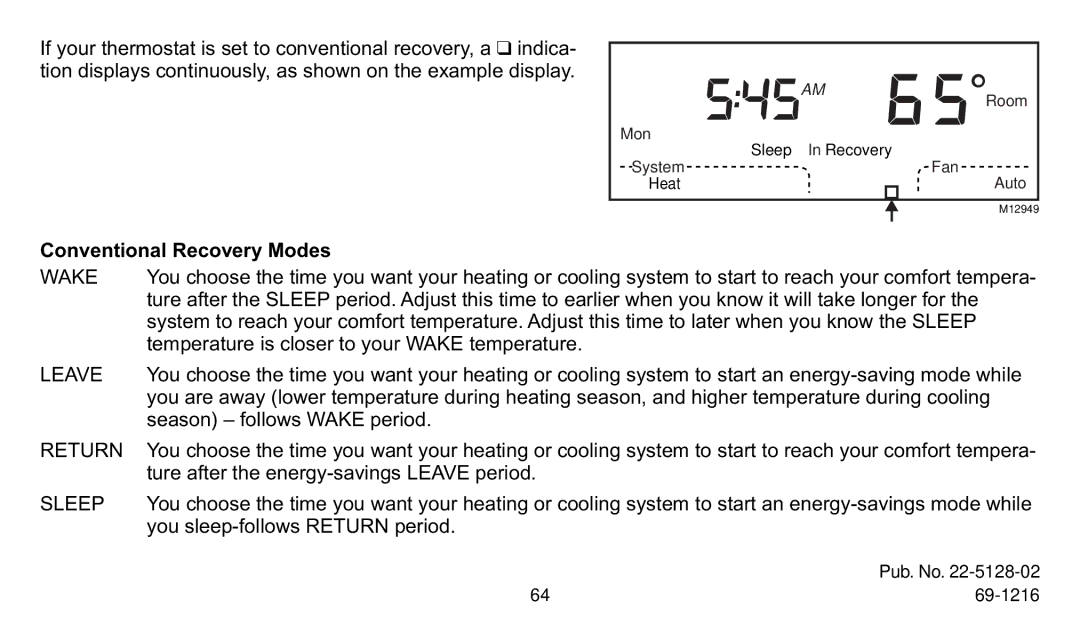If your thermostat is set to conventional recovery, a ❑ indica- tion displays continuously, as shown on the example display.
|
|
| AM | ||
|
|
|
|
| Room |
|
| Mon | In Recovery | ||
|
| Sleep | |||
|
| System |
|
| Fan |
|
| Heat |
|
| Auto |
|
|
|
|
|
|
Conventional Recovery Modes |
|
| M12949 | ||
|
|
| |||
WAKE | You choose the time you want your heating or cooling system to start to reach your comfort tempera- | ||||
| ture after the SLEEP period. Adjust this time to earlier when you know it will take longer for the | ||||
| system to reach your comfort temperature. Adjust this time to later when you know the SLEEP | ||||
| temperature is closer to your WAKE temperature. |
|
|
| |
LEAVE | You choose the time you want your heating or cooling system to start an | ||||
| you are away (lower temperature during heating season, and higher temperature during cooling | ||||
| season) Ð follows WAKE period. |
|
|
| |
RETURN | You choose the time you want your heating or cooling system to start to reach your comfort tempera- | ||||
| ture after the |
|
|
| |
SLEEP | You choose the time you want your heating or cooling system to start an | ||||
| you |
|
|
| |
|
|
| Pub. No. | ||
| 64 |
| |||