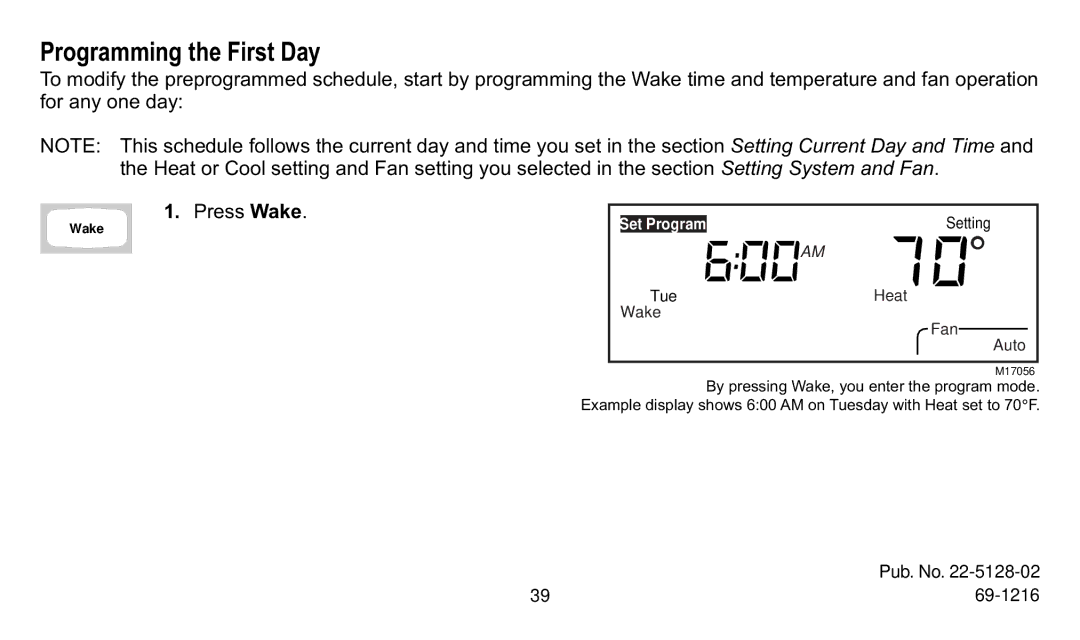Programming the First Day
To modify the preprogrammed schedule, start by programming the Wake time and temperature and fan operation for any one day:
NOTE: This schedule follows the current day and time you set in the section Setting Current Day and Time and the Heat or Cool setting and Fan setting you selected in the section Setting System and Fan.
1. Press Wake.
Wake
Set Program | Setting |
| AM |
Tue | Heat |
Wake | Fan |
|
Auto
M17056
By pressing Wake, you enter the program mode. Example display shows 6:00 AM on Tuesday with Heat set to 70°F.
| Pub. No. |
39 |