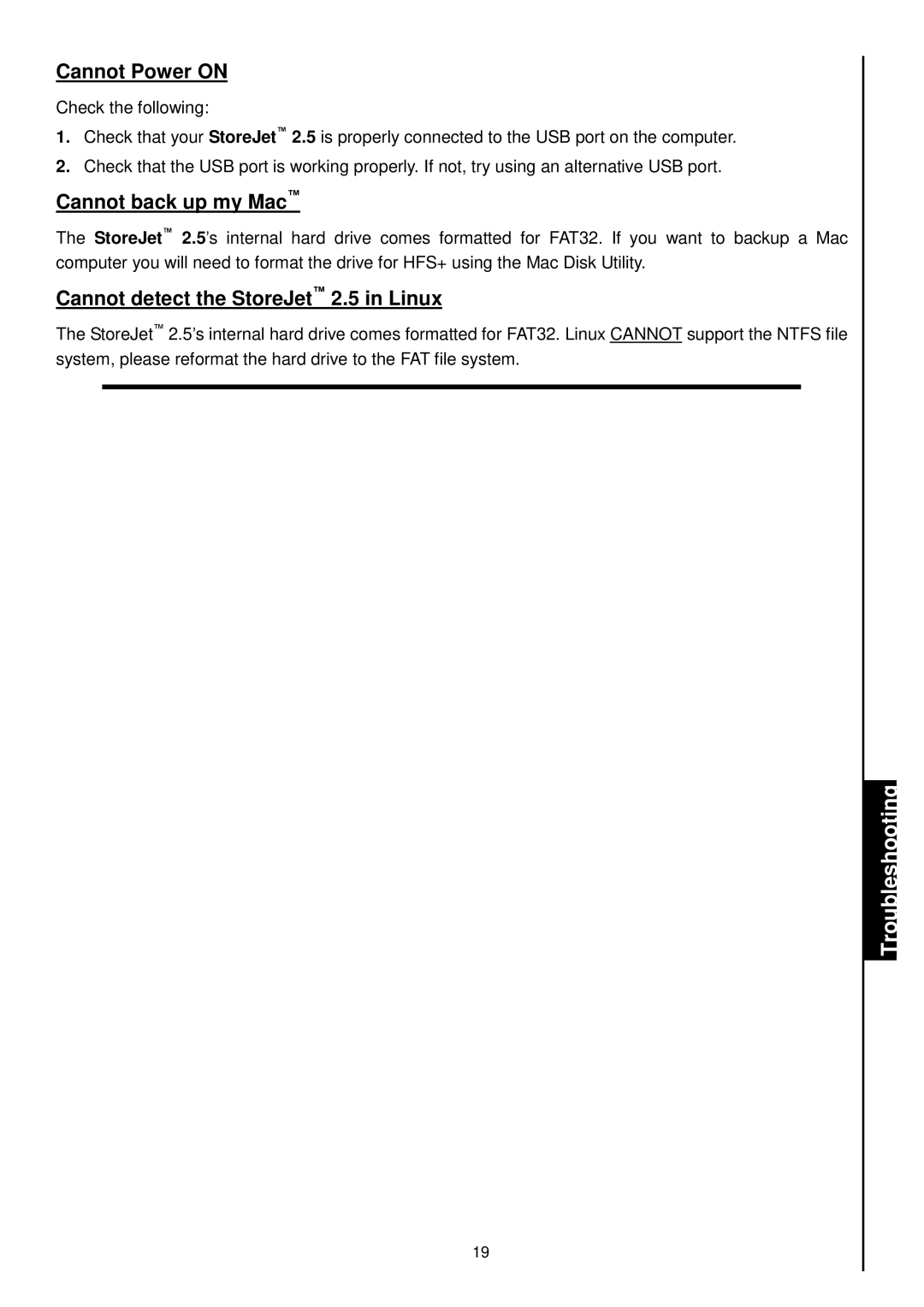Cannot Power ON
Check the following:
1.Check that your StoreJet™ 2.5 is properly connected to the USB port on the computer.
2.Check that the USB port is working properly. If not, try using an alternative USB port.
Cannot back up my Mac™
The StoreJet™ 2.5’s internal hard drive comes formatted for FAT32. If you want to backup a Mac computer you will need to format the drive for HFS+ using the Mac Disk Utility.
Cannot detect the StoreJet™ 2.5 in Linux
The StoreJet™ 2.5’s internal hard drive comes formatted for FAT32. Linux CANNOT support the NTFS file system, please reformat the hard drive to the FAT file system.
19