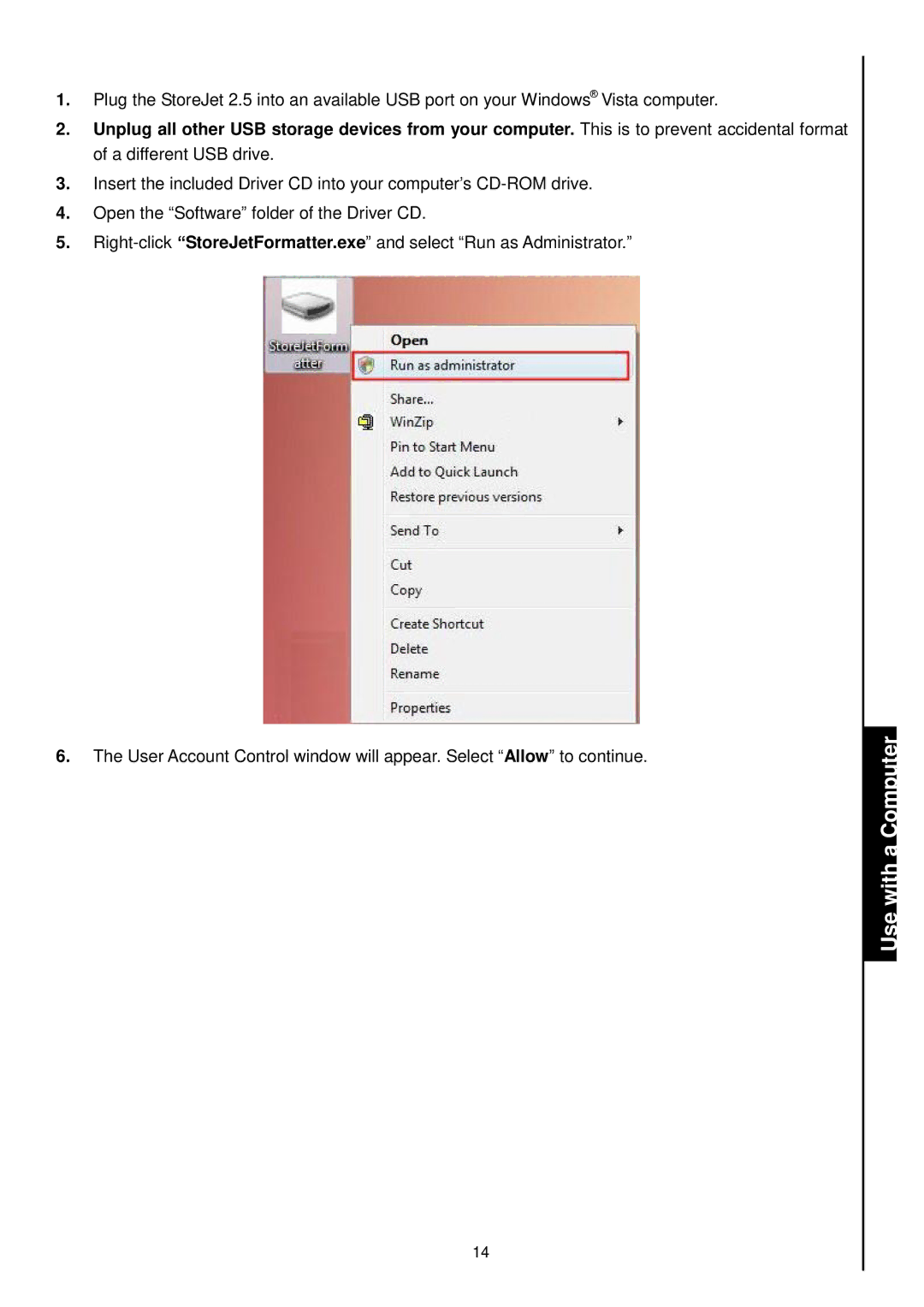1.Plug the StoreJet 2.5 into an available USB port on your Windows® Vista computer.
2.Unplug all other USB storage devices from your computer. This is to prevent accidental format of a different USB drive.
3.Insert the included Driver CD into your computer’s
4.Open the “Software” folder of the Driver CD.
5.
6.The User Account Control window will appear. Select “Allow” to continue.
14