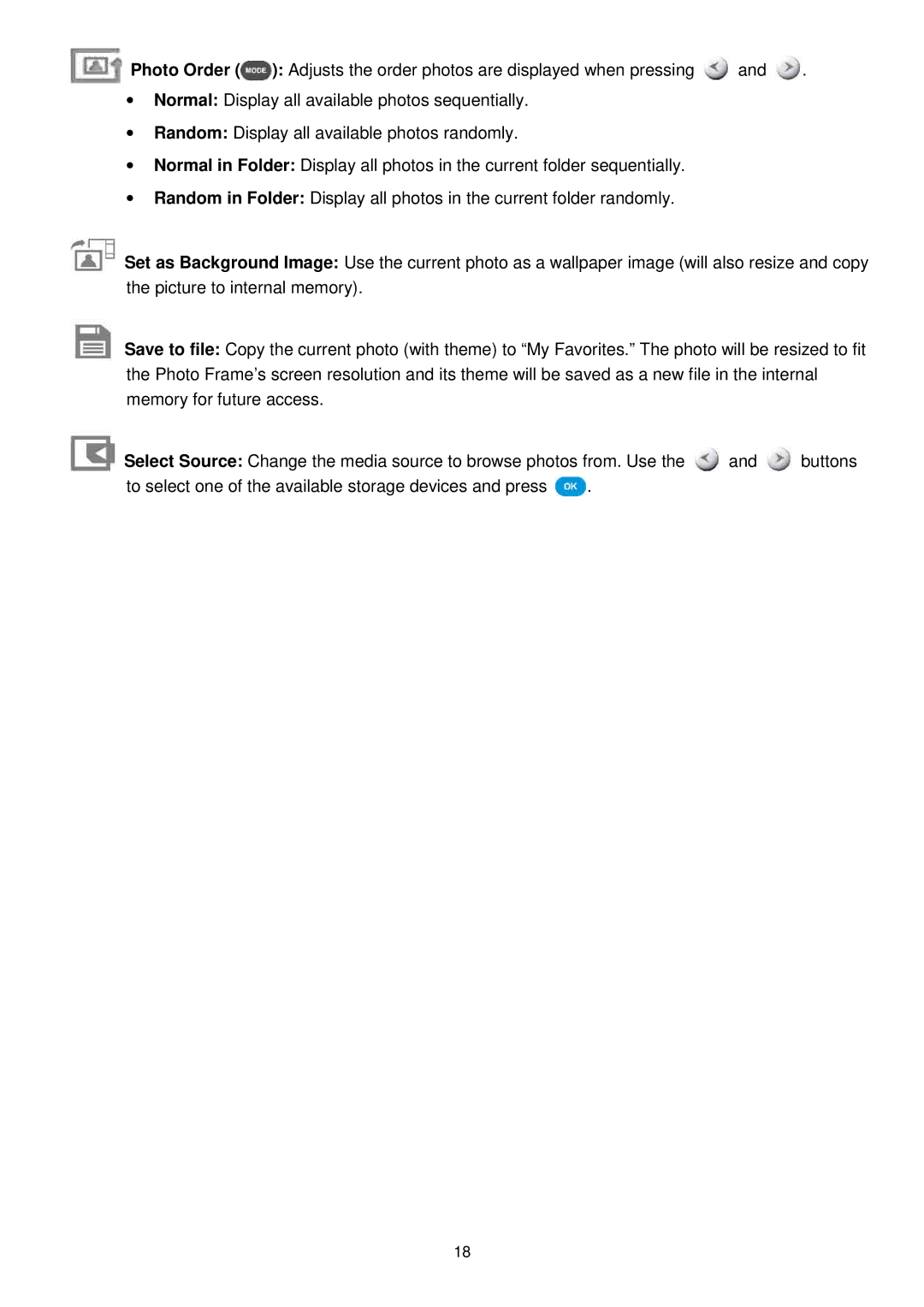Photo Order (![]() ): Adjusts the order photos are displayed when pressing
): Adjusts the order photos are displayed when pressing ![]() and
and ![]() .
.
∙Normal: Display all available photos sequentially.
∙Random: Display all available photos randomly.
∙Normal in Folder: Display all photos in the current folder sequentially.
∙Random in Folder: Display all photos in the current folder randomly.
Set as Background Image: Use the current photo as a wallpaper image (will also resize and copy the picture to internal memory).
Save to file: Copy the current photo (with theme) to “My Favorites.” The photo will be resized to fit the Photo Frame’s screen resolution and its theme will be saved as a new file in the internal memory for future access.
Select Source: Change the media source to browse photos from. Use the ![]() and
and ![]() buttons
buttons
to select one of the available storage devices and press ![]() .
.
18