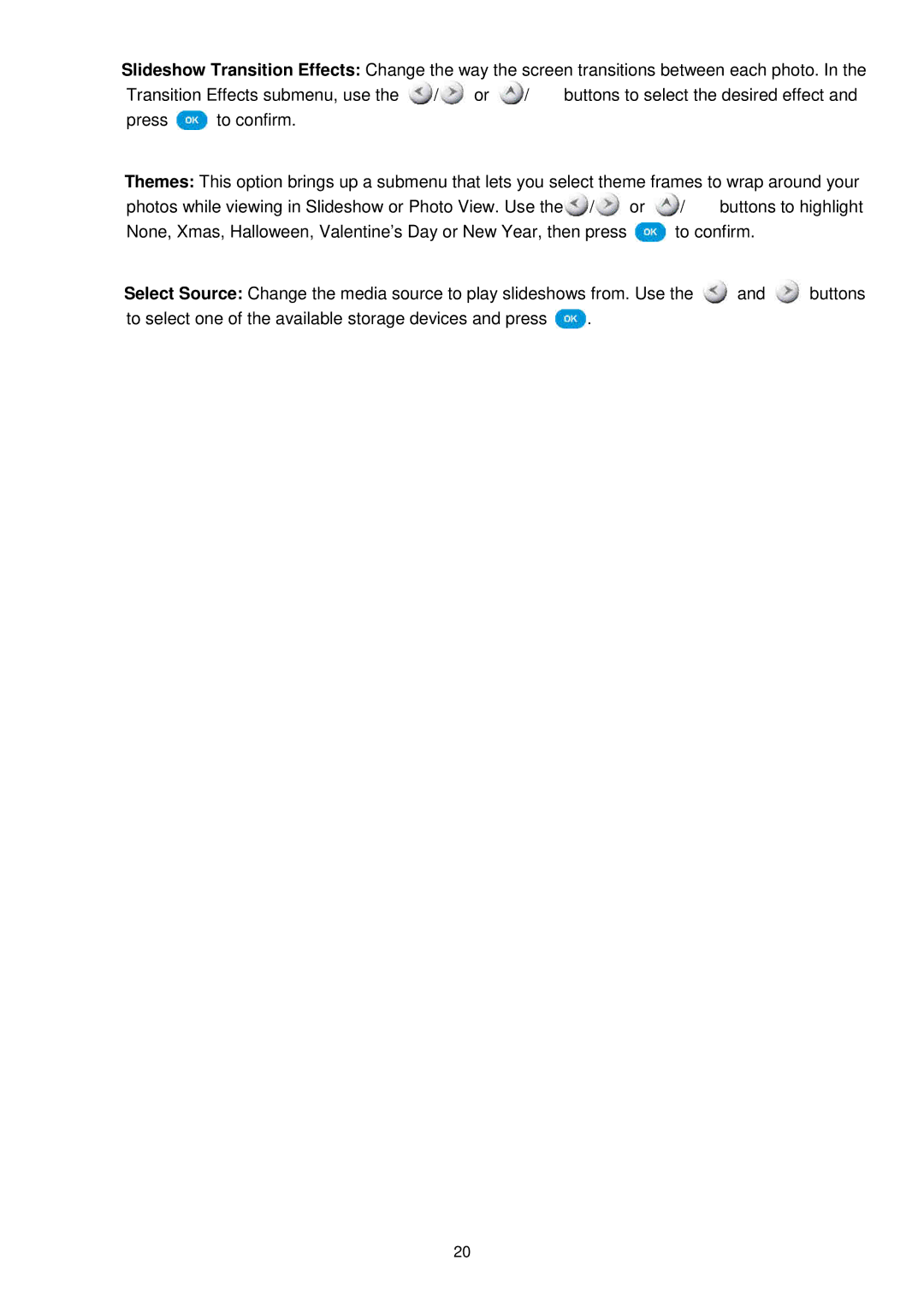Slideshow Transition Effects: Change the way the screen transitions between each photo. In the
Transition Effects submenu, use the ![]() /
/![]() or
or ![]() /
/![]() buttons to select the desired effect and
buttons to select the desired effect and
press ![]() to confirm.
to confirm.
Themes: This option brings up a submenu that lets you select theme frames to wrap around your
photos while viewing in Slideshow or Photo View. Use the![]() /
/![]() or
or ![]() /
/![]() buttons to highlight
buttons to highlight
None, Xmas, Halloween, Valentine’s Day or New Year, then press ![]() to confirm.
to confirm.
Select Source: Change the media source to play slideshows from. Use the ![]() and
and ![]() buttons
buttons
to select one of the available storage devices and press ![]() .
.
20