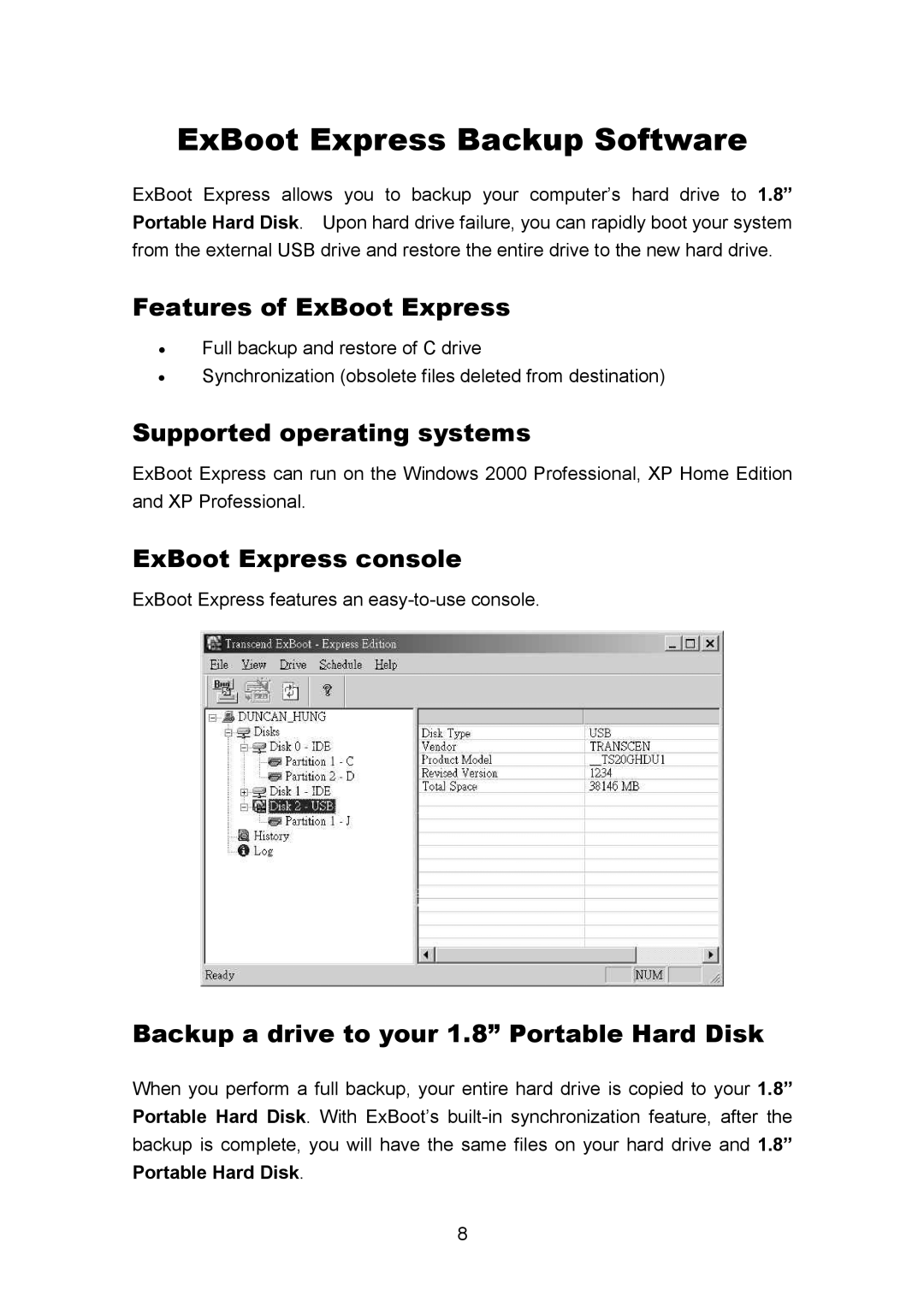TS40GHDU1 specifications
Transcend Information has established itself as a leader in high-performance storage solutions, and the TS40GHDU1 is a prime example of the company's dedication to quality and innovation. This 2.5-inch solid-state drive (SSD) is designed for both personal and professional use, offering users a blend of speed, durability, and reliability.One of the standout features of the TS40GHDU1 is its impressive storage capacity. With 40GB of flash memory, this SSD provides ample space for a wide range of applications, from operating systems to software suites and multimedia files. This capacity strikes a balance between affordability and functionality, making it particularly appealing for users who need reliable storage without breaking the bank.
The TS40GHDU1 harnesses advanced NAND flash technology, ensuring quicker read and write speeds compared to traditional hard disk drives (HDDs). This results in faster boot-up times, swift application launches, and enhanced overall system responsiveness. Users can experience data transfer rates that significantly improve workflow, making it an excellent choice for professionals who rely on speed for productivity.
Another significant advantage of the TS40GHDU1 is its compact form factor. The SSD's 2.5-inch design makes it compatible with a wide range of devices, including laptops, desktops, and embedded systems. Its SATA III interface provides seamless integration with existing hardware and allows for easy upgrades, making it an accessible option for both casual users and IT professionals.
In terms of durability, Transcend has incorporated several features that enhance the longevity of the TS40GHDU1. The drive is resistant to shock and vibration, ensuring data integrity even in demanding environments. Additionally, TRIM support helps maintain the SSD's performance over time, optimizing storage efficiency and prolonging the life of the drive.
Another notable characteristic is the low power consumption of the TS40GHDU1. This energy-efficient design not only contributes to a reduced carbon footprint but also extends battery life in portable devices, making it an eco-friendly choice for users on the go.
In conclusion, the Transcend Information TS40GHDU1 stands out as a reliable, high-performance SSD that meets the needs of various users. With its optimal storage capacity, advanced technologies, and robust design, it represents a significant advancement in storage solutions, making data management easier and more efficient than ever before. Whether for personal, educational, or professional use, the TS40GHDU1 is a smart investment for anyone seeking to enhance their computing experience.