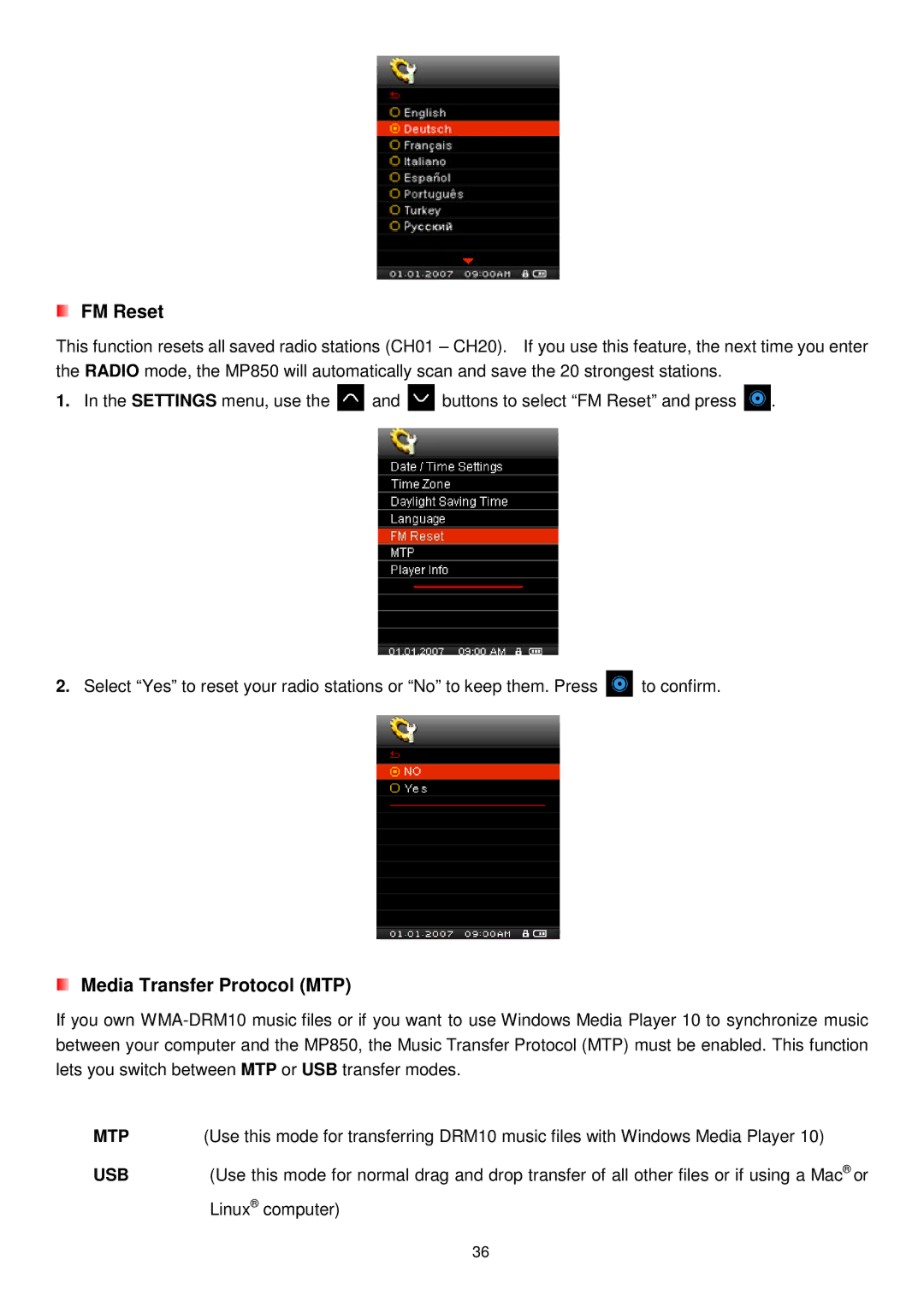FM Reset
This function resets all saved radio stations (CH01 – CH20). If you use this feature, the next time you enter the RADIO mode, the MP850 will automatically scan and save the 20 strongest stations.
1.In the SETTINGS menu, use the ![]() and
and ![]() buttons to select “FM Reset” and press
buttons to select “FM Reset” and press ![]() .
.
2.Select “Yes” to reset your radio stations or “No” to keep them. Press ![]() to confirm.
to confirm.
Media Transfer Protocol (MTP)
If you own
MTP | (Use this mode for transferring DRM10 music files with Windows Media Player 10) |
USB | (Use this mode for normal drag and drop transfer of all other files or if using a Mac® or |
| Linux® computer) |
| 36 |