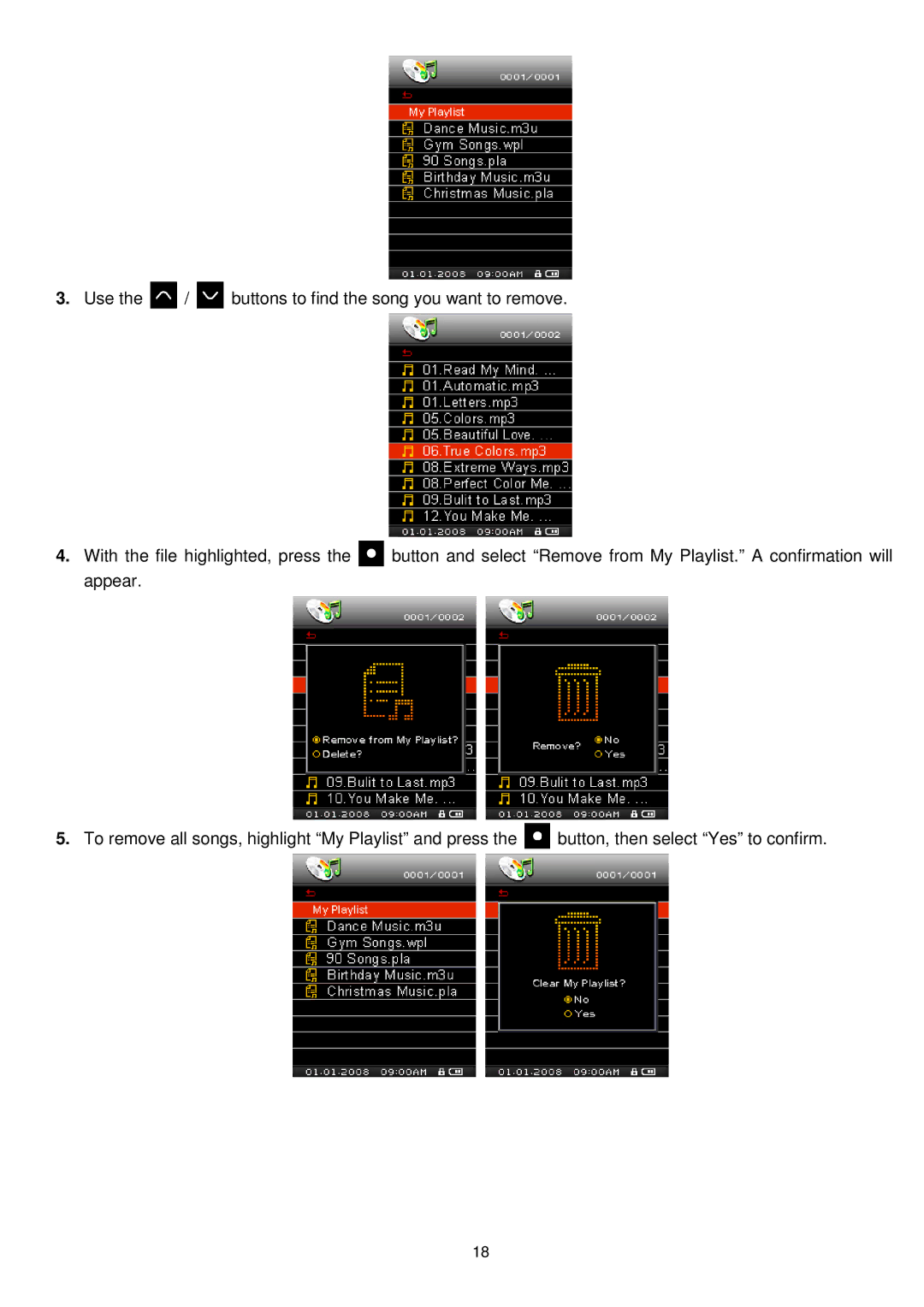3.Use the ![]() /
/ ![]() buttons to find the song you want to remove.
buttons to find the song you want to remove.
4.With the file highlighted, press the ![]() button and select “Remove from My Playlist.” A confirmation will appear.
button and select “Remove from My Playlist.” A confirmation will appear.
5.To remove all songs, highlight “My Playlist” and press the ![]() button, then select “Yes” to confirm.
button, then select “Yes” to confirm.
18