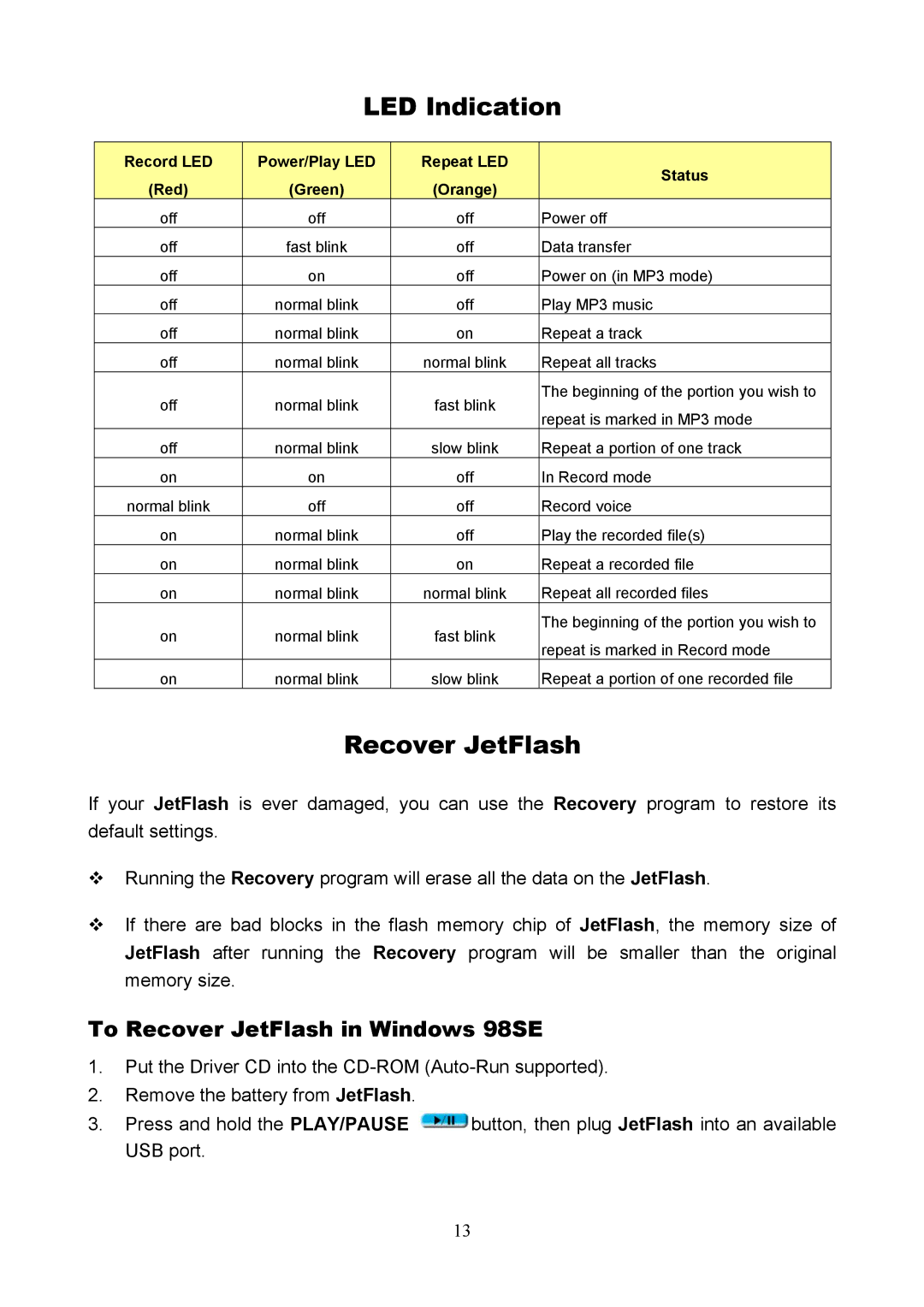LED Indication
Record LED | Power/Play LED | Repeat LED | Status | |
(Red) | (Green) | (Orange) | ||
| ||||
off | off | off | Power off | |
off | fast blink | off | Data transfer | |
off | on | off | Power on (in MP3 mode) | |
off | normal blink | off | Play MP3 music | |
off | normal blink | on | Repeat a track | |
off | normal blink | normal blink | Repeat all tracks | |
off | normal blink | fast blink | The beginning of the portion you wish to | |
repeat is marked in MP3 mode | ||||
|
|
| ||
off | normal blink | slow blink | Repeat a portion of one track | |
on | on | off | In Record mode | |
normal blink | off | off | Record voice | |
on | normal blink | off | Play the recorded file(s) | |
on | normal blink | on | Repeat a recorded file | |
on | normal blink | normal blink | Repeat all recorded files | |
on | normal blink | fast blink | The beginning of the portion you wish to | |
repeat is marked in Record mode | ||||
|
|
| ||
on | normal blink | slow blink | Repeat a portion of one recorded file |
Recover JetFlash
If your JetFlash is ever damaged, you can use the Recovery program to restore its default settings.
Running the Recovery program will erase all the data on the JetFlash.
If there are bad blocks in the flash memory chip of JetFlash, the memory size of JetFlash after running the Recovery program will be smaller than the original memory size.
To Recover JetFlash in Windows 98SE
1.Put the Driver CD into the
2.Remove the battery from JetFlash.
3.Press and hold the PLAY/PAUSE ![]() button, then plug JetFlash into an available USB port.
button, then plug JetFlash into an available USB port.
13