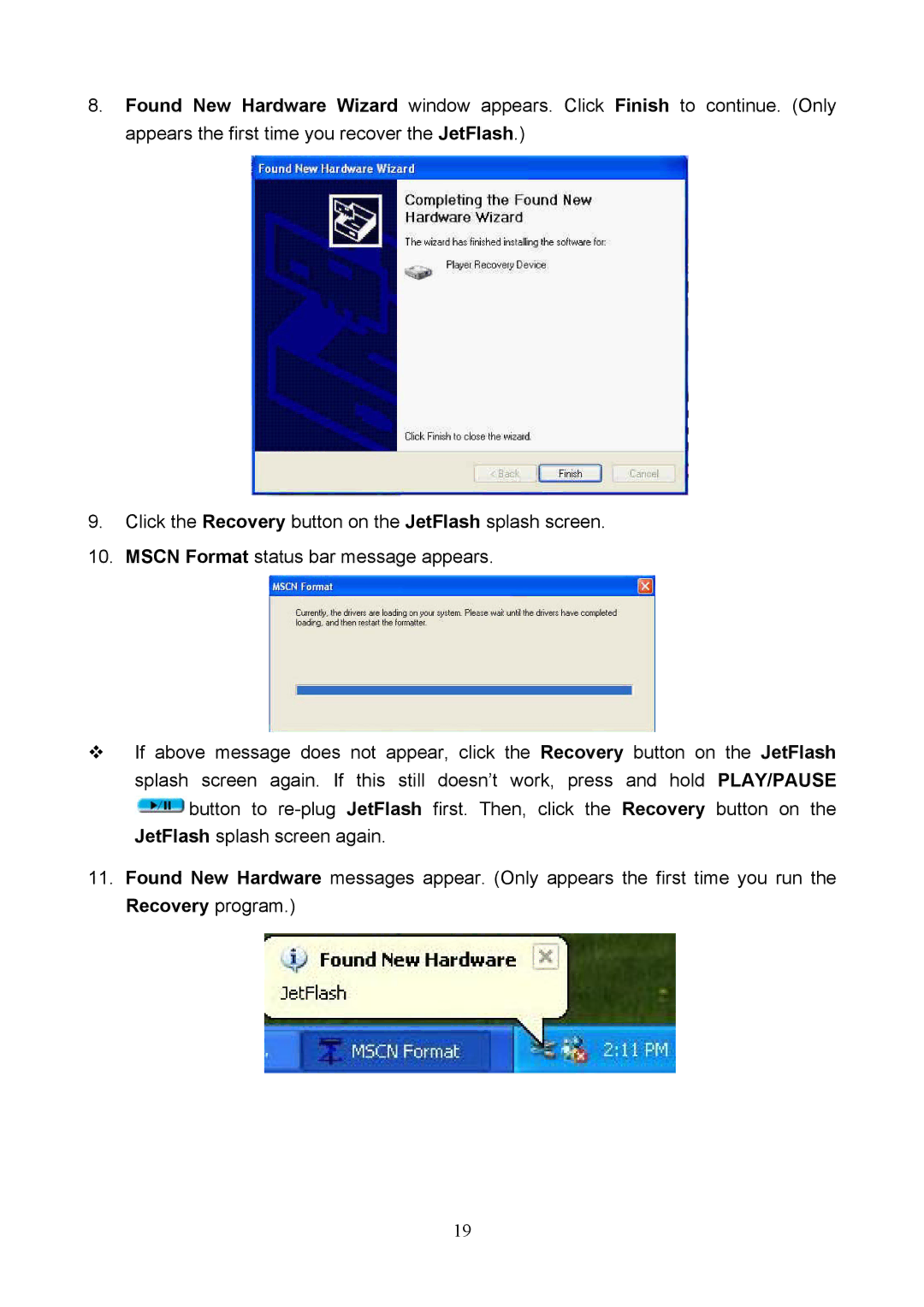8.Found New Hardware Wizard window appears. Click Finish to continue. (Only appears the first time you recover the JetFlash.)
9.Click the Recovery button on the JetFlash splash screen.
10.MSCN Format status bar message appears.
If above message does not appear, click the Recovery button on the JetFlash splash screen again. If this still doesn’t work, press and hold PLAY/PAUSE ![]() button to
button to
11.Found New Hardware messages appear. (Only appears the first time you run the Recovery program.)
19