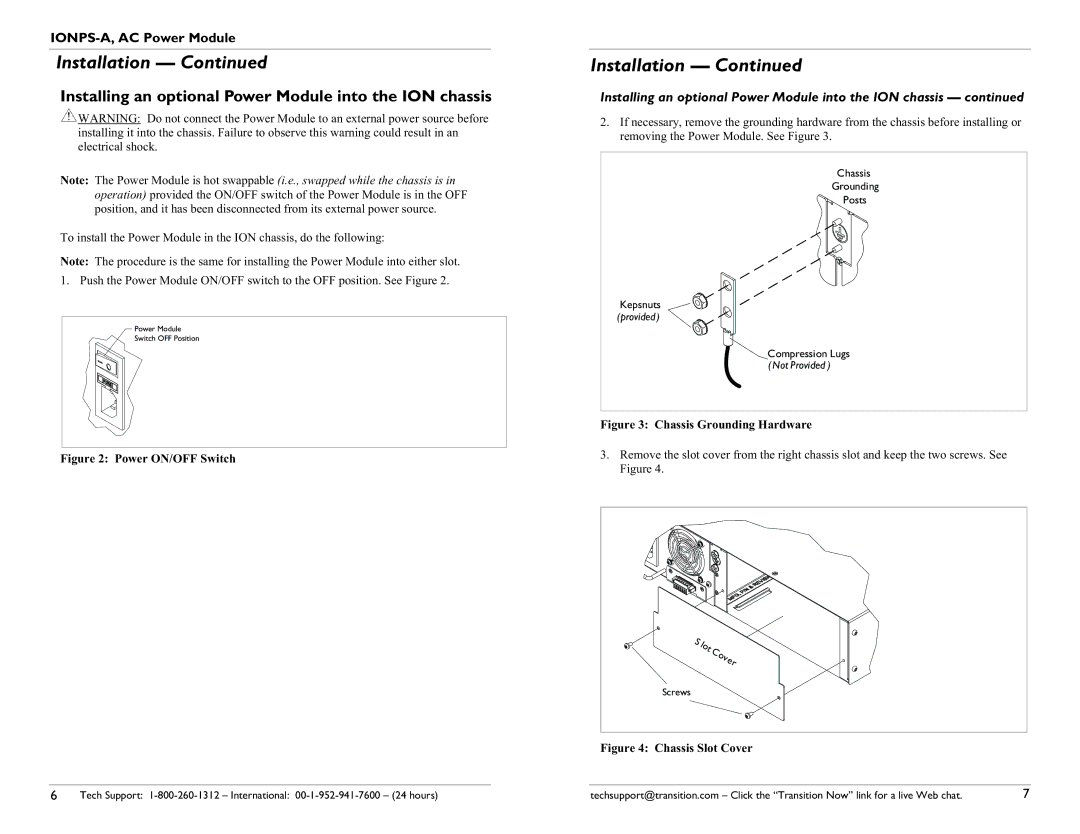Installation — Continued
Installing an optional Power Module into the ION chassis
![]() WARNING: Do not connect the Power Module to an external power source before installing it into the chassis. Failure to observe this warning could result in an electrical shock.
WARNING: Do not connect the Power Module to an external power source before installing it into the chassis. Failure to observe this warning could result in an electrical shock.
Note: The Power Module is hot swappable (i.e., swapped while the chassis is in operation) provided the ON/OFF switch of the Power Module is in the OFF position, and it has been disconnected from its external power source.
To install the Power Module in the ION chassis, do the following:
Note: The procedure is the same for installing the Power Module into either slot.
1. Push the Power Module ON/OFF switch to the OFF position. See Figure 2.
Power Module
Switch OFF Position
Figure 2: Power ON/OFF Switch
Installation — Continued
Installing an optional Power Module into the ION chassis — continued
2.If necessary, remove the grounding hardware from the chassis before installing or removing the Power Module. See Figure 3.
Chassis
Grounding
Posts
Kepsnuts (provided)
Compression Lugs
(Not Provided )
Figure 3: Chassis Grounding Hardware
3.Remove the slot cover from the right chassis slot and keep the two screws. See Figure 4.
S lotC over
Screws
Figure 4: Chassis Slot Cover
6 | Tech Support: | techsupport@transition.com – Click the “Transition Now” link for a live Web chat. | 7 |