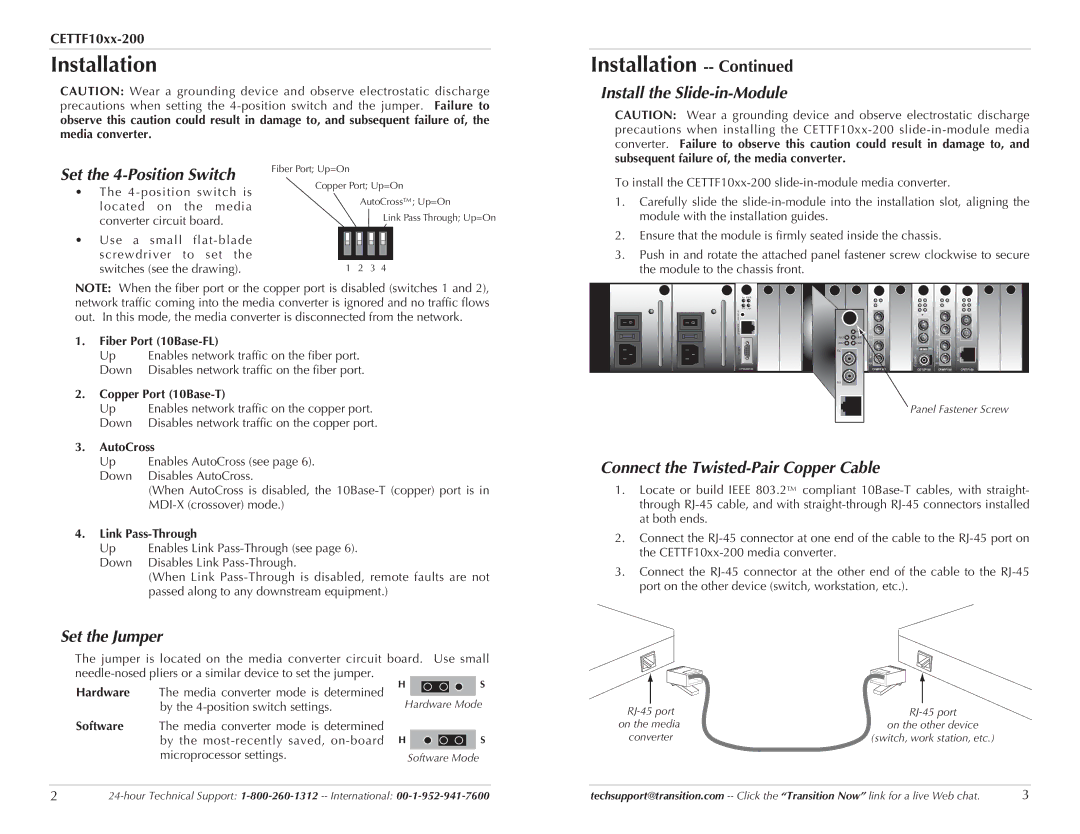Installation
CAUTION: Wear a grounding device and observe electrostatic discharge precautions when setting the
Set the | Fiber Port; Up=On |
| ||||||
Copper Port; Up=On | ||||||||
• | The | |||||||
| AutoCross™; Up=On | |||||||
| located | on | the | media |
| |||
|
| Link Pass Through; Up=On | ||||||
| converter circuit board. |
|
| |||||
• | Use a | small |
|
| ||||
| screwdriver | to | set | the |
|
| ||
| switches (see the drawing). | 1 | 2 3 4 | |||||
NOTE: When the fiber port or the copper port is disabled (switches 1 and 2), network traffic coming into the media converter is ignored and no traffic flows out. In this mode, the media converter is disconnected from the network.
1.Fiber Port
Up | Enables network traffic on the fiber port. |
Down | Disables network traffic on the fiber port. |
2.Copper Port
Up | Enables network traffic on the copper port. |
Down | Disables network traffic on the copper port. |
3.AutoCross
Up | Enables AutoCross (see page 6). |
Down | Disables AutoCross. |
| (When AutoCross is disabled, the |
|
4.Link Pass-Through
Up | Enables Link |
Down | Disables Link |
| (When Link |
| passed along to any downstream equipment.) |
Set the Jumper
The jumper is located on the media converter circuit board. Use small
Installation
Install the Slide-in-Module
CAUTION: Wear a grounding device and observe electrostatic discharge precautions when installing the
To install the
1.Carefully slide the
2.Ensure that the module is firmly seated inside the chassis.
3.Push in and rotate the attached panel fastener screw clockwise to secure the module to the chassis front.
|
| TX PWR |
| PWR |
| PWR | PWR |
|
| |
|
|
| LKS |
| LKS | LA | LKS | SPD | PWR | |
|
|
| LKM |
| LKM | RXF |
| LKM | FRX | FLNK |
|
| RX | LNK |
|
| RXC | COL |
| CRX | CLNK |
|
| R | TX |
| TX | TX | ||||
|
|
|
| Link Alert |
|
| ||||
|
| E |
|
|
| E | D |
|
|
|
|
| S | Singlemode |
|
| Singlemode | TX |
| ||
|
| E |
|
|
|
|
|
| ||
|
| T |
|
|
|
|
| |||
|
|
| PWR | 10BASE |
|
| ||||
I 0 | I 0 |
| Singlemode |
|
| |||||
|
|
| RX |
| RX | - |
| RX |
|
|
|
|
|
| RXF | LKF | FL |
| TX | RX |
|
|
|
| TX |
| TX |
|
|
|
| |
|
|
|
| RXC | LKC |
|
|
|
|
|
|
| SERIAL | Multimode |
| Multimode | 0 | 50½ | Multimode |
| |
|
| TX |
|
|
| |||||
|
|
| 10BASE |
|
| |||||
|
|
| RX |
| RX | - |
| RX |
|
|
|
|
|
|
|
| 2 |
|
|
|
|
|
| CPSMM120 |
| CFMFF100 | CETCF100 | CFMFF100 | CFETF100 | |||
|
|
|
| RX |
|
|
|
|
|
|
Panel Fastener Screw
Connect the Twisted-Pair Copper Cable
1.Locate or build IEEE 803.2™ compliant
2.Connect the
3.Connect the
Hardware The media converter mode is determined by the
Software The media converter mode is determined by the
H ![]() S
S
Hardware Mode
H ![]() S
S
Software Mode
on the media | on the other device |
converter | (switch, work station, etc.) |
2 | techsupport@transition.com | 3 |