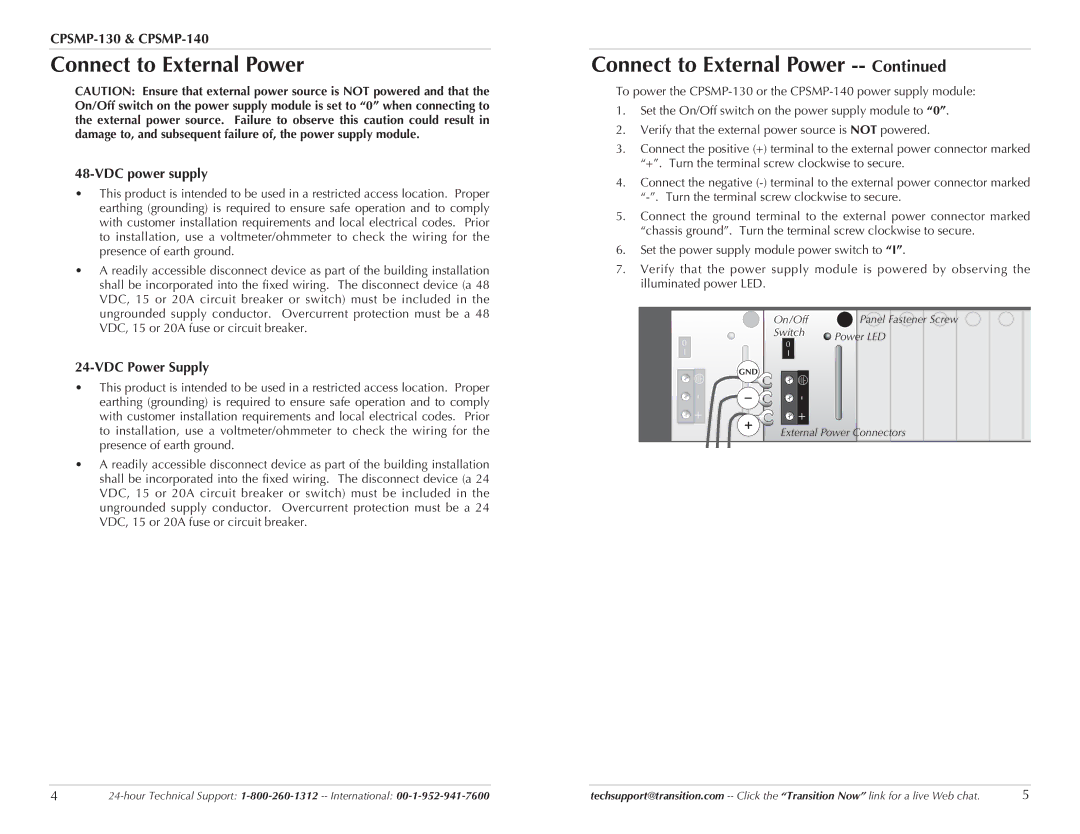CPSMP-130, CPSMP-140 specifications
Transition Networks is known for its innovative networking solutions, and the CPSMP-130 and CPSMP-140 models stand as prime examples of this commitment to quality. These two products belong to the company's series of media converters and are specifically designed to facilitate seamless connectivity between different network types, particularly in environments requiring robust performance and increased flexibility.The CPSMP-130 model is a feature-rich, unmanaged media converter that enables users to convert fiber optic signals to Ethernet signals, ideal for extending network reach without compromising speed or performance. With its support for both single-mode and multi-mode fibers, this model accommodates varying distance requirements, making it suitable for both local area networks (LAN) and wide area networks (WAN). One of its standout features is the auto-sensing capability, which automatically adjusts to the optimal speed and duplex mode for connected devices, ensuring efficient communication.
The CPSMP-140 takes the functionality of the CPSMP-130 a step further by offering managed capabilities. This model allows for deeper network management and monitoring, providing features such as link monitoring, port statistics, and VLAN (Virtual Local Area Network) support. Such functionalities enhance the users' ability to tailor their network according to specific needs, ensuring optimal performance and security. The CPSMP-140 facilitates a high level of network performance with its support for Gigabit Ethernet, ensuring that data can be transmitted at high speeds over fiber connections.
One of the key characteristics shared between the CPSMP-130 and CPSMP-140 models is their robust construction, designed to withstand harsh environmental conditions. This makes them suitable for deployment in industrial or outdoor settings where reliability is paramount. Additionally, both models feature LED indicators for easy status monitoring, providing users with quick insights into operational status and troubleshooting.
Both media converters support a range of standards, ensuring compatibility with a myriad of devices, which is vital in today’s interconnected world. Their plug-and-play nature allows for easy installation and use without requiring extensive technical expertise. Furthermore, they come with various power options, including PoE (Power over Ethernet), enhancing their versatility and ease of deployment.
In summary, the Transition Networks CPSMP-130 and CPSMP-140 models are excellent solutions for organizations seeking reliable, high-performance connectivity solutions in diverse networking environments. With their blend of robust features and cutting-edge technology, they provide an ideal pathway for connecting different network types efficiently and effectively.