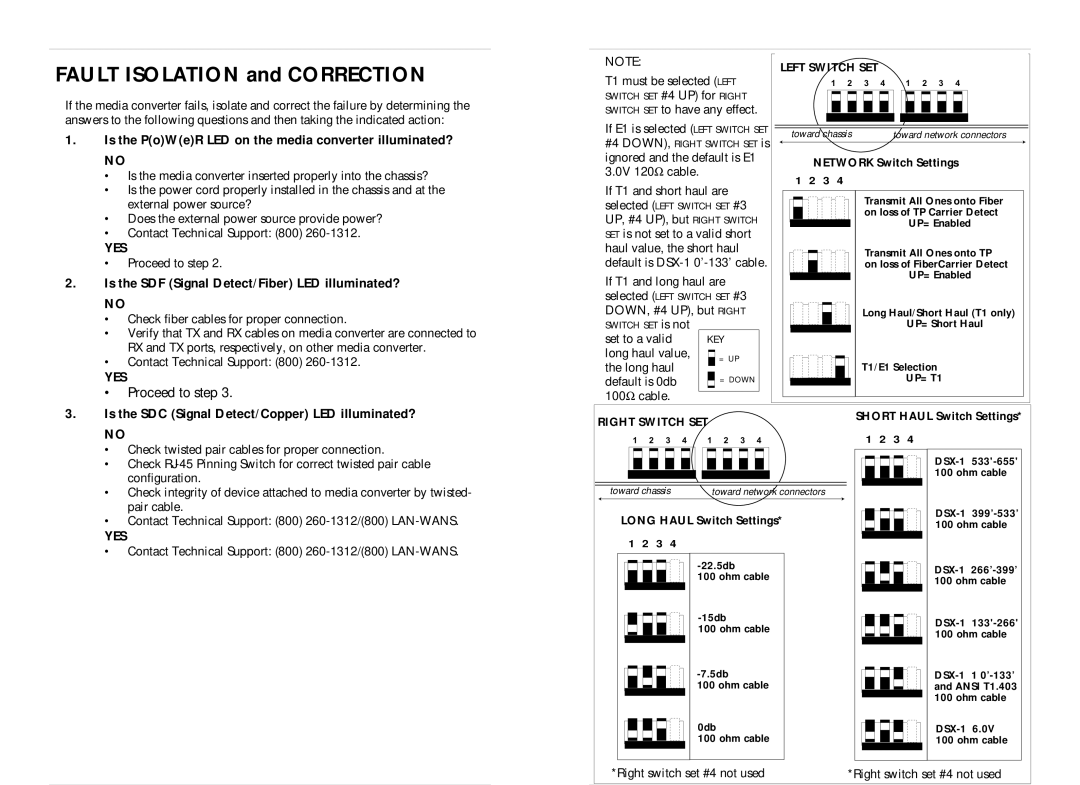FAULT ISOLATION and CORRECTION
If the media converter fails, isolate and correct the failure by determining the answers to the following questions and then taking the indicated action:
1.Is the P(o)W(e)R LED on the media converter illuminated?
NO
•Is the media converter inserted properly into the chassis?
•Is the power cord properly installed in the chassis and at the external power source?
•Does the external power source provide power?
•Contact Technical Support: (800)
YES
•Proceed to step 2.
2.Is the SDF (Signal Detect/Fiber) LED illuminated?
NO
•Check fiber cables for proper connection.
•Verify that TX and RX cables on media converter are connected to RX and TX ports, respectively, on other media converter.
•Contact Technical Support: (800)
YES
•Proceed to step 3.
3.Is the SDC (Signal Detect/Copper) LED illuminated?
NO
•Check twisted pair cables for proper connection.
•Check
•Check integrity of device attached to media converter by twisted- pair cable.
•Contact Technical Support: (800)
YES
•Contact Technical Support: (800)
NOTE: | LEFT SWITCH SET |
|
|
|
|
|
|
|
|
|
|
|
| |||||||||
T1 must be selected (LEFT |
|
|
|
|
|
|
|
|
|
|
|
| ||||||||||
1 2 3 4 | 1 2 3 4 |
|
|
| ||||||||||||||||||
SWITCH SET #4 UP) for RIGHT |
|
|
|
|
|
|
|
|
|
|
|
|
|
|
|
|
|
|
|
|
| |
|
|
|
|
|
|
|
|
|
|
|
|
|
|
|
|
|
|
|
|
| ||
SWITCH SET to have any effect. |
|
|
|
|
|
|
|
|
|
|
|
|
|
|
|
|
|
|
|
|
| |
|
|
|
|
|
|
|
|
|
|
|
|
|
|
|
|
|
|
|
|
| ||
If E1 is selected (LEFT SWITCH SET |
|
|
|
|
|
|
|
|
|
|
|
|
|
|
|
|
|
|
|
|
|
|
|
|
|
|
|
|
|
|
|
|
|
|
|
|
|
|
|
|
|
|
|
| |
|
|
|
|
|
|
|
|
|
|
|
|
|
|
|
|
|
|
|
|
|
| |
|
| toward chassis | toward network connectors | |||||||||||||||||||
#4 DOWN), RIGHT SWITCH SET is |
| |||||||||||||||||||||
|
|
|
|
|
|
|
|
|
|
|
|
|
|
|
|
|
|
|
|
| ||
|
|
|
|
|
|
|
|
|
|
|
|
|
|
|
|
|
|
|
|
| ||
ignored and the default is E1 |
|
|
|
|
|
|
|
|
|
|
|
|
|
|
|
|
|
|
|
|
| |
| NETWORK Switch Settings | |||||||||||||||||||||
3.0V 120Ω cable. |
| |||||||||||||||||||||
|
|
|
|
|
|
|
|
|
|
|
|
|
|
|
|
|
|
|
|
| ||
1 2 3 4
If T1 and short haul are |
|
| Transmit All Ones onto Fiber | |
selected (LEFT SWITCH SET #3 |
|
| ||
|
| on loss of TP Carrier Detect | ||
UP, #4 UP), but RIGHT SWITCH |
|
| ||
1 | 2 | UP= Enabled | ||
SET is not set to a valid short |
|
|
| |
haul value, the short haul |
|
| Transmit All Ones onto TP | |
default is |
|
| on loss of FiberCarrier Detect | |
If T1 and long haul are | 1 | 2 | UP= Enabled | |
|
|
| ||
selected (LEFT SWITCH SET #3 |
|
|
| |
DOWN, #4 UP), but RIGHT |
|
| Long Haul/Short Haul (T1 only) | |
SWITCH SET is not |
| 1 | 2 | UP= Short Haul |
set to a valid | KEY |
|
|
|
long haul value, | = UP |
|
|
|
the long haul |
|
| T1/E1 Selection | |
|
|
| ||
default is 0db | = DOWN | 1 | 2 | UP= T1 |
100Ω cable. |
|
|
|
|
RIGHT SWITCH SET |
|
| SHORT HAUL Switch Settings* | |
|
|
| ||
1 | 2 | 3 | 4 | 1 | 2 | 3 | 4 | 1 2 3 4 |
| |
| 100 ohm cable |
1 | 2 |
| toward chassis | toward network connectors | |
|
|
|
|
LONG HAUL Switch Settings* |
| ||
| 100 ohm cable | ||
1 | 2 |
| |
1 2 3 4 |
|
| |
| |||
100 ohm cable |
| ||
| 100 ohm cable | ||
1 | 2 | ||
| |||
| |||
100 ohm cable |
| ||
| 100 ohm cable | ||
1 | 2 | ||
| |||
| |||
100 ohm cable |
| and ANSI T1.403 | |
1 | 2 | 100 ohm cable | |
|
| ||
0db |
| ||
100 ohm cable | 2 | 100 ohm cable | |
1 |
|
*Right switch set #4 not used | *Right switch set #4 not used |