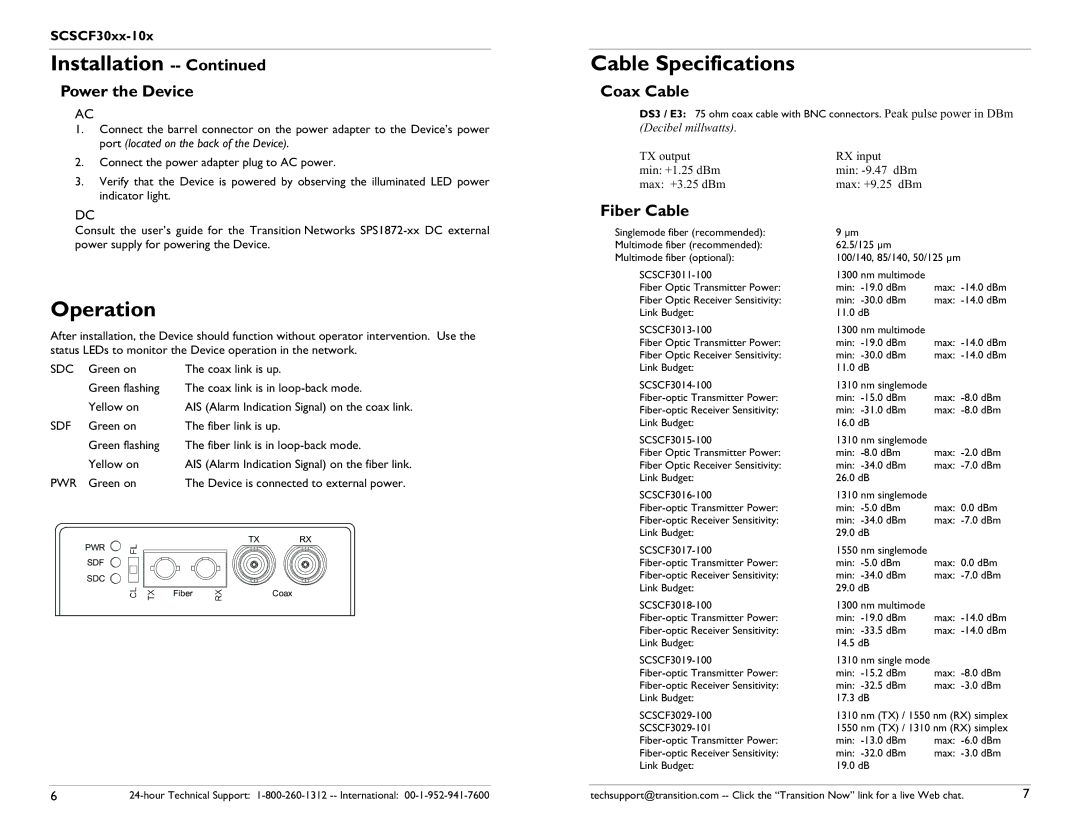SCSCF30xx-10x
Installation -- Continued
Power the Device
AC
1.Connect the barrel connector on the power adapter to the Device’s power port (located on the back of the Device).
2.Connect the power adapter plug to AC power.
3.Verify that the Device is powered by observing the illuminated LED power indicator light.
Cable Specifications
Coax Cable
DS3 / E3: 75 ohm coax cable with BNC connectors. Peak pulse power in DBm
(Decibel millwatts).
TX output | RX input |
min: +1.25 dBm | min: |
max: +3.25 dBm | max: +9.25 dBm |
DC
Consult the user’s guide for the Transition Networks
Operation
After installation, the Device should function without operator intervention. Use the status LEDs to monitor the Device operation in the network.
SDC | Green on | The coax link is up. |
|
| Green flashing | The coax link is in | |
| Yellow on | AIS (Alarm Indication Signal) on the coax link. | |
SDF | Green on | The fiber link is up. |
|
| Green flashing | The fiber link is in | |
| Yellow on | AIS (Alarm Indication Signal) on the fiber link. | |
PWR | Green on | The Device is connected to external power. | |
|
| TX | RX |
PWR
SDF
SDC
FiberCoax
Fiber Cable
Singlemode fiber (recommended): Multimode fiber (recommended): Multimode fiber (optional):
Fiber Optic Transmitter Power:
Fiber Optic Receiver Sensitivity:
Link Budget:
Fiber Optic Transmitter Power:
Fiber Optic Receiver Sensitivity:
Link Budget:
Link Budget:
Fiber Optic Transmitter Power:
Fiber Optic Receiver Sensitivity:
Link Budget:
Link Budget:
Link Budget:
Link Budget:
Link Budget:
Link Budget:
9µm 62.5/125 µm
100/140, 85/140, 50/125 µm
1300 nm multimode |
|
min: | max: |
min: | max: |
11.0 dB |
|
1300 nm multimode |
|
min: | max: |
min: | max: |
11.0 dB |
|
1310 nm singlemode |
|
min: | max: |
min: | max: |
16.0 dB |
|
1310 nm singlemode |
|
min: | max: |
min: | max: |
26.0 dB |
|
1310 nm singlemode |
|
min: | max: 0.0 dBm |
min: | max: |
29.0 dB |
|
1550 nm singlemode |
|
min: | max: 0.0 dBm |
min: | max: |
29.0 dB |
|
1300 nm multimode |
|
min: | max: |
min: | max: |
14.5 dB |
|
1310 nm single mode |
|
min: | max: |
min: | max: |
17.3 dB |
|
1310 nm (TX) / 1550 nm (RX) simplex
1550 nm (TX) / 1310 nm (RX) simplex
min: | max: |
min: | max: |
19.0 dB |
|
6
techsupport@transition.com | 7 |