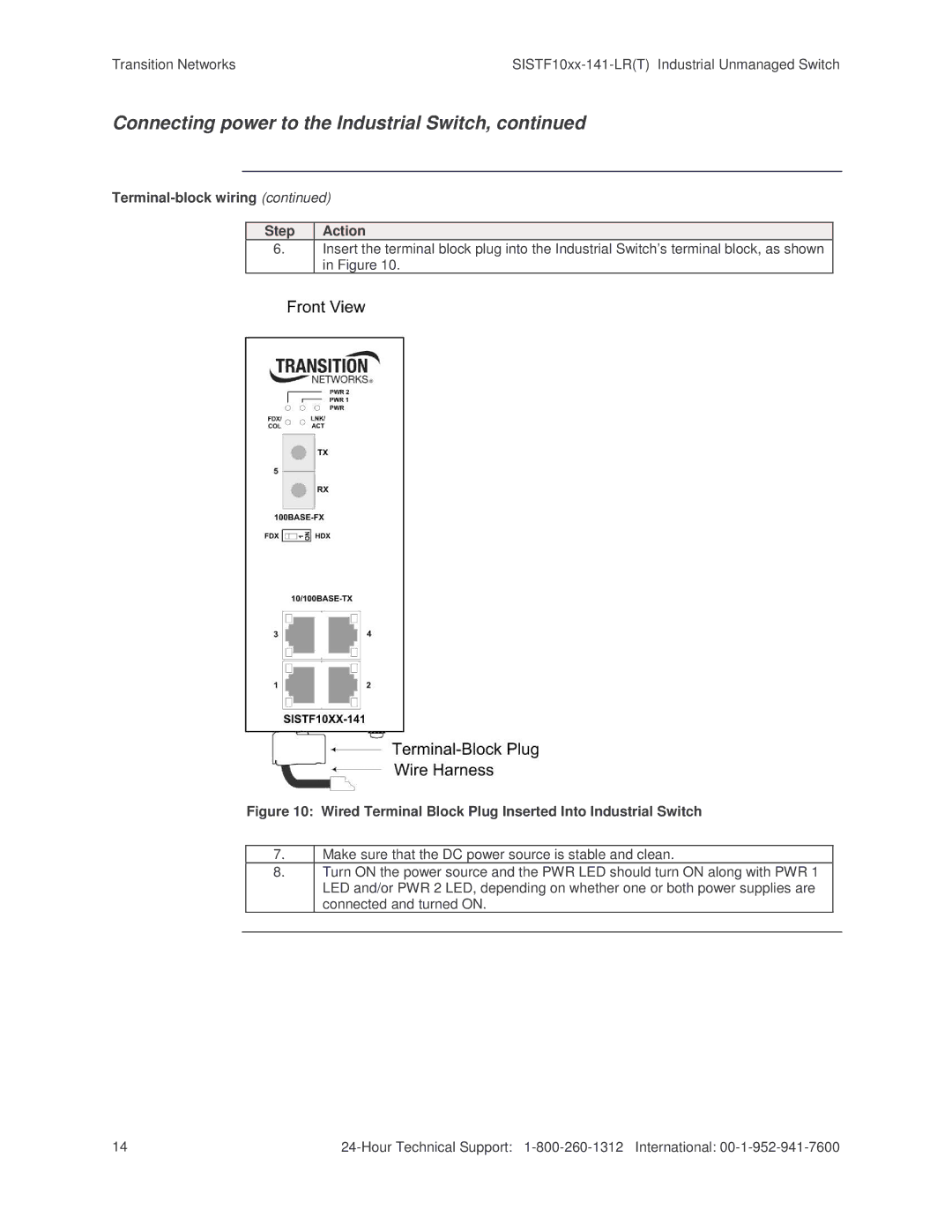SISTF10xx-141-LR(T) specifications
Transition Networks has long been recognized as a leader in network connectivity solutions, and one of their prominent products is the SISTF10xx-141-LR(T) series. This series of media converters is designed to provide flexible and reliable solutions for converting Ethernet signals over fiber optic connections, significantly enhancing network performance in various environments.The SISTF10xx-141-LR(T) series serves as a robust interface between copper-based Ethernet systems and fiber optic networks. One of the main features of this product line is its support for high-speed data transmission, capable of handling 10/100/1000 Mbps Ethernet signals. This versatility allows organizations to easily transition from traditional copper infrastructure to optical fiber without the need for extensive reconfiguration of their existing systems.
The SISTF10xx-141-LR(T) is equipped with long-range capabilities, supporting distances of up to 10 kilometers over single-mode fiber optic cables. This makes it an ideal choice for organizations that require extended reach, such as in campus environments or across multiple buildings. The LR designation signifies its suitability for long-range applications, ensuring that data can be transmitted reliably over greater distances with minimal signal degradation.
Incorporating advanced technologies, the SISTF10xx-141-LR(T) features auto-negotiation capabilities, which automatically detect the link speed and duplex mode of connected devices. This ensures optimal performance and compatibility with various networking equipment, simplifying installation and operation. Additionally, these media converters support a wide range of electrical standards, making them suitable for integration into diverse network architectures.
Security is a key consideration for many organizations, and the SISTF10xx-141-LR(T) addresses this by providing features such as link loss forwarding, which helps detect and respond to interruptions in the fiber connection promptly. This enhances overall network reliability, minimizing downtime and maintaining connectivity for critical applications.
The SISTF10xx-141-LR(T) is compact and designed for easy installation in both rack-mount and standalone configurations. Its rugged design ensures durability in various operating conditions, making it ideal for deployment in industrial settings or other challenging environments.
In conclusion, Transition Networks' SISTF10xx-141-LR(T) series of media converters stand out for their combination of high-speed performance, long-range capabilities, advanced technologies, and robust design. These features make it a valuable solution for organizations looking to enhance their network infrastructure while ensuring reliability and security in data transmission. As businesses continue to evolve in today’s digital landscape, the SISTF10xx-141-LR(T) remains a versatile choice for effective network connectivity.