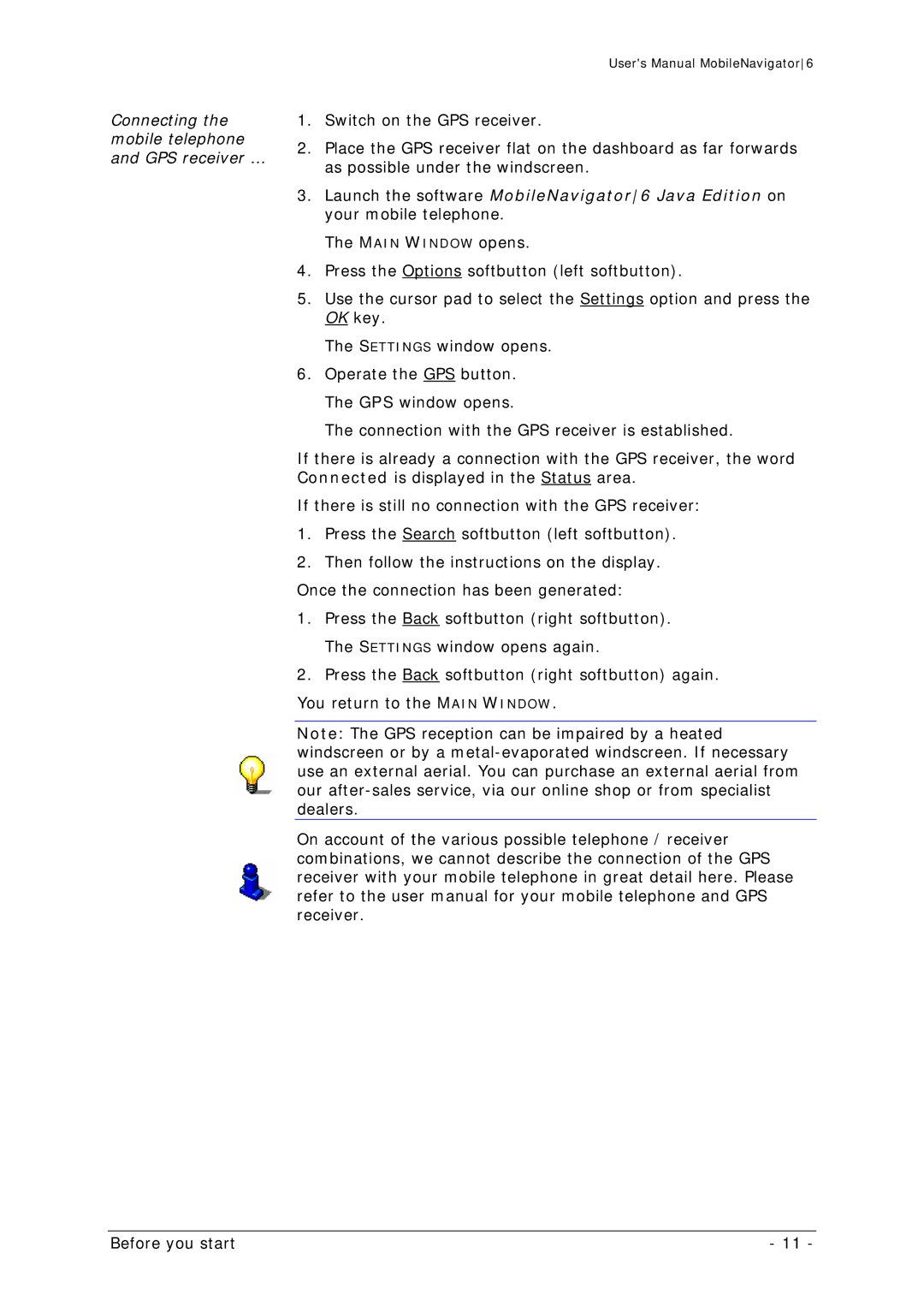Connecting the mobile telephone and GPS receiver …
User's Manual MobileNavigator6
1.Switch on the GPS receiver.
2.Place the GPS receiver flat on the dashboard as far forwards as possible under the windscreen.
3.Launch the software MobileNavigator6 Java Edition on your mobile telephone.
The MAIN WINDOW opens.
4.Press the Options softbutton (left softbutton).
5.Use the cursor pad to select the Settings option and press the OK key.
The SETTINGS window opens.
6.Operate the GPS button.
The GPS window opens.
The connection with the GPS receiver is established.
If there is already a connection with the GPS receiver, the word Connected is displayed in the Status area.
If there is still no connection with the GPS receiver:
1.Press the Search softbutton (left softbutton).
2.Then follow the instructions on the display. Once the connection has been generated:
1.Press the Back softbutton (right softbutton). The SETTINGS window opens again.
2.Press the Back softbutton (right softbutton) again. You return to the MAIN WINDOW.
Note: The GPS reception can be impaired by a heated windscreen or by a
On account of the various possible telephone / receiver combinations, we cannot describe the connection of the GPS receiver with your mobile telephone in great detail here. Please refer to the user manual for your mobile telephone and GPS receiver.
Before you start | - 11 - |