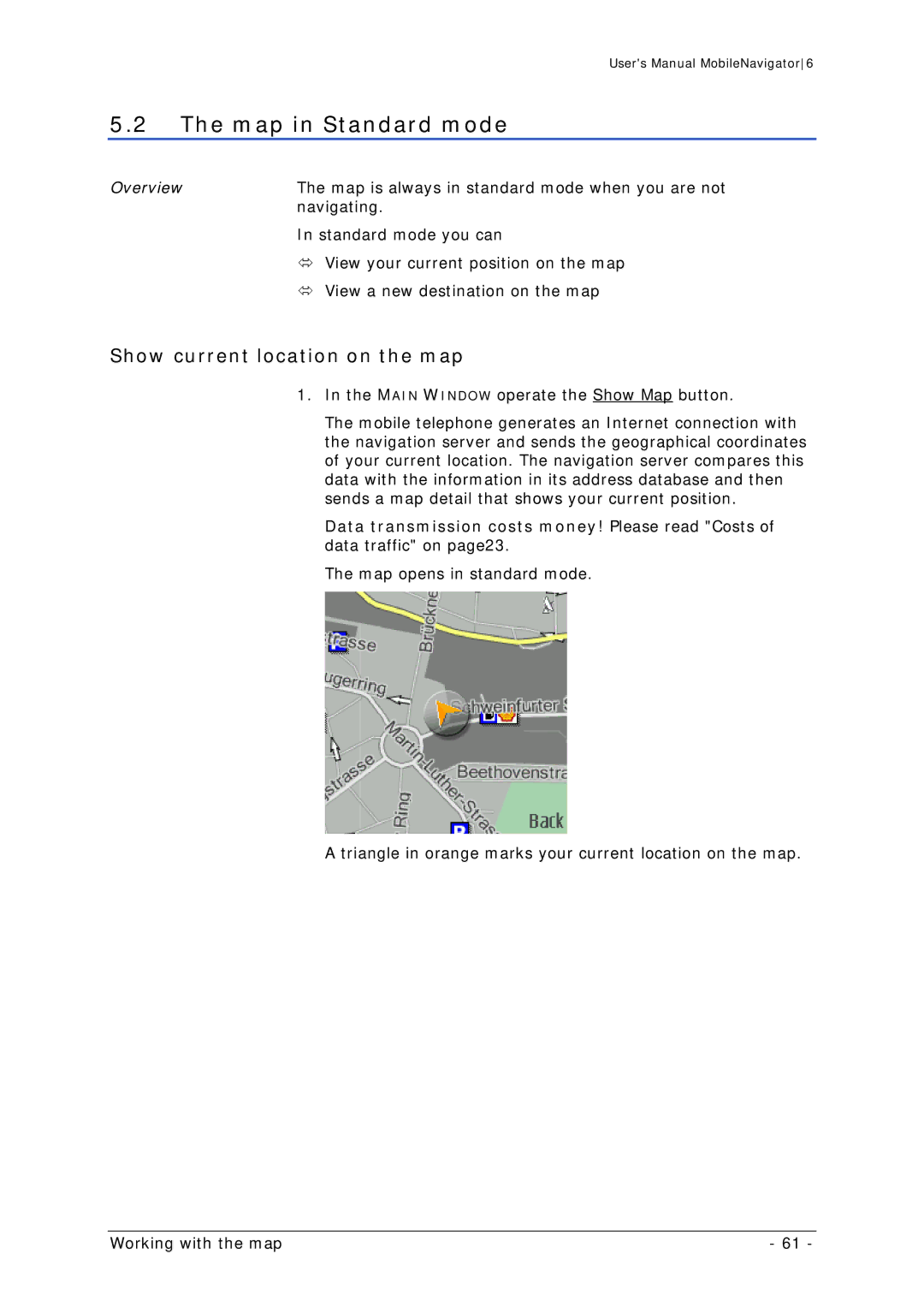User's Manual MobileNavigator6
5.2The map in Standard mode
Overview | The map is always in standard mode when you are not |
| navigating. |
| In standard mode you can |
| Ù View your current position on the map |
| Ù View a new destination on the map |
Show current location on the map
1.In the MAIN WINDOW operate the Show Map button.
The mobile telephone generates an Internet connection with the navigation server and sends the geographical coordinates of your current location. The navigation server compares this data with the information in its address database and then sends a map detail that shows your current position.
Data transmission costs money! Please read "Costs of data traffic" on page23.
The map opens in standard mode.
A triangle in orange marks your current location on the map.
Working with the map | - 61 - |